New appearance and key features of Android 16 leaked (photo)
 In Android 16, the lock screen, icons, and notification system will be updated (photo: Getty Images)
In Android 16, the lock screen, icons, and notification system will be updated (photo: Getty Images)
Google is preparing a major update to the Android operating system. Images and details of Android 16 have leaked online, showing a new design and functional improvements. This was reported by the news site about Google and Android, 9to5Google.
Design of Android 16
On the lock screen, Google moved the At a Glance block from the top left corner under the clock to the full screen. If there are notifications, the date, day of the week, and weather are displayed to the right of the corner clock.
A new option also appeared, "compact notification panel", which shows only notification icons in the form of capsules instead of full-sized cards. When tapped, the full notification panel opens.
 Google moved At a Glance from the top left corner and put it under the full-sized clock (photo: Android Authority)
Google moved At a Glance from the top left corner and put it under the full-sized clock (photo: Android Authority)
On the home screen in Pixel Launcher, it will be possible to customize the shape of app icons. Instead of classic round icons, you will be able to choose a rounded square, a four-sided cookie, a seven-sided cookie, an arch, and a complex clover.
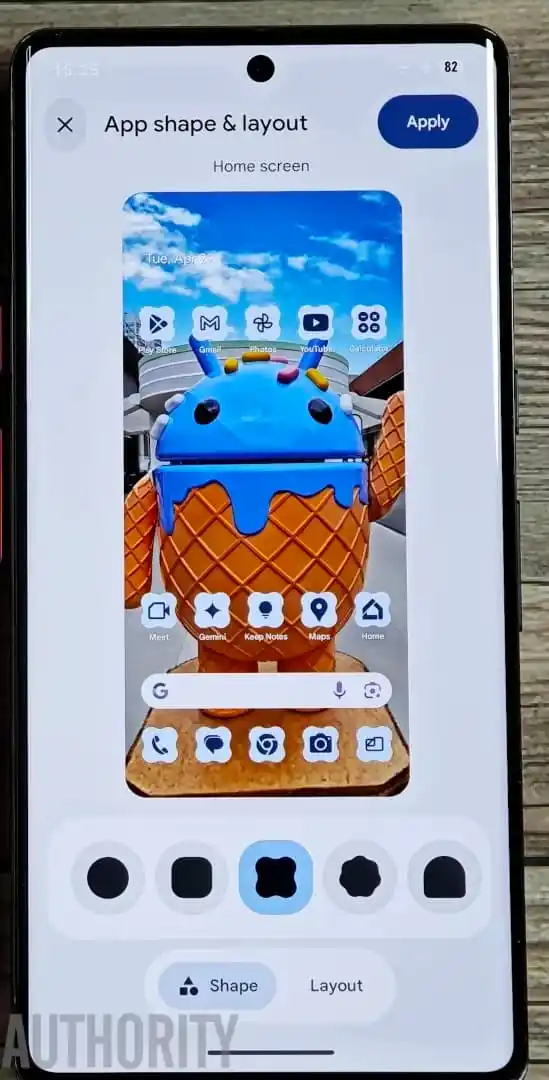
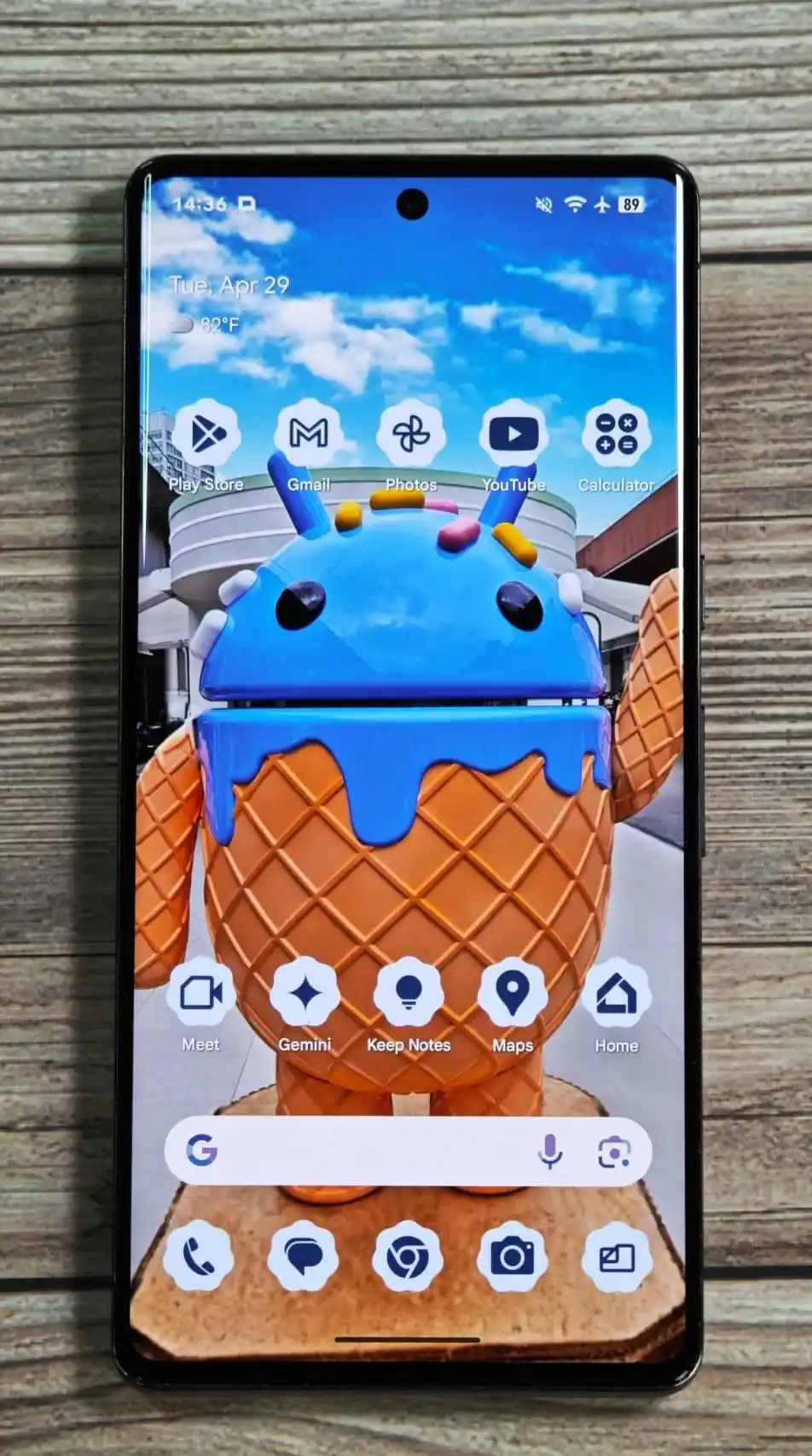 On the home screen, Pixel Launcher will let you customize app icons (photo: Android Authority)
On the home screen, Pixel Launcher will let you customize app icons (photo: Android Authority)
In the status bar, the clock font has been updated – it became bolder and placed on the left. Google also updated the icons on the right – Wi-Fi, cellular network, and battery. The latter is rotated 90 degrees and now shows the charge percentage inside the icon.
Quick Settings in Android 16 have not yet received a radically redesigned look, as previously expected. The panel retains the familiar structure, but inactive tiles now look like capsules, and when activated, turn into rounded rectangles with a color accent. The brightness slider is no longer capsule-shaped and now matches the current Material 3 style.
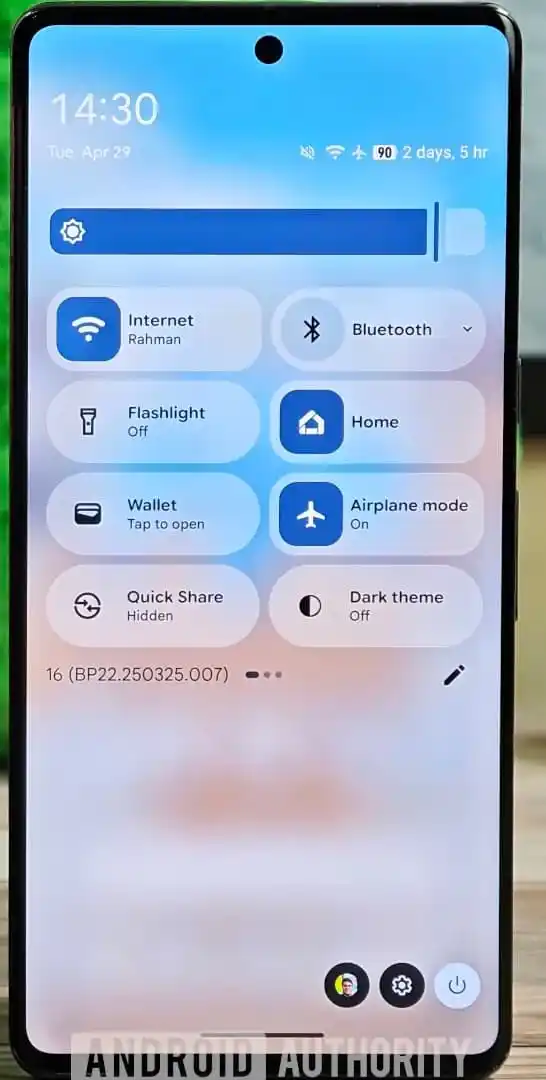

Light and dark themes (photo: Android Authority)
In addition, Android 16 for Pixel introduces blurred backgrounds. They are used on the PIN pad, Quick Settings, the app grid, and Recents multitasking.
The new style of sliders is also applied to the volume control, its panel, and the media output switch.
The Settings app has also been updated: now on the main page, colored icons for each section are displayed, and the menu items themselves are styled as cards.
If these changes were planned for the stable release of Android 16 in June, they would most likely already appear in the latest beta versions. The redesign will be implemented later, in one of the Android 16 QPR (Quarterly Platform Release) updates throughout the year.
What changes will appear in Android 16
Usability changes
In addition to visual updates, Android 16 focuses on improving usability and functionality, making the system more efficient and user-friendly. In this area, Android users get unique features that clearly distinguish the OS from competitors.
Along with the redesigned notification panel, Android 16 may receive new gestures. A swipe from the top left corner will open notifications, and from the right – quick settings.
Although there is currently no gesture to switch between them (e.g. swipe left/right), buttons for quick navigation will appear at the top. This gesture navigation resembles what is already implemented in OneUI and ColorOS/OxygenOS with Android 15.
Notification summaries
Android 16 will introduce a notification summaries feature. Users will be able to disable summaries for individual apps. This innovation will allow for quickly receiving concise information about notifications without needing to open each app.
It is noted that Google’s version will only work with chat messages, which may eliminate the shortcomings of similar solutions in competitors.
Advanced multitasking mode
Multitasking in Android will be significantly improved, especially on tablets. Android 16 will add support for up to three apps simultaneously in split-screen mode for large displays. This is already implemented in many custom firmware versions from manufacturers, and now it will become part of base Android. This is especially useful for tablets like the Pixel Tablet, increasing productivity.
Widgets on lock screen
Android 16 QPR1 will bring widgets to the lock screen of smartphones, following their appearance on the Pixel Tablet. The widgets will be about 4 cells wide and 3 high, with support for dynamic colors and resizing. In the first release, manufacturers will not be able to change the widget interface, but users will get quick access to necessary information without unlocking the device.
Quick settings tile for video calls
In Android 16 Beta 4, code lines were found indicating the appearance of a new Video Chat tile in quick settings. This may indicate support for video call effects such as background blur, portrait lighting, appearance enhancement, and studio-level microphone noise suppression. These features will improve the quality and comfort of video communication.
External display management
Android 16 will improve interaction with external monitors, making it more similar to a desktop OS. Google is addressing problems with cursor movement between screens, adding a switch between screen mirroring and expansion. These changes will increase productivity and convenience when working with Android devices on external displays.
Other minor usability features, such as double-tap to turn the screen on/off, fingerprint scanning with the screen off, and others, have not yet been implemented, but are also expected in Android 16.
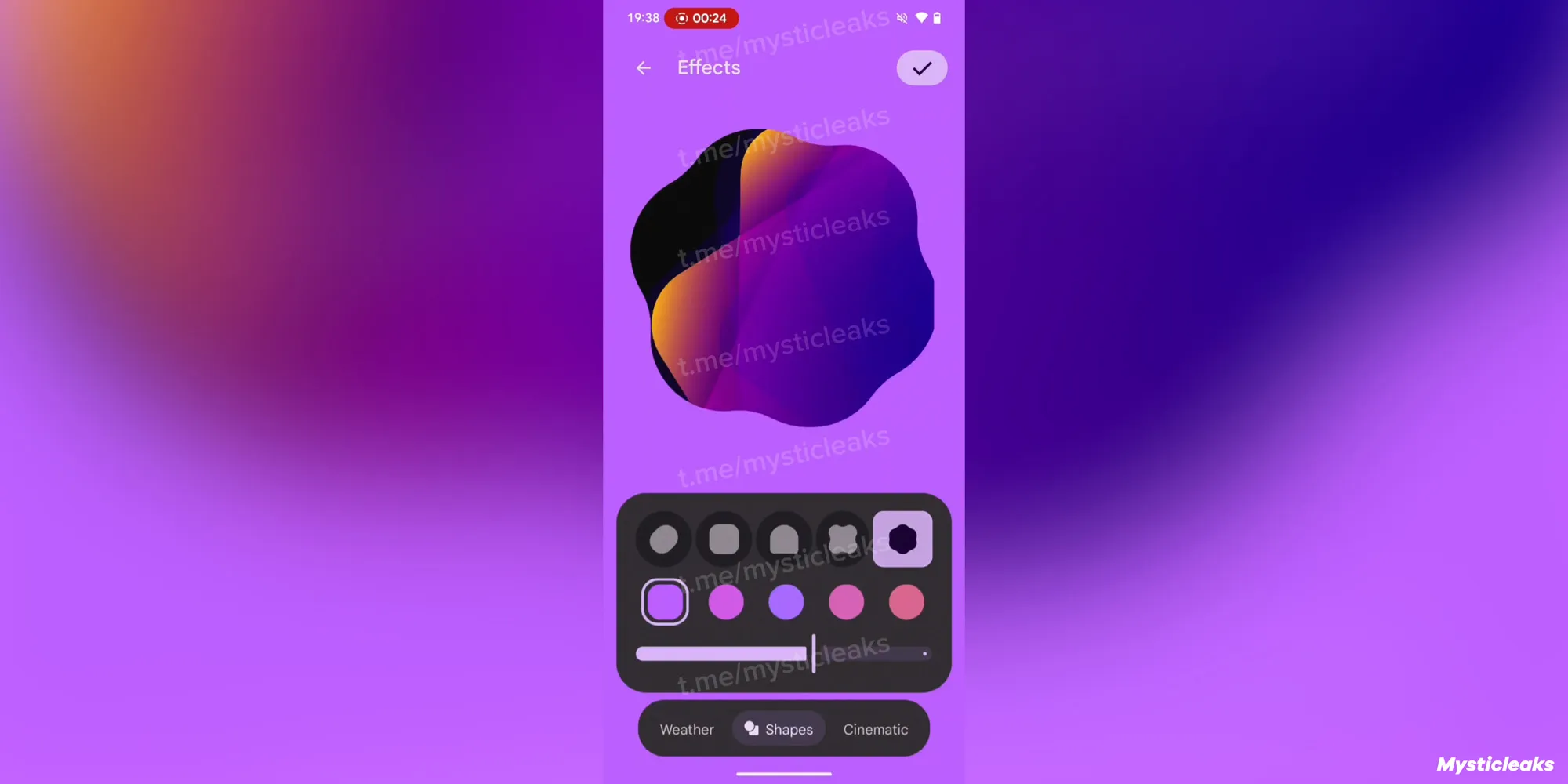
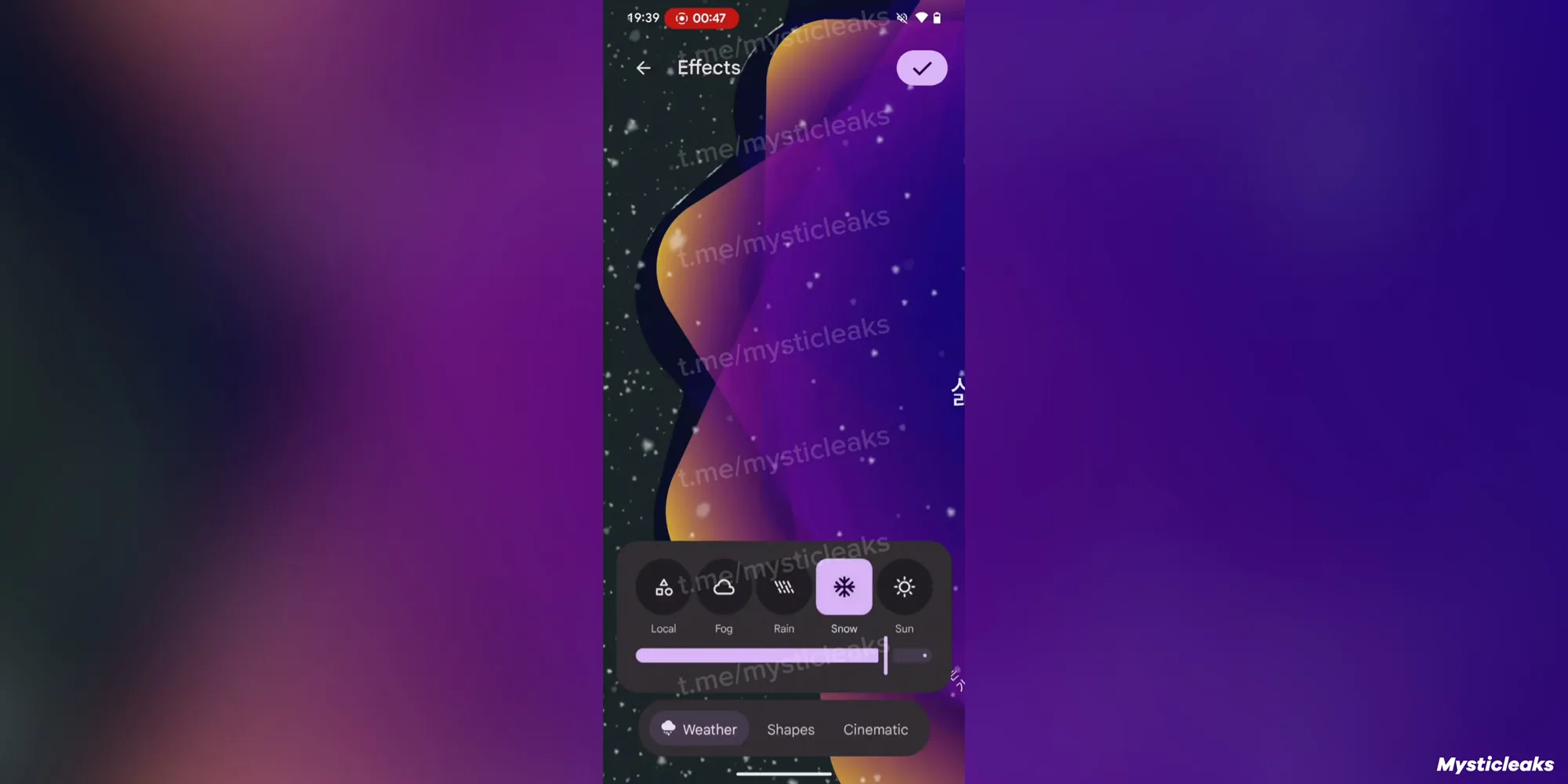
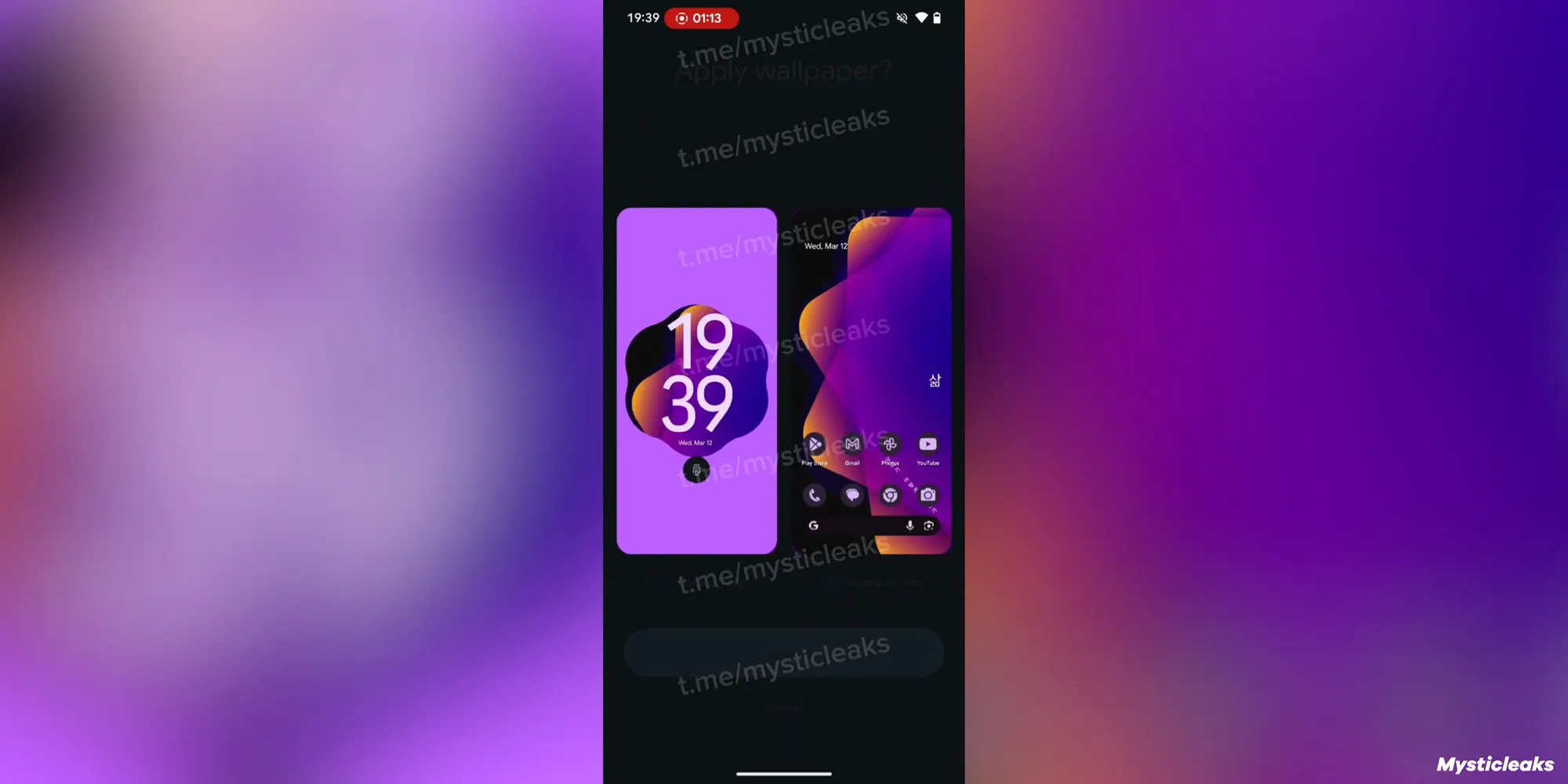
Usability changes (photo: Android Authority)
Earlier, we revealed the list of Samsung devices that will be the first to receive Android 16.

