How to choose budget-friendly laptop? Important details
 How to choose an inexpensive laptop and not regret it (photo: Getty Images)
How to choose an inexpensive laptop and not regret it (photo: Getty Images)
Choosing a budget laptop is not an easy task, especially if you want it to work reliably and not break down after a year. To make sure the device lasts long and delivers good performance, it's important to consider several key factors at the purchase stage, explains PCWorld.
Operating system
Asus, Samsung, Lenovo
The first choice is the operating system. With a limited budget, two options are available: Windows or ChromeOS. You can also install Linux, but that requires a high level of technical expertise.
Windows is the default choice: it's widespread, familiar to users, and most applications run without issues. However, the system is quite heavy and may run slowly on weak hardware.
ChromeOS, which runs on Chromebooks, is much more limited in terms of compatible apps. If the program is not available in the Chrome Web Store, you won’t be able to use it.
However, Chromebooks have a serious advantage: an excellent price-to-performance ratio. These are now truly worthy devices.
And what about MacBook? It's possible to buy a MacBook on a tight budget, but you'll have to compromise on specs or exceed the notion of “cheap.” Even the most affordable models cost significantly more than $500 and are often outdated versions. Overall, Mac is not the best choice if you're trying to get the most for your money.
RAM (random access memory)
RAM is like workspace on a desk: the more you have, the easier it is to run multiple apps and work with many tabs simultaneously without having to close them.
This is a key factor affecting performance. A minimum of 8 GB of RAM is recommended, and 16 GB is better for future-proofing.
The good news: even among budget models, it’s fairly easy to find options with 8 GB of RAM. But in the under-$300 segment, laptops with 4 GB are more common, and that may not be enough. It's better to pay a little extra for 8 GB, even when choosing a Chromebook. Otherwise, the low performance will quickly become annoying.

Random access memory (RAM) (photo: Framework)
CPU (central processing unit)
When choosing a budget laptop, it’s important to understand that high performance isn’t available.
Windows laptops often feature Intel i3 and i5 processors. Ideally, go for i5, but with a limited budget, i3 will do – especially when paired with 8 GB of RAM. AMD Ryzen 3 and Ryzen 5 are good alternatives, often a bit cheaper than Intel.
In Chromebooks, you may find Intel i3 and i5 as well as MediaTek processors. The latter are popular in smartphones due to energy efficiency but are weaker in terms of performance.
For better performance, choose Intel or AMD. Serious gaming is out of the question: you’d need a dedicated graphics card, which budget models don’t have.
Battery life
Even among inexpensive laptops, you can find models with good batteries. Less powerful processors tend to last longer, and larger batteries can offer extended battery life, but at the cost of increased weight and size.
The choice of operating system also matters: Chromebooks usually last longer on a single charge than Windows laptops in the same category.
For those who travel often or prefer to work away from a power outlet, it’s wise to choose models with a claimed battery life of 10 to 12 hours. Manufacturers often exaggerate, so in practice, you can expect around 8 hours, enough for a work or study day.

Even among cheap laptops, you can find models with a good battery (photo: Unsplash)
Storage capacity
With a limited budget, compromises are often necessary, and storage capacity usually suffers first. This can become a problem if not addressed.
For comfortable use, a fast and capacious drive is necessary. A slow hard drive with a small capacity forces you to constantly manage files and apps manually, and deal with long load times.
Among decent budget models, storage ranges from 64 to 256 GB. The more, the better. For Windows laptops, avoid anything below 128 GB. The OS takes up around 30 GB, and modern apps require even more. Anything less than 128 GB will lead to constant storage issues.
Chromebooks can operate even with 64 GB thanks to the compact OS, smaller app sizes, and heavy use of cloud storage. The downside is the need for constant internet access.
It’s worth noting that if internal storage is insufficient, you can connect an external drive. The main thing is to have enough ports. It's recommended to use reliable external storage models.

For comfortable work, you need a fast and capacious device (photo: PCWorld)
Types of storage
Modern Windows laptops offer two main types of storage: SSD and eMMC. Choose SSD. Some budget models come with eMMC, but these drives are slow and fill up quickly. This will cause major inconvenience.
Chromebooks offer three options: SSD, eMMC, and UFS. As before, eMMC is not recommended. UFS deserves attention – it’s a newer technology often used in mobile devices. For ChromeOS, which is designed with a mobile principle in mind, it’s a good fit.
UFS works faster than eMMC but slower than SSD. For maximum speed, choose SSD despite the cost. For saving money, UFS is a smart compromise.
Screen resolution
In the budget segment, you mostly find screens with 720p or 1080p resolution. Higher resolution is rare and usually comes at the cost of other downgraded features.
The best choice is 1080p. A 720p resolution saves money but degrades quality: text is harder to read, video looks worse, and the workspace is smaller.
A 1080p resolution solves these issues and ensures a comfortable experience when watching videos from Netflix, Hulu, YouTube, and other services.
Laptop size
The optimal size depends on how you plan to use it.
Large models,15 or 17 inches, offer wide screens and full-sized keyboards, but sacrifice portability. Also, not all large screens have high resolution.
Compact 13-inch laptops are lighter and more convenient to carry, but come with a tighter key layout.
The most balanced option is a 13-inch laptop with 1080p resolution. This device offers enough workspace, clear images, and ease of transport. The price also remains affordable.
Ports and connectivity
The number of ports is especially important in budget models, especially if you're compromising on internal storage or screen size. Extra ports allow you to connect external drives and monitors.
If you're not looking at the cheapest models, port selection is generally decent. Ideally, look for at least one USB-C port and one USB-A port. USB-C has become the standard, but many devices still use USB-A.
If there's an HDMI port – that's a plus, as it allows easy connection to an external monitor. USB-C can theoretically transmit video, too, but not all such ports support this feature.
Important: if you lack ports, you can use USB-C hubs or docking stations. It’s recommended to check the best models among USB-C hubs and Thunderbolt docks.
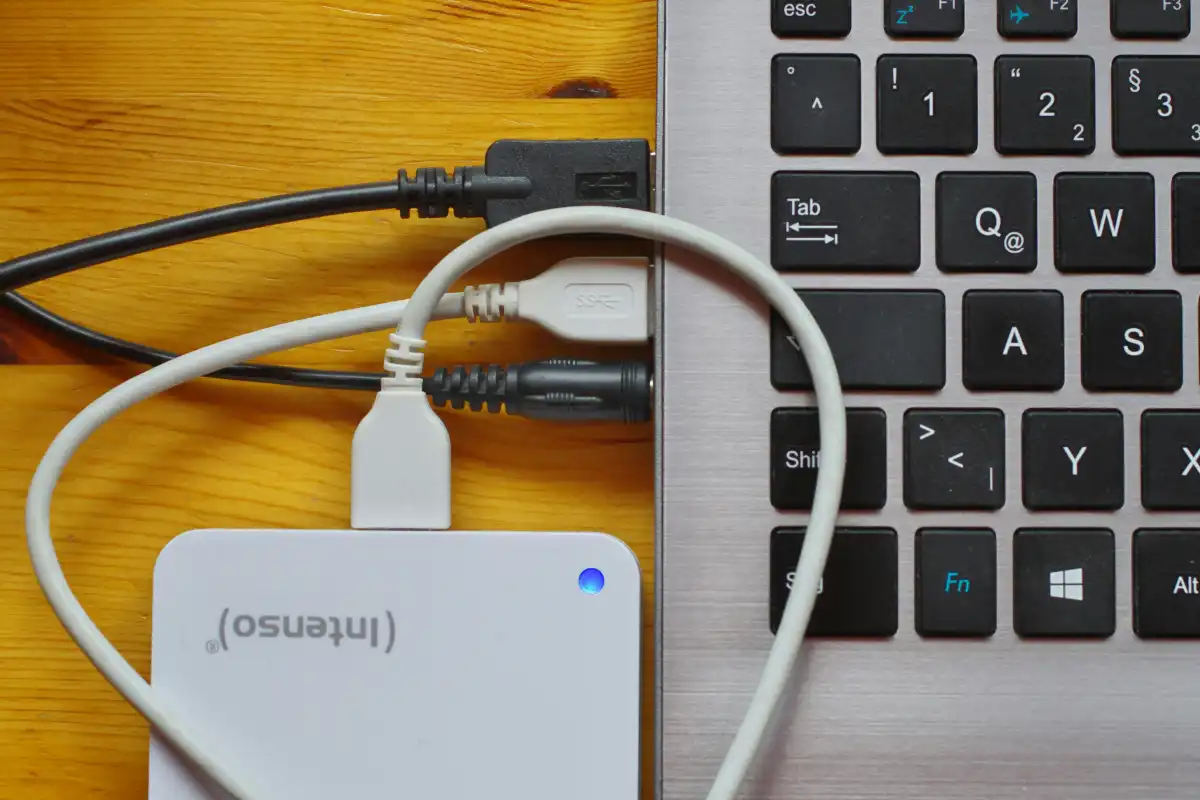
Ports are important for budget laptops, especially if you're sacrificing storage space and screen size (photo: Unsplash)

