Tips for taking quick bursts of photos on iPhone
 The secret of taking fast bursts on iPhone (photo: Unsplash)
The secret of taking fast bursts on iPhone (photo: Unsplash)
Do you want to always capture great shots at any event? The secret lies in burst shooting on the iPhone, which allows you to capture multiple frames per second. With burst mode, you can choose the best shot where the motion freezes at the perfect moment, according to MacRumors.
When shooting dynamic scenes, such as sports events, wildlife, or children, burst mode increases your chances of getting clear, well-timed shots. By taking numerous consecutive shots, you can pick the best one where the subject's motion is frozen at the right moment.
Shooting in burst mode
In the Camera app, press and hold the shutter button, then slide it left under the viewfinder. Keep your finger pressed to continue shooting in rapid succession. Release the shutter button when you want to stop the burst sequence.
While shooting in burst mode, note how the counter on the shutter button increases as you hold it down. This indicates the number of frames taken in the current sequence.
Apple also provides an option to enable burst mode by pressing and holding the volume up button. Go to Settings, Camera, and enable Use Volume Up for Burst to shoot in burst mode.
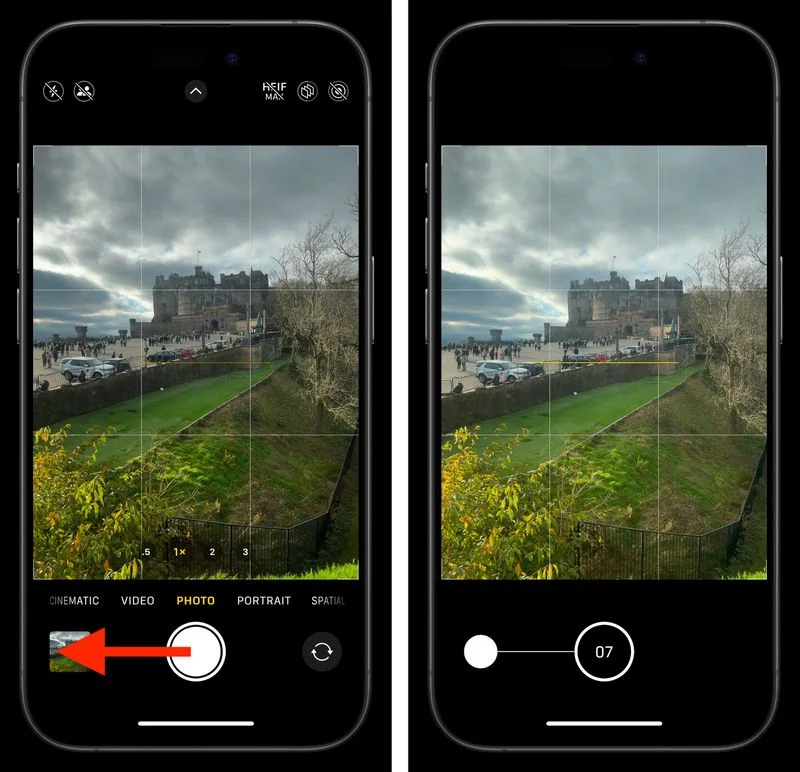
How to take photos in burst mode on iPhone (photo: MacRumors)
Choosing the best shot
After shooting in burst mode, tap the thumbnail image in the Camera app or open the Photos app and select the burst sequence you just took.
Tap Burst in the upper left corner, then choose the best shot or shots you want to keep as individual photos. You can also view the photos or scroll through a row of thumbnails at the bottom. The gray dots under the thumbnails indicate recommended shots to keep. Tap Done, then select Keep Everything or Keep Only X Favorites (where X is the number of shots you selected).
When you take a burst of shots, they automatically appear in Photos in the Bursts album.

How to choose the best shot (photo: MacRumors)

