Sharing files between iPhone and Windows becomes easier: Details
 Sharing files between iPhone and Windows becomes easier (photo: Getty Images)
Sharing files between iPhone and Windows becomes easier (photo: Getty Images)
Microsoft began testing the ability to share files between an iPhone and a PC running Windows 11 or 10 through the Phone Link and Link to Windows apps. This feature is currently being rolled out to Windows Insider program members, says TechCrunch.
How the new feature works
Windows Insiders program members need to download the Phone Link update and enable the iPhone to PC file sharing feature. To transfer a file from iPhone to PC, open the file, click the Share icon, select Link to Windows, and then specify the device to transfer it to.
To transfer a file from a PC to an iPhone, select the file, right-click, click Share, and then select My Phone.
It is currently unknown when this feature will be available to all Phone Link users.
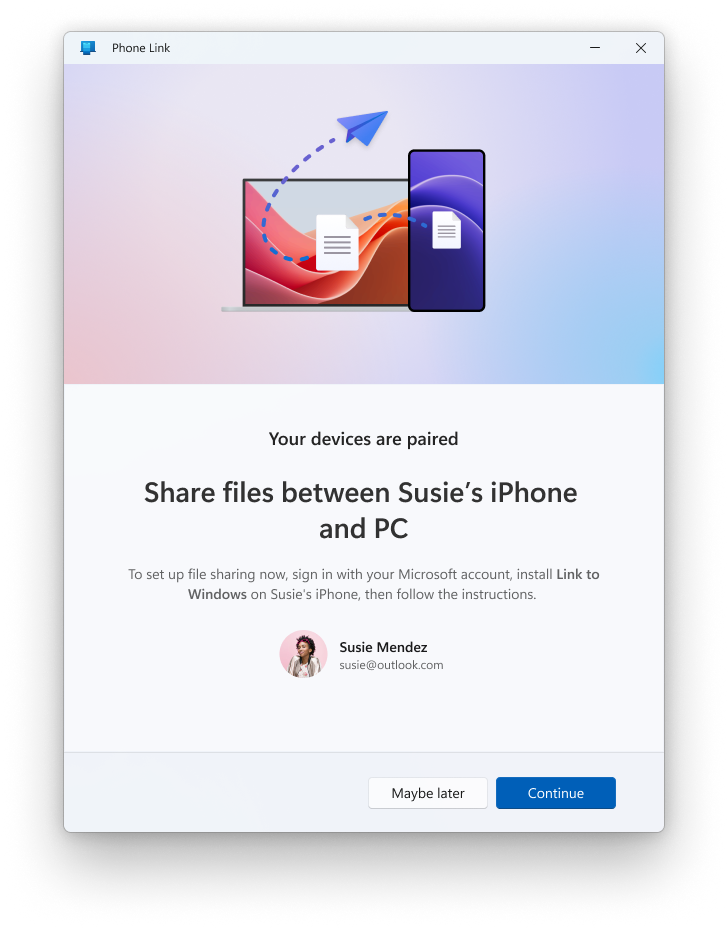
New file-sharing dialog for iPhone users (photo: Microsoft)
What else is known about the app
In recent years, Microsoft has been gradually improving the Phone Link app for iOS and Android, but the iOS version is still severely limited due to the peculiarities of Apple's system. Last year, Microsoft added support for sending and receiving messages via iMessage, but with limitations: you can only communicate with one contact, without support for group chats.
The program does not allow copying applications from iPhone to PC, as is possible with Android. To send messages via iMessage, the application must be open, as it uses a workaround via Bluetooth and system notifications.
It's important to know Microsoft will close the possibility of installing Windows 11 on old PCs.

