Samsung smartphones disable one of most annoying features
 One UI 7 gives users more control over screen brightness (photo: Unsplash)
One UI 7 gives users more control over screen brightness (photo: Unsplash)
Samsung's latest One UI 7 update introduces a new feature that allows users to prevent their Galaxy devices from automatically dimming the screen when the battery level gets low, reports Android Authority.
In the battery settings, you'll find a new toggle called "Auto-dimming screen". Turning this off will prevent the screen from automatically dimming as soon as the battery reaches 5 percent.
This new setting can be found by going to Settings and scrolling down to the Battery section. Once you tap on it, the option will be located below "Wireless power distribution".
Since this is a One UI 7 feature, it will only be available on the Galaxy S25 and Galaxy S24 models. However, Samsung's new Android update should be available for other Galaxy models later this month.
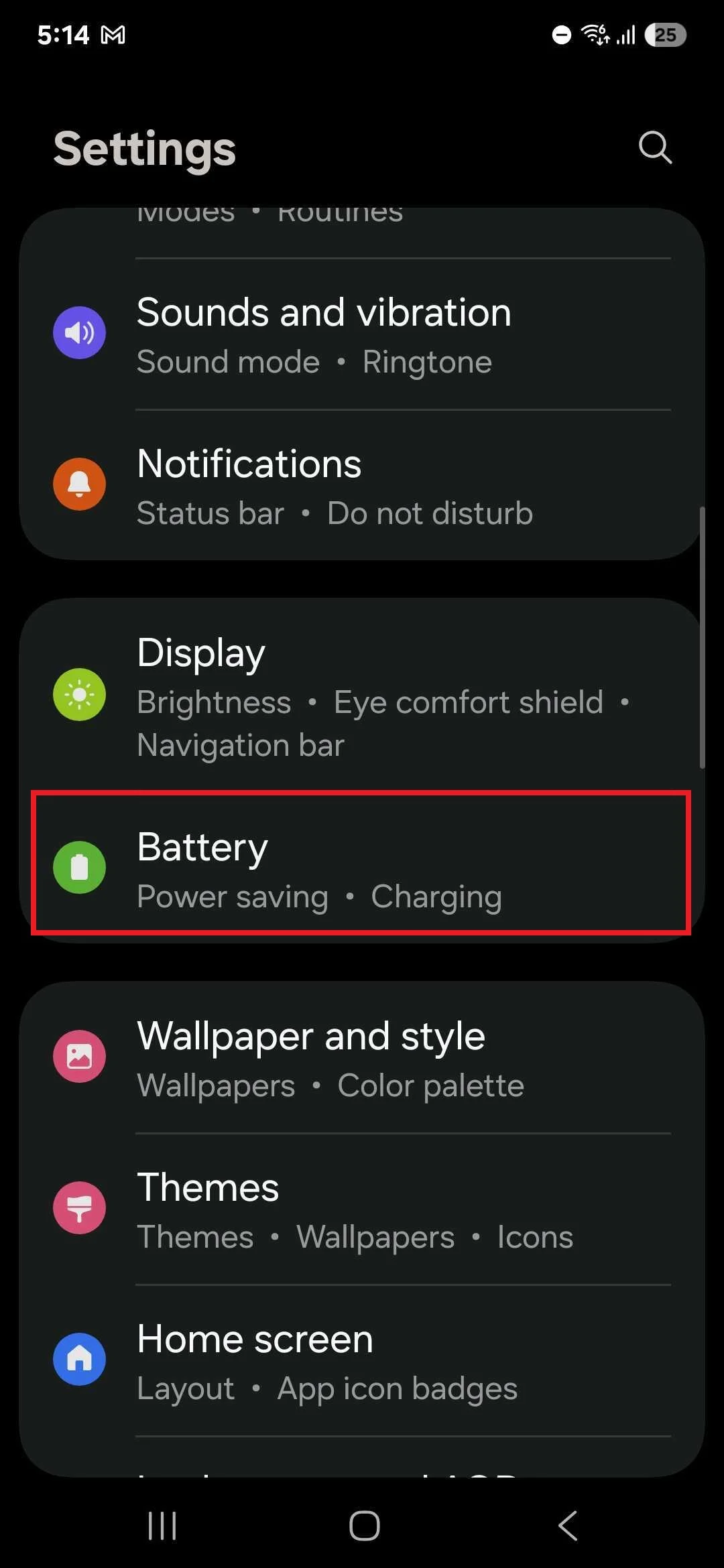
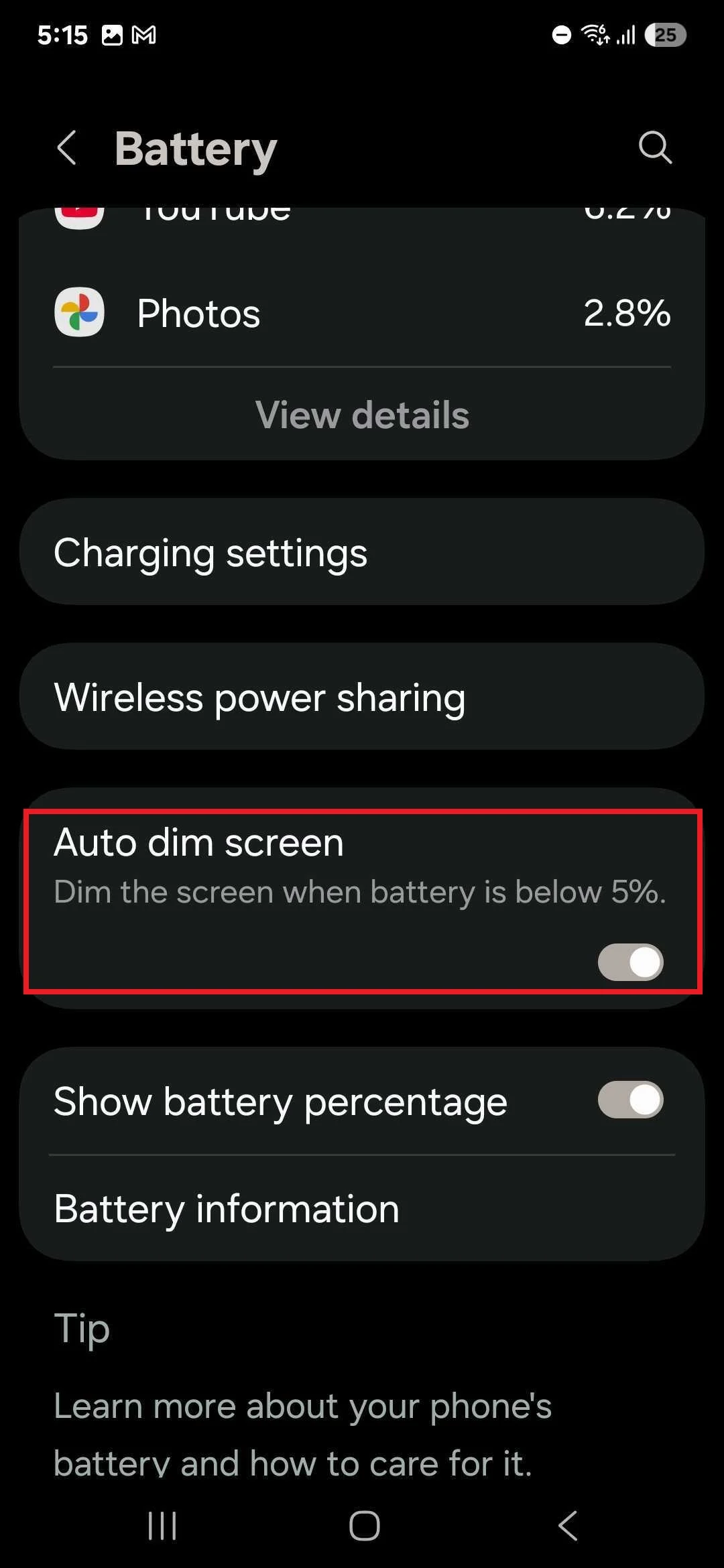
How to turn off automatic screen dimming (photo: SamMobile)
We would like to remind you that Samsung has officially presented 3 new generation flagships.
We also have an article about how much RAM an Android smartphone will really need in 2025.

