Get ready for update. 5 new Windows 11 features coming soon to your PC
 These features will soon be available on Windows 11 after the update (photo: Getty Images)
These features will soon be available on Windows 11 after the update (photo: Getty Images)
Microsoft continues to improve Windows 11, adding new useful features for the convenience of users. Very soon, your PCs will receive updates that will simplify the work with the system and make it even more functional, reports PCWorld.
New battery charge indicator
In January, Microsoft announced a color-coded battery indicator on the taskbar, complete with a percentage of charge display. This is one of the first innovations in the new Windows 11 build.
If you've ever experienced "battery anxiety" - the fear that your laptop will run out of power at the most inopportune moment - the combination of a color indicator and a percentage value will help you better control your charge. You can control this feature in the Windows 11 settings.
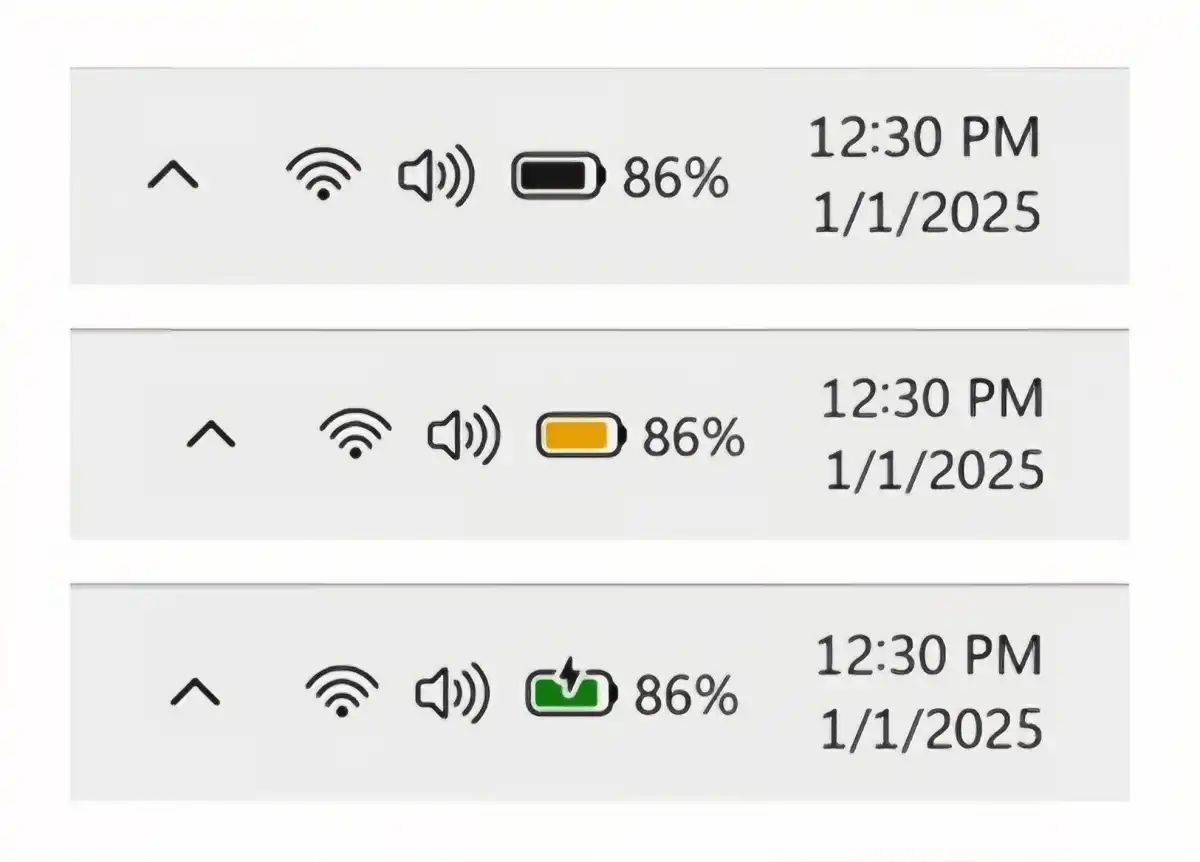
New battery indicator (photo: PCWorld)
Disable annoying backup reminders in Explorer
Microsoft actively promotes backing up data to OneDrive via Windows Backup, which requires you to constantly upload files from your desktop, documents, and other folders to the cloud. This can put a strain on the Internet connection, so many people prefer to disable this feature.
Recently, Microsoft has started adding messages (or even advertising banners) to Explorer that suggest enabling backups. In the new update, you will be able to disable or postpone these reminders.
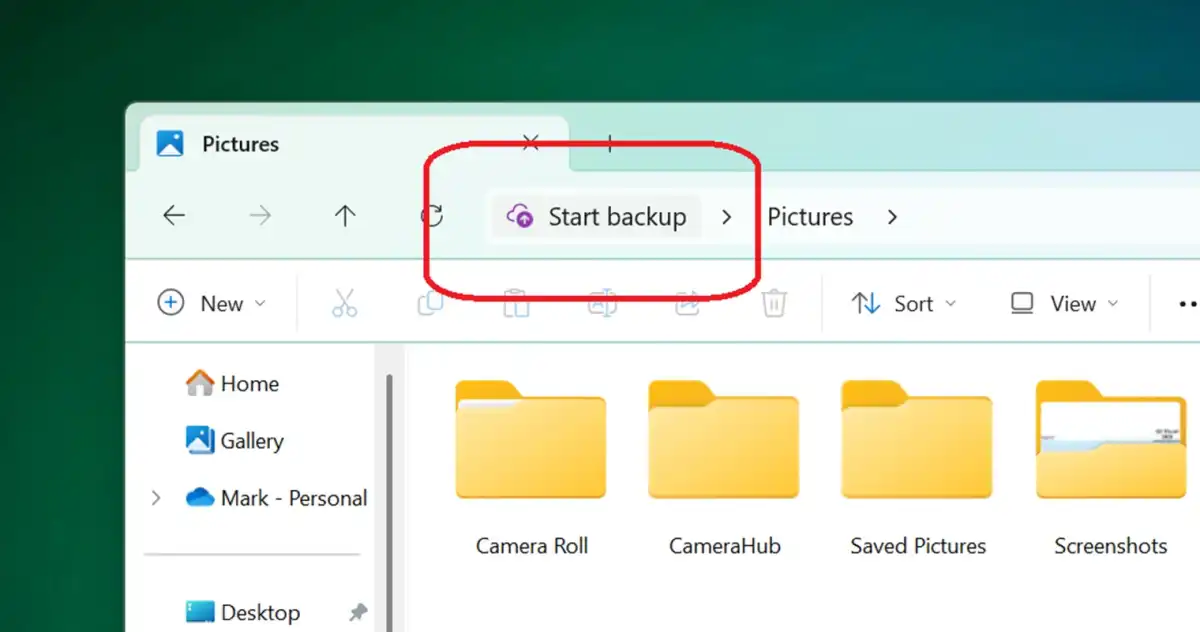
Backup Reminder (photo: PCWorld)
Improvements to Windows Spotlight
One of the nicest features of Windows is Windows Spotlight, which lets you put stunning nature photos on your desktop. Sometimes users want to know more about what's on their screen.
Previously, there was a small "Learn more about this image" icon, but it was easily lost among other icons on the desktop. The new update moves this icon to the lower right corner of the screen, making it more visible.
In addition, Spotlight can now be used for the lock screen. The update includes a "Like" button that will allow Windows to show you more similar images.
File sharing through the taskbar
Sharing files from the taskbar is now easier than ever. For example, if you have several documents open in Microsoft Word, with the new update you can simply right-click on the Word icon in the taskbar, select the file you want, and quickly send it.
Updated scanning mode for Narrator
Narrator is a feature that not everyone uses, but Microsoft continues to work to improve the accessibility of Windows.
In the new update, the scan mode will get useful features:
- Skip links (n) - allows you to go directly to the text after the link
- Jump to the beginning of the element (,) - useful when working with long tables, lists, and other large blocks
- Jump to the end of the element (.) - helps you read long emails, articles, and Wikipedia pages faster
- Quick access to lists (l) - instantly jump to lists on web pages or in documents
Windows 11 bug fixes and improvements
Microsoft has also fixed several annoying issues:
- Slow context menu response when opening files in OneDrive
- A volume bug that caused the sound level to rise to 100 percent after waking from sleep mode
When can we expect these updates
These innovations will gradually appear in the Windows 11 (Release Preview) test build, depending on how Microsoft decides to roll them out to different devices.
When will they be available to all users? It's hard to say for now. In 2023, Microsoft released updates in the format of "Moments" - small improvements added gradually. However, in 2024, the company returned to the traditional update schedule, and new features may appear only in September-October.

