10 cool Samsung features that would make any Android smartphone better
 These features of Samsung Galaxy phones should be in Android smartphones (photo: Unsplash)
These features of Samsung Galaxy phones should be in Android smartphones (photo: Unsplash)
Samsung has long been setting trends in the world of Android smartphones by introducing unique features that make using devices more convenient and productive. However, many brands are still in no hurry to adopt Samsung's best ideas, leaving users without really useful features, states MakeUseOf.
Pop-up window for apps
While most Android smartphones support split-screen mode, it only allows you to run two apps at a time. However, One UI's pop-up feature allows you to work with multiple apps at once.
This feature turns any app into a small floating window that can be resized to create a PC-like experience. You can also minimize the window into a compact icon to easily switch between tasks.
This allows you to make full use of the large screen, such as watching YouTube videos and responding to messages, searching for information, or even streaming content without switching between applications.
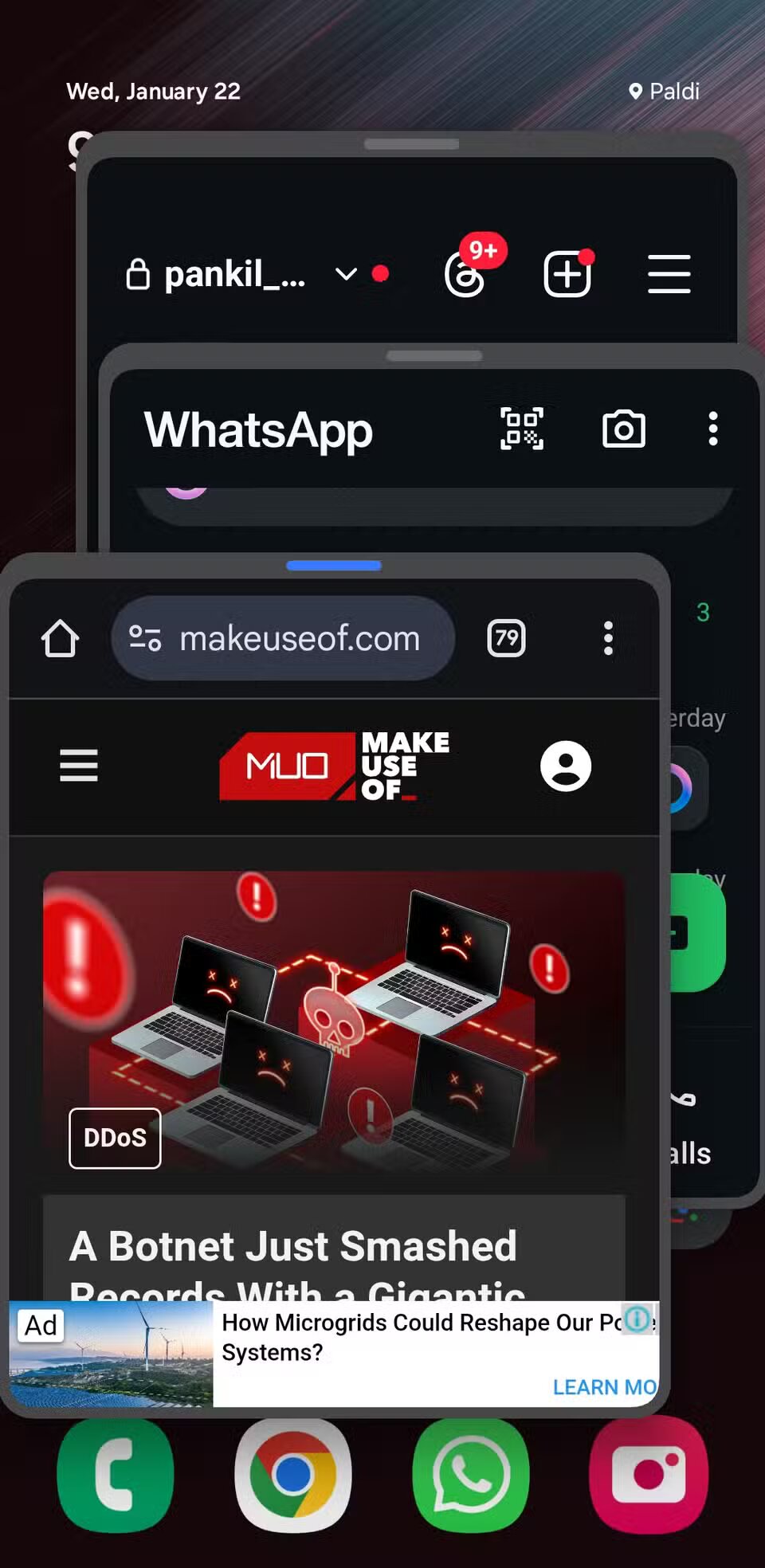
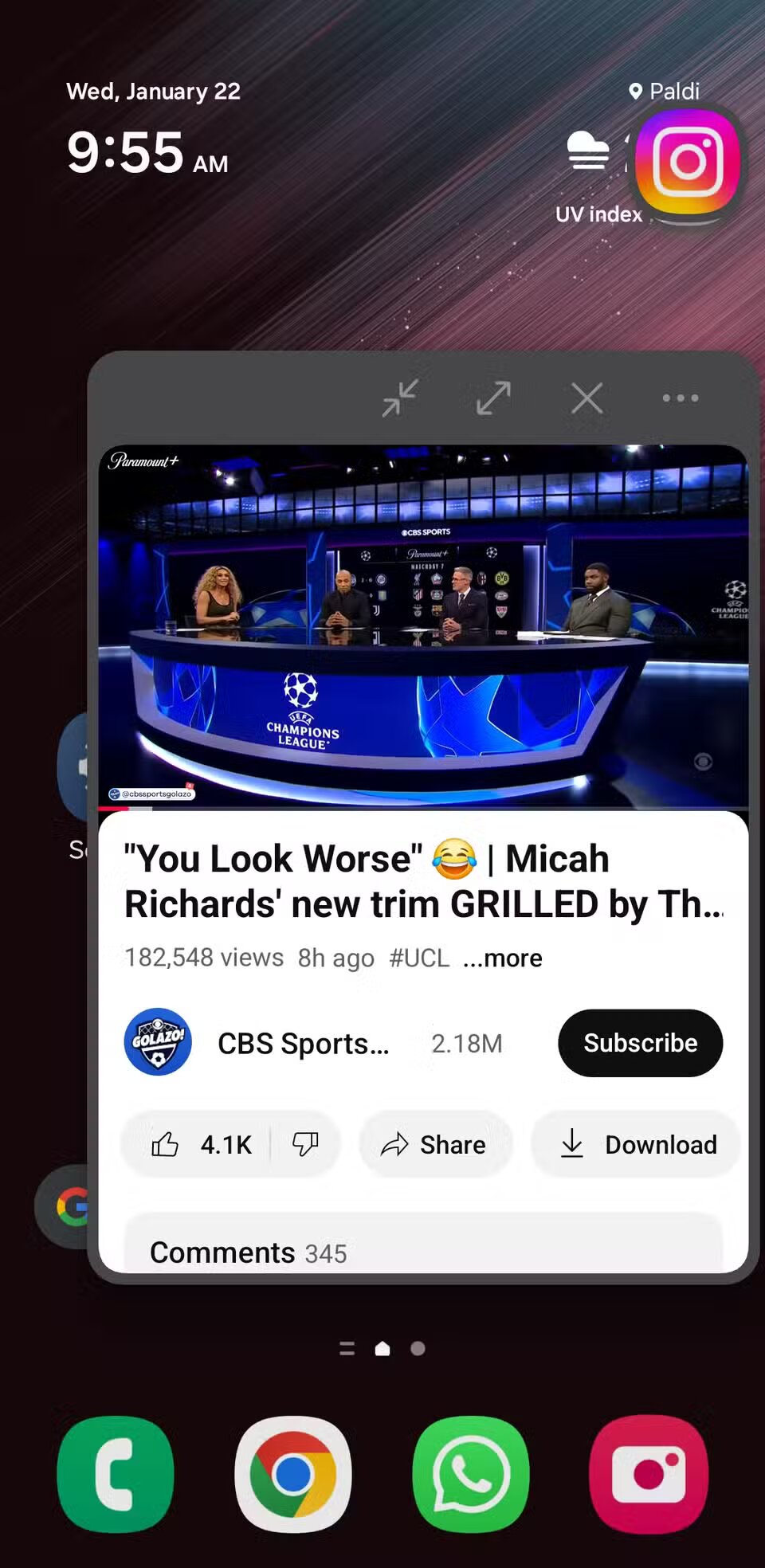
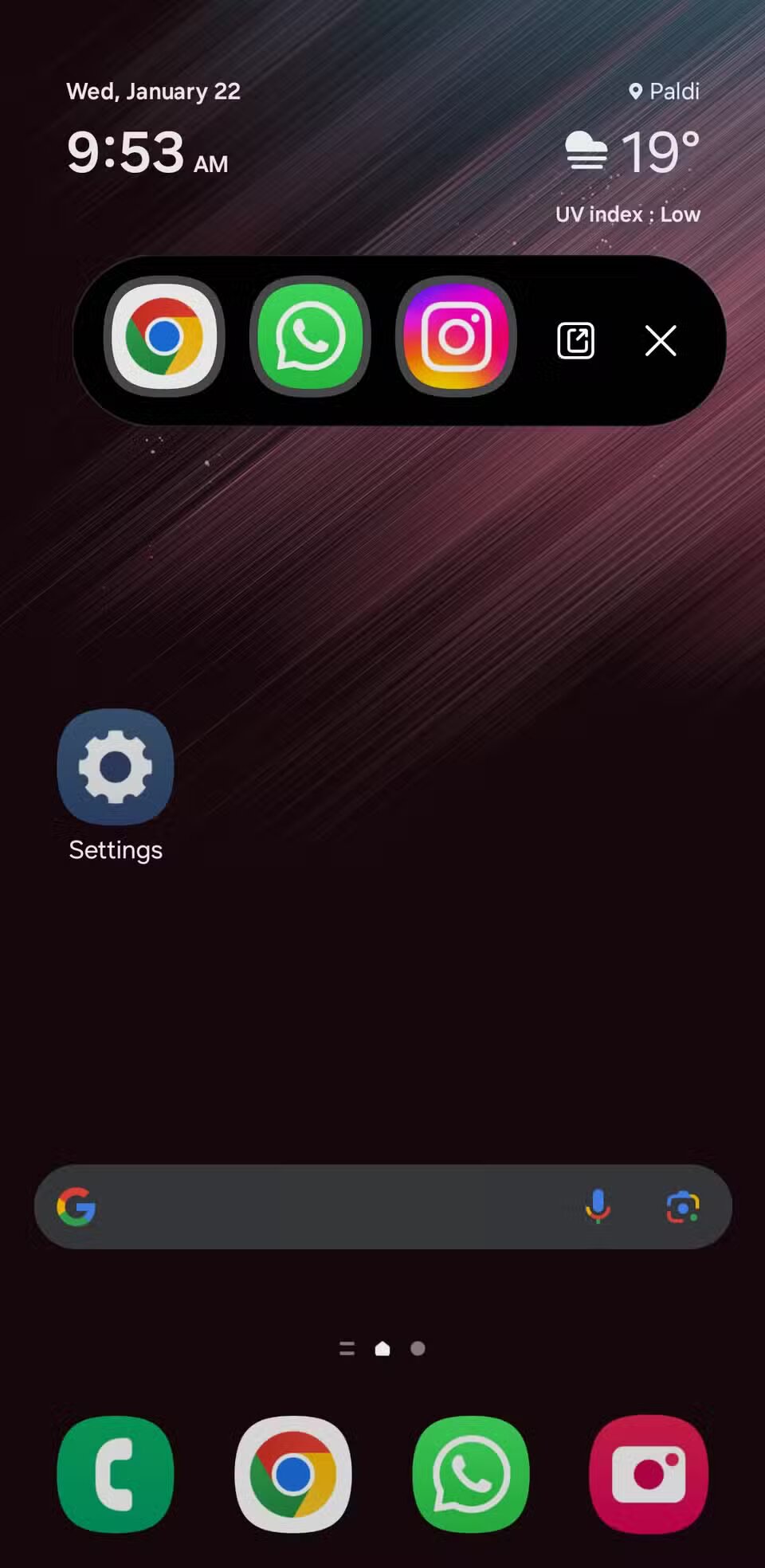
Pop-up window for apps (photo: MakeUseOf)
Edge Panel
One of the best multitasking features on Samsung Galaxy smartphones is the Edge Panel. Anyone who has used Samsung knows how convenient and useful this tool is.
It not only provides quick access to applications and contacts but also includes many useful tools. With one swipe, you can open a reminder, or clipboard, take a screenshot, write a message, or add a new contact.
All in all, Edge Panel makes working with your smartphone more convenient and efficient without interrupting your main task, and it's a feature that should be added to all Android devices.
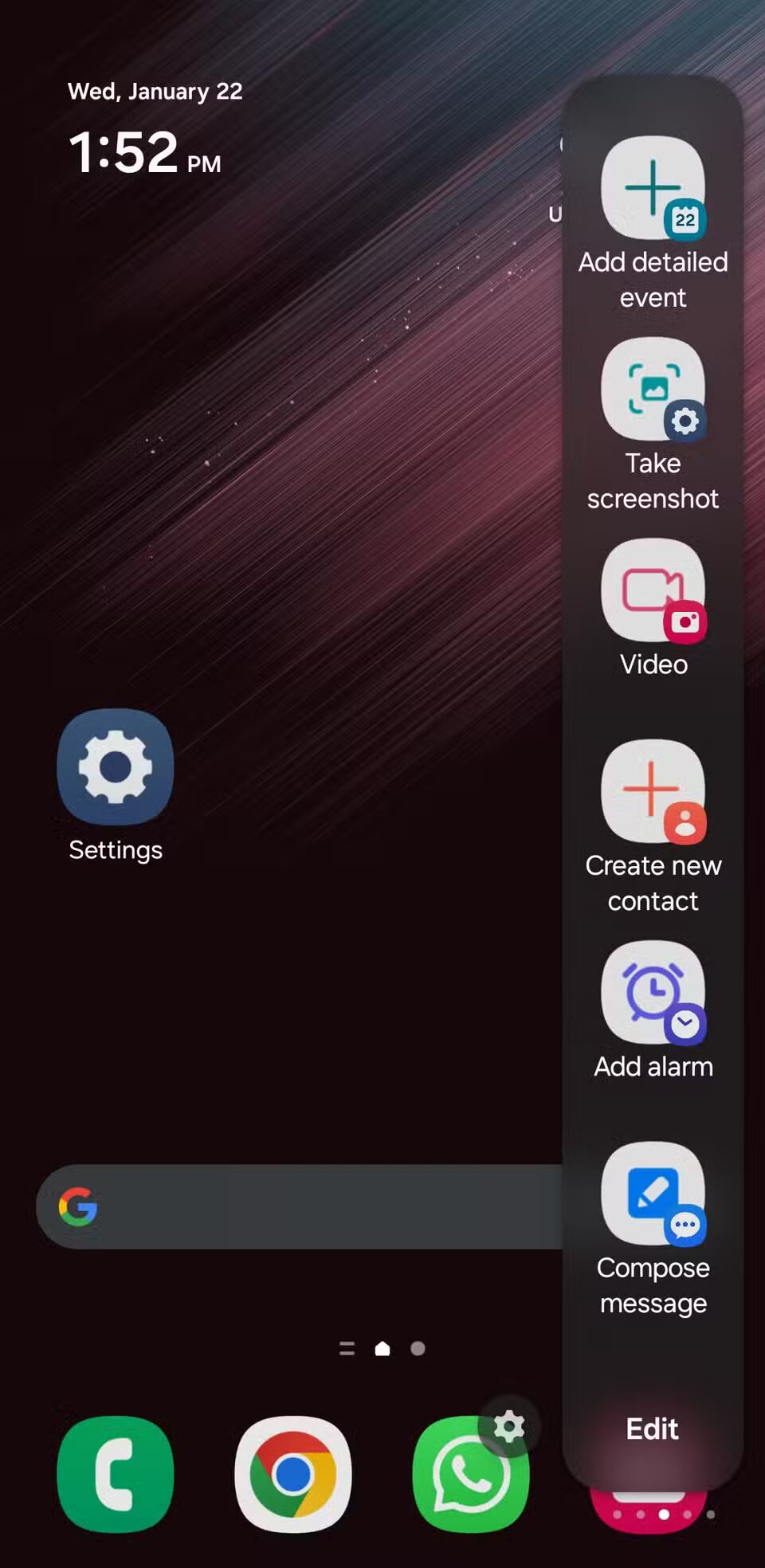
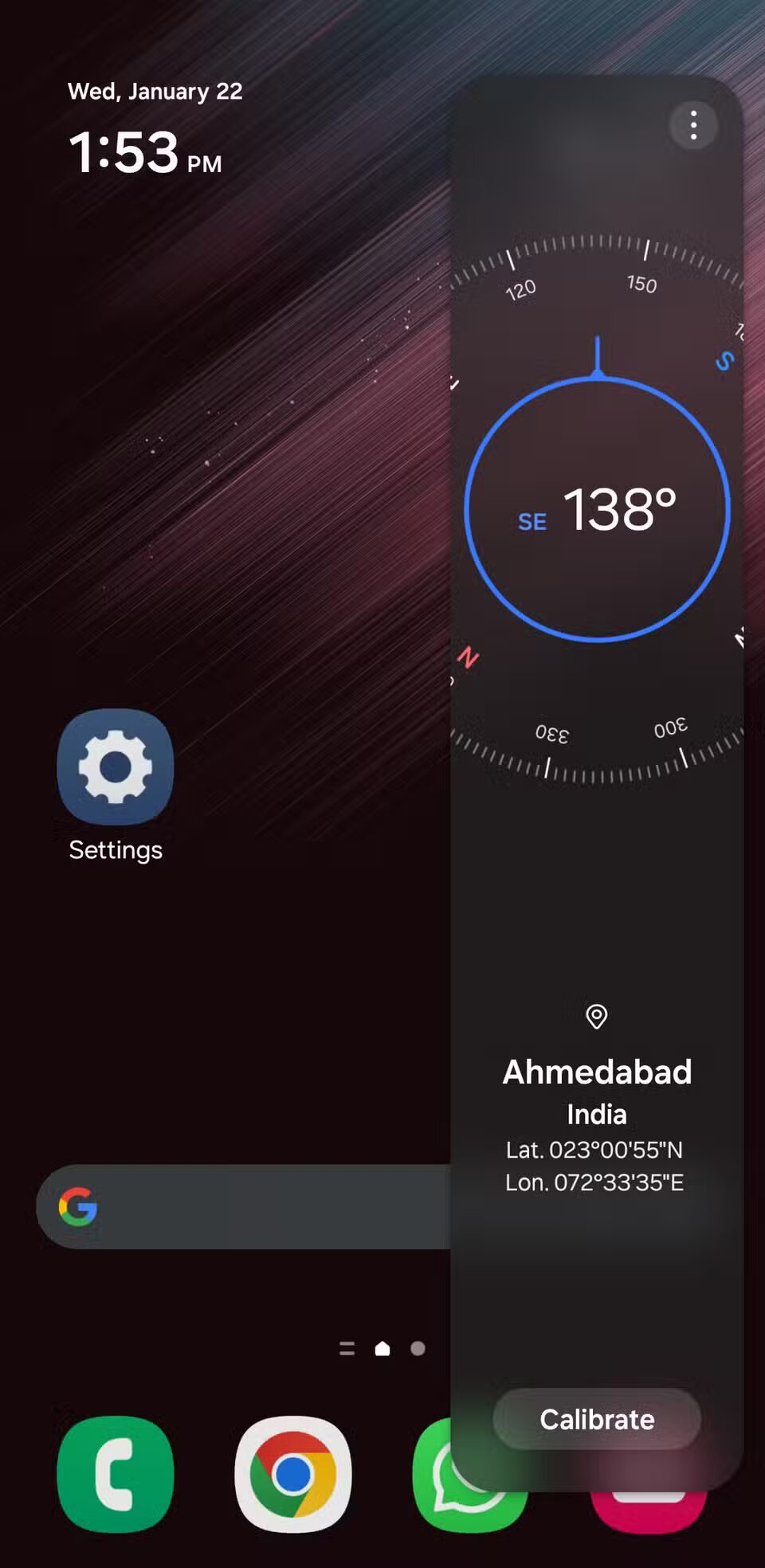
Edge Panel (photo: MakeUseOf)
Hide apps feature
The ability to hide apps is a small but extremely useful feature for those who care about privacy.
In Samsung's One UI, it is very easy to hide an app, but many Android smartphones, including Google Pixel devices, do not have this option (OnePlus smartphones are an exception). As a result, users have to resort to third-party launchers, which is not always convenient.
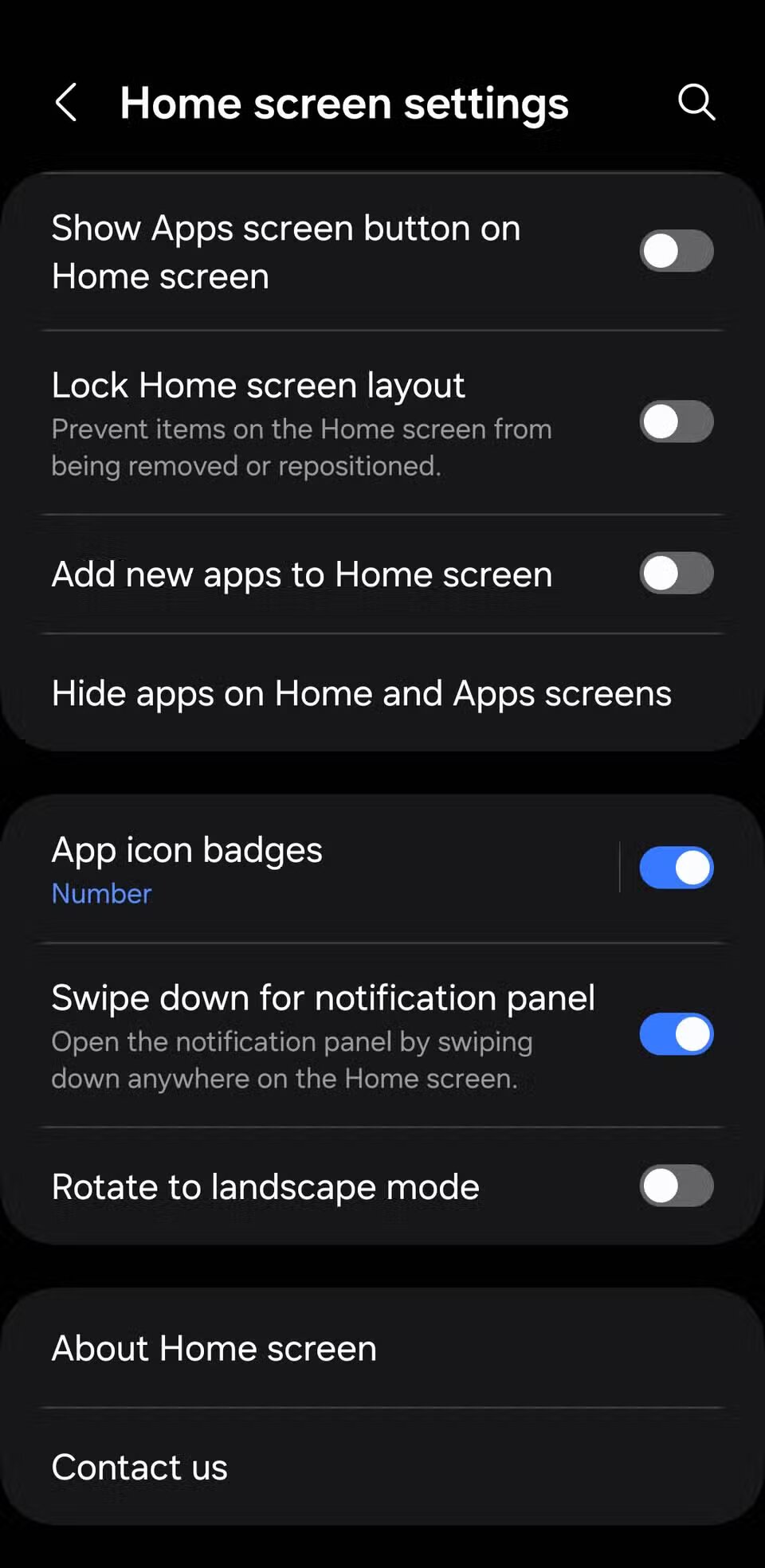
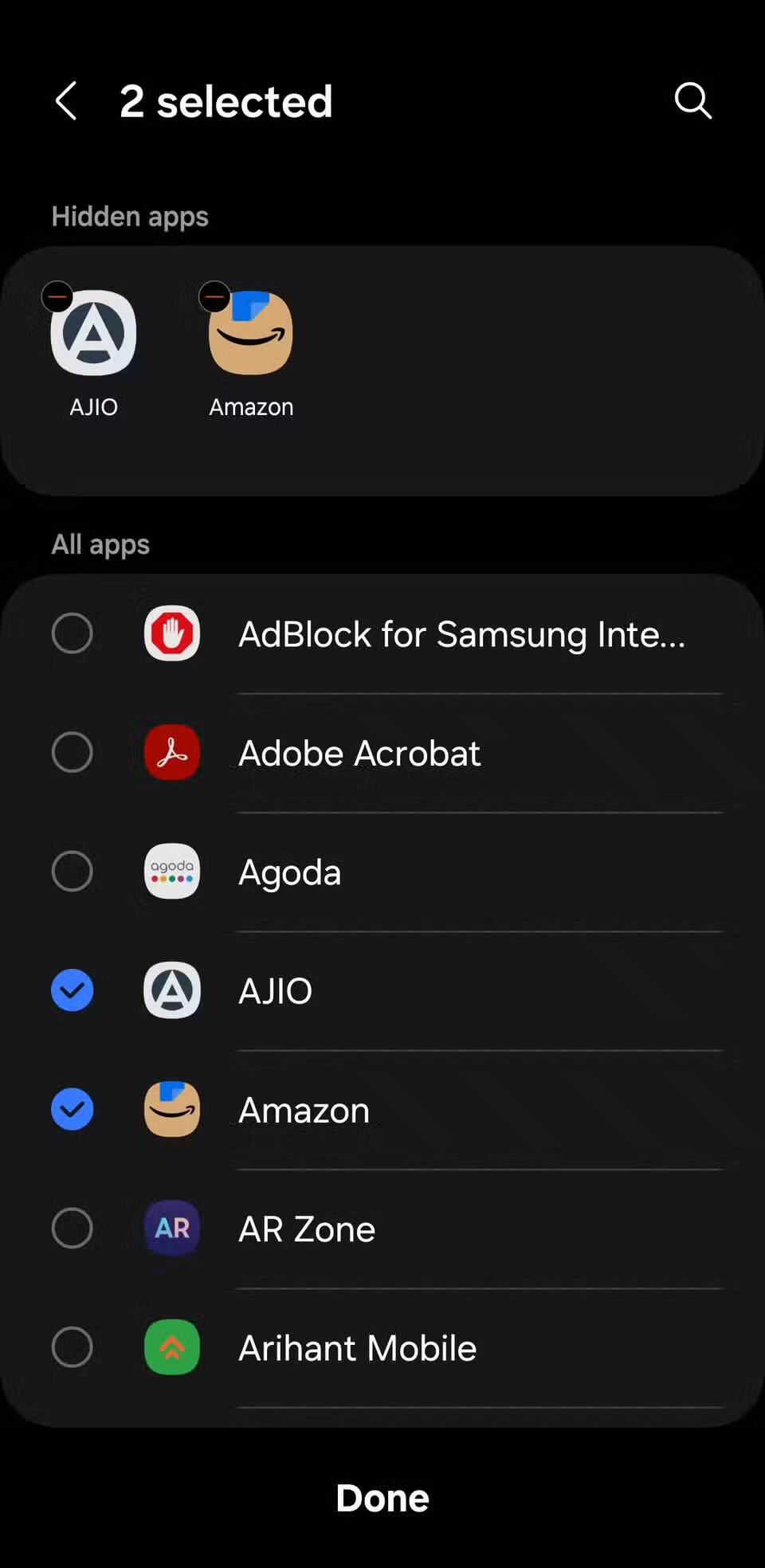
How to hide apps on Samsung (photo: MakeUseOf)
Dual messenger
Samsung's Dual Messenger feature allows you to duplicate popular messengers such as WhatsApp, Telegram, Snapchat, Messenger, and more. This is especially useful for those who need to manage two accounts - for example, personal and work - on one device.
While other Android smartphones can also install two copies of the same app, this usually requires third-party software. Android device manufacturers should offer built-in solutions for managing multiple accounts to save users from unnecessary complexity and risks associated with third-party applications.
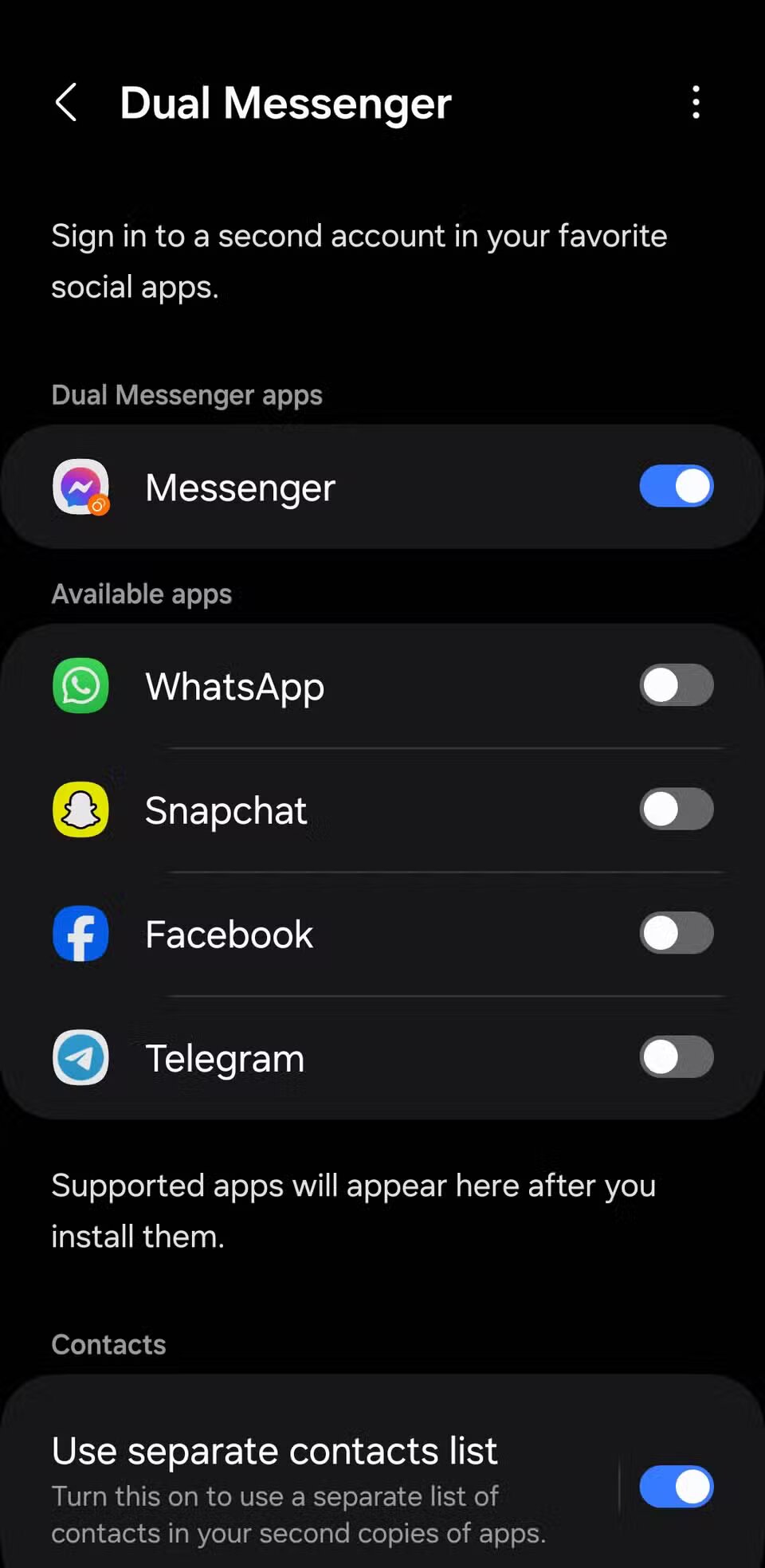

Dual Messenger (photo: MakeUseOf)
Secure Folder
Secure Folder is one of the most underrated features on Samsung Galaxy smartphones. This is a secure storage where you can hide photos, videos, files, and even applications, protecting them from prying eyes. Access to this data is possible only through a PIN or password set by the user.
This level of privacy should be the standard for all Android devices, as it gives users confidence in the security of their personal information while remaining convenient and accessible.
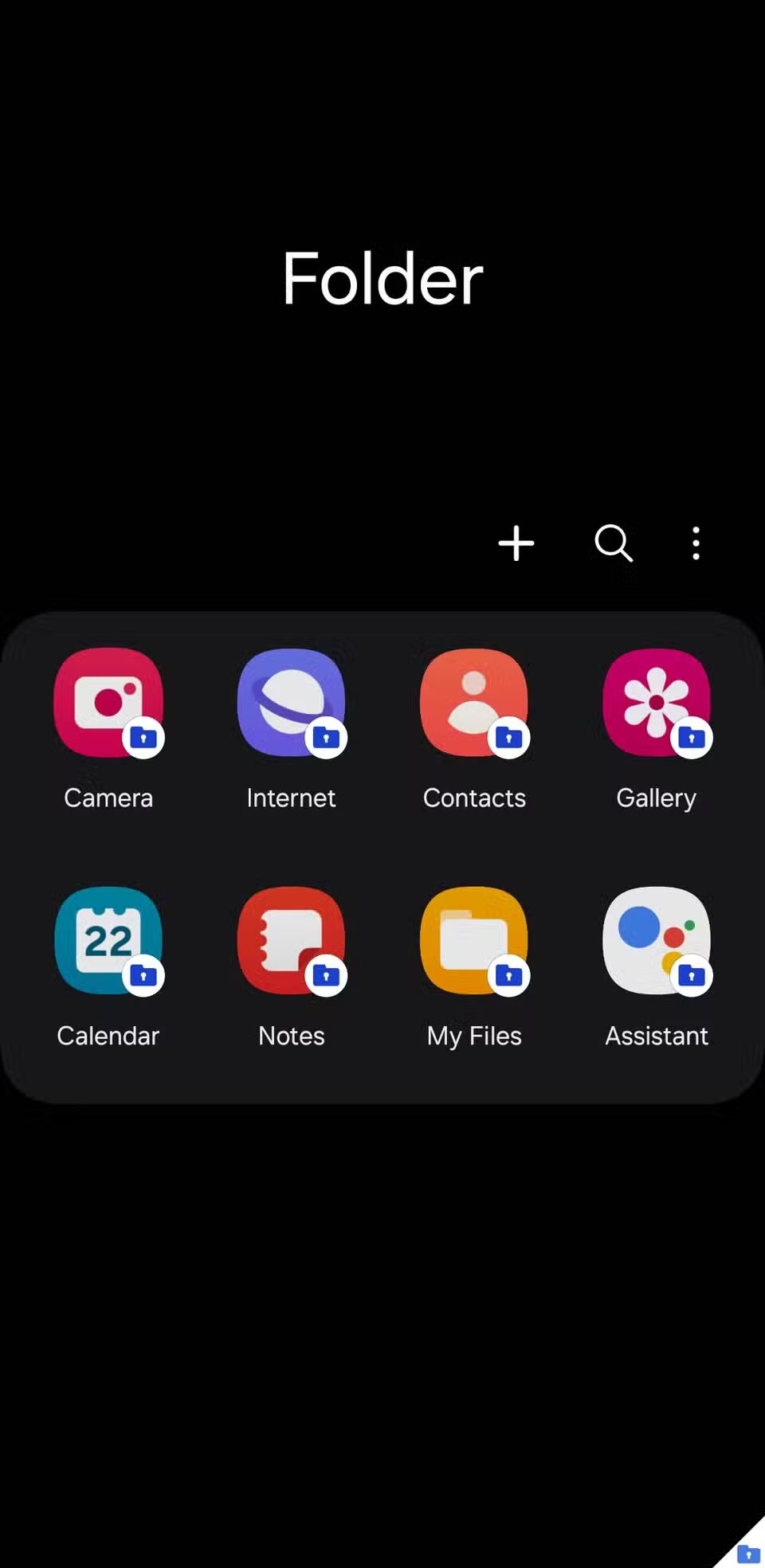
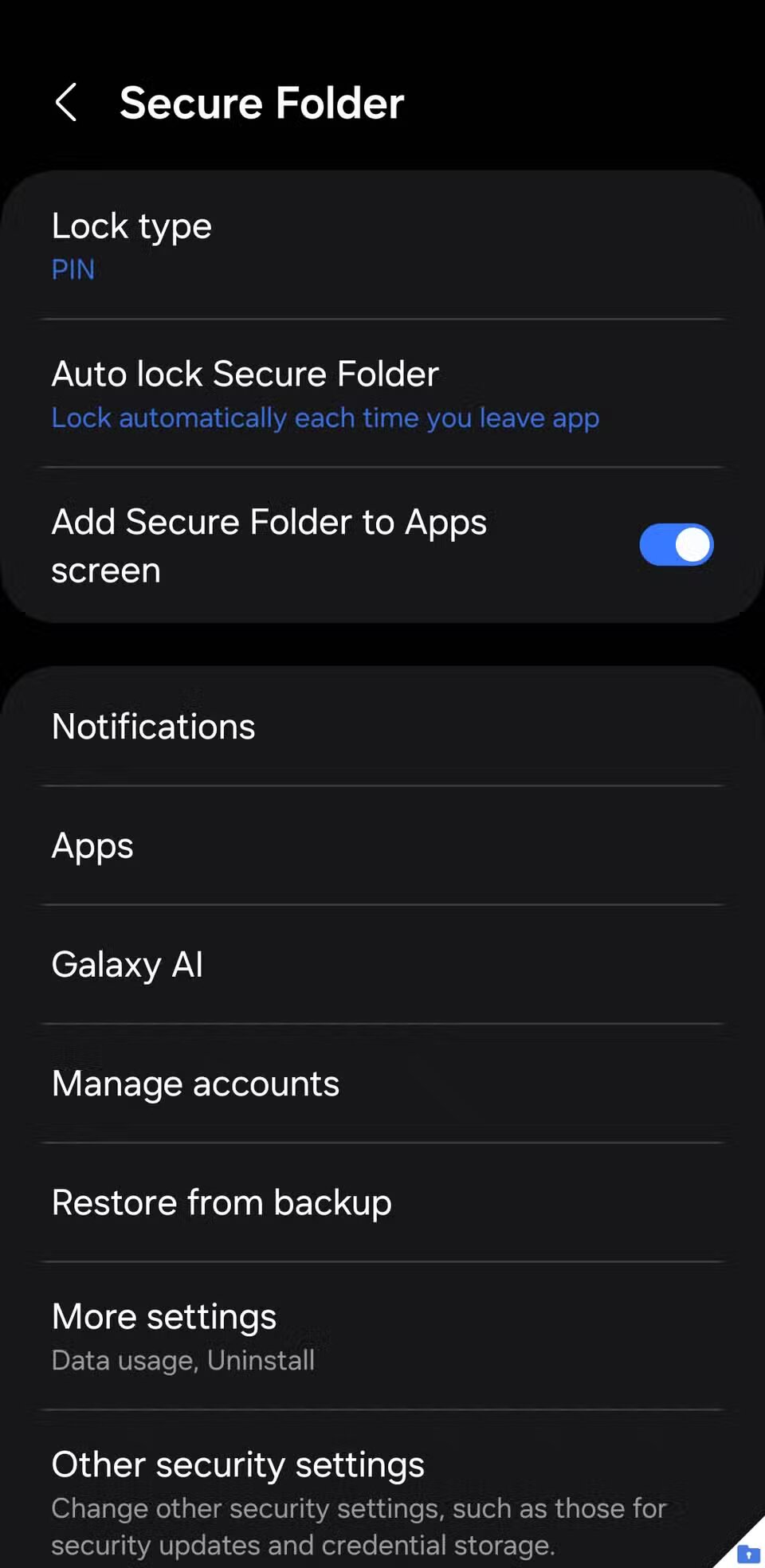
Secure Folder (photo: MakeUseOf)
Effects for video calls
Some messengers, such as WhatsApp, support video call effects, such as background blur, but not all. However, with One UI's video call effects feature, you can change the background during a call to a solid color or any image of your choice.
In addition, there is an autofocus feature that automatically adjusts the camera to keep you in the center of the frame, even when you're moving.
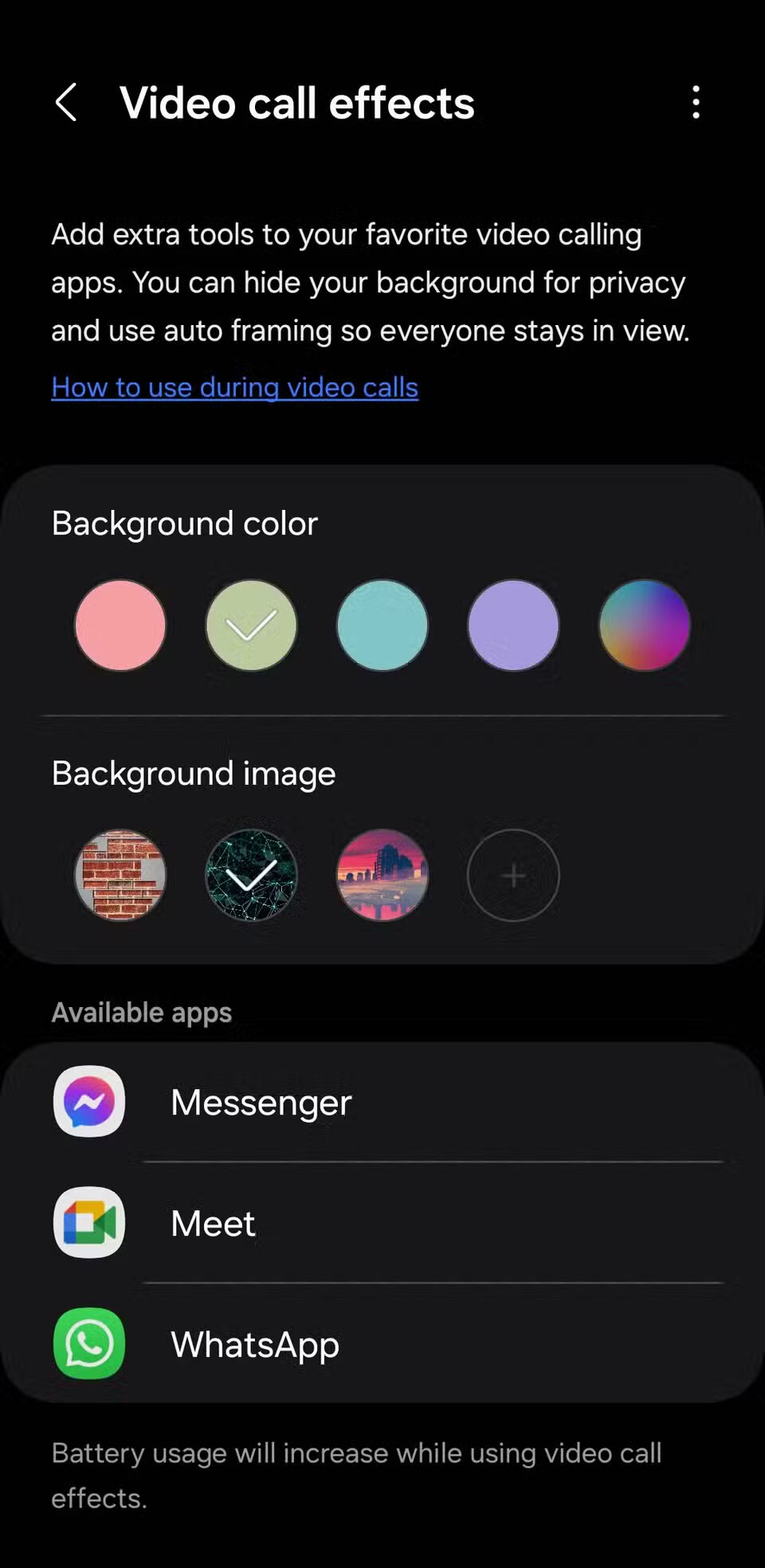
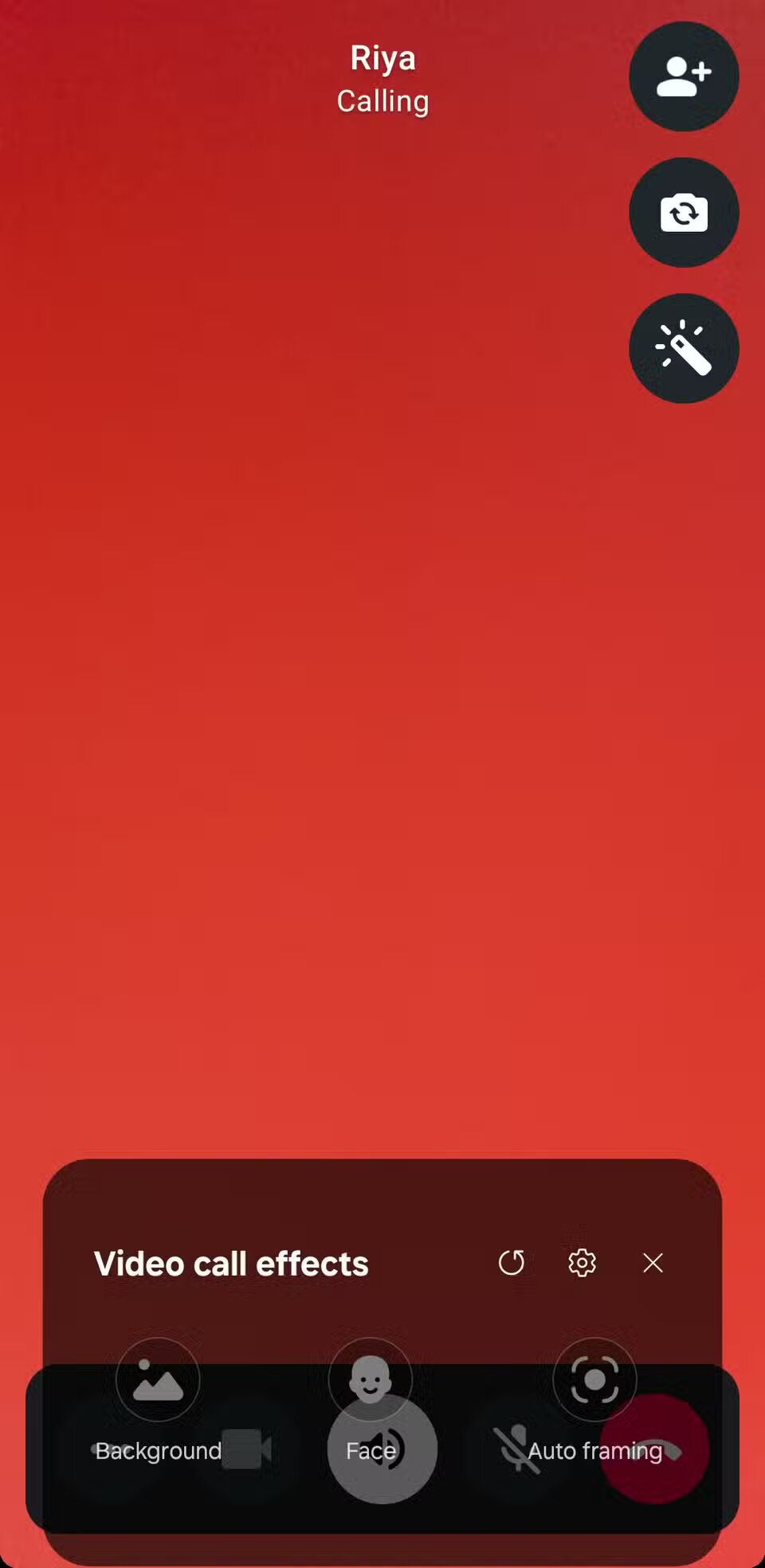
Effects for video calls (photo: MakeUseOf)
Modes and automation
Modes allow you to change the settings of your device depending on your situation, such as when you're working, sleeping, or exercising. You can set up a "Driving Mode" that automatically launches Spotify and reads messages aloud when you turn it on.
Routines take things even further by letting you trigger actions based on triggers such as location, time, or use of a specific app. For example, you can create a routine that turns on Do Not Disturb when you go to work.
Having such features right in the settings greatly improves the experience of using your smartphone.
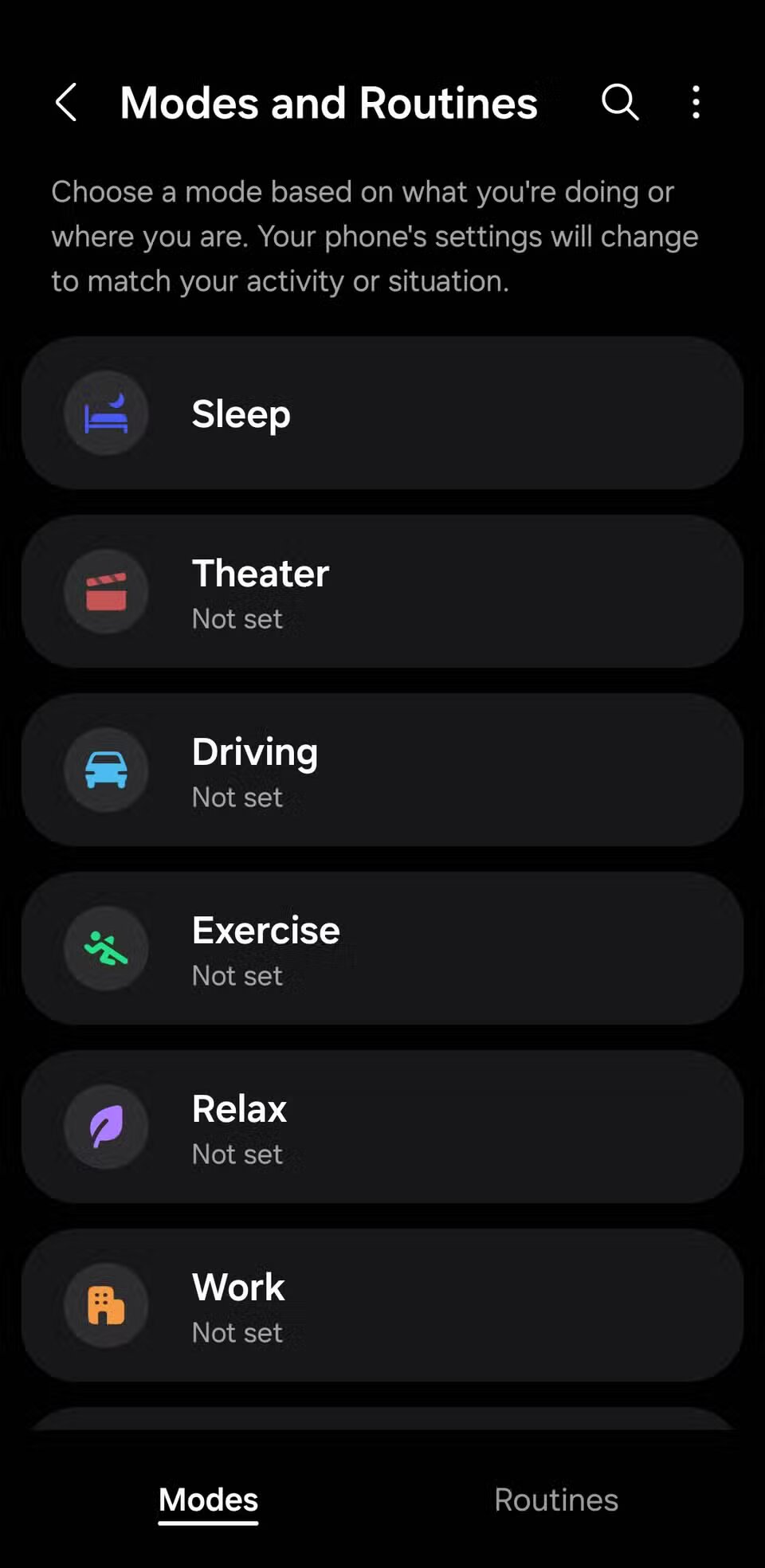
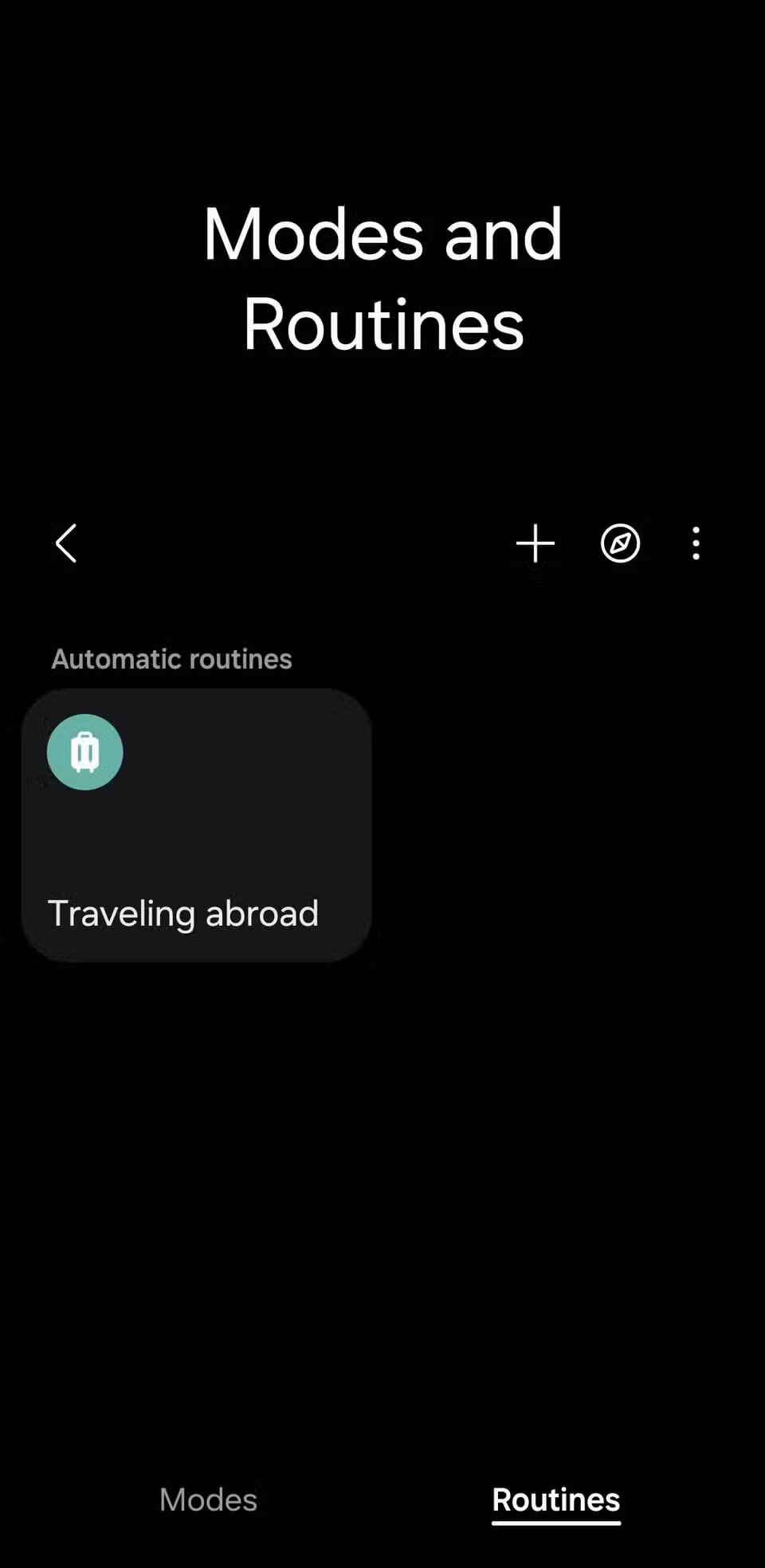
Modes and automation (photo: MakeUseOf)
Good lock modules
One of the main features of Android is the flexibility of customization, but no brand offers as many customization options as Samsung with Good Lock.
- Keys Cafe allows you to create a keyboard from scratch: change the color, size, animations, and effects
- QuickStar allows you to hide icons in the status bar (alarm, VPN, battery, etc.) for a neater look
- Theme Park allows you to customize themes by changing interface elements such as the quick settings panel, icons, and volume control
And that's just a small part of the features of Good Lock, which gives you unprecedented control over the appearance and functionality of your device.
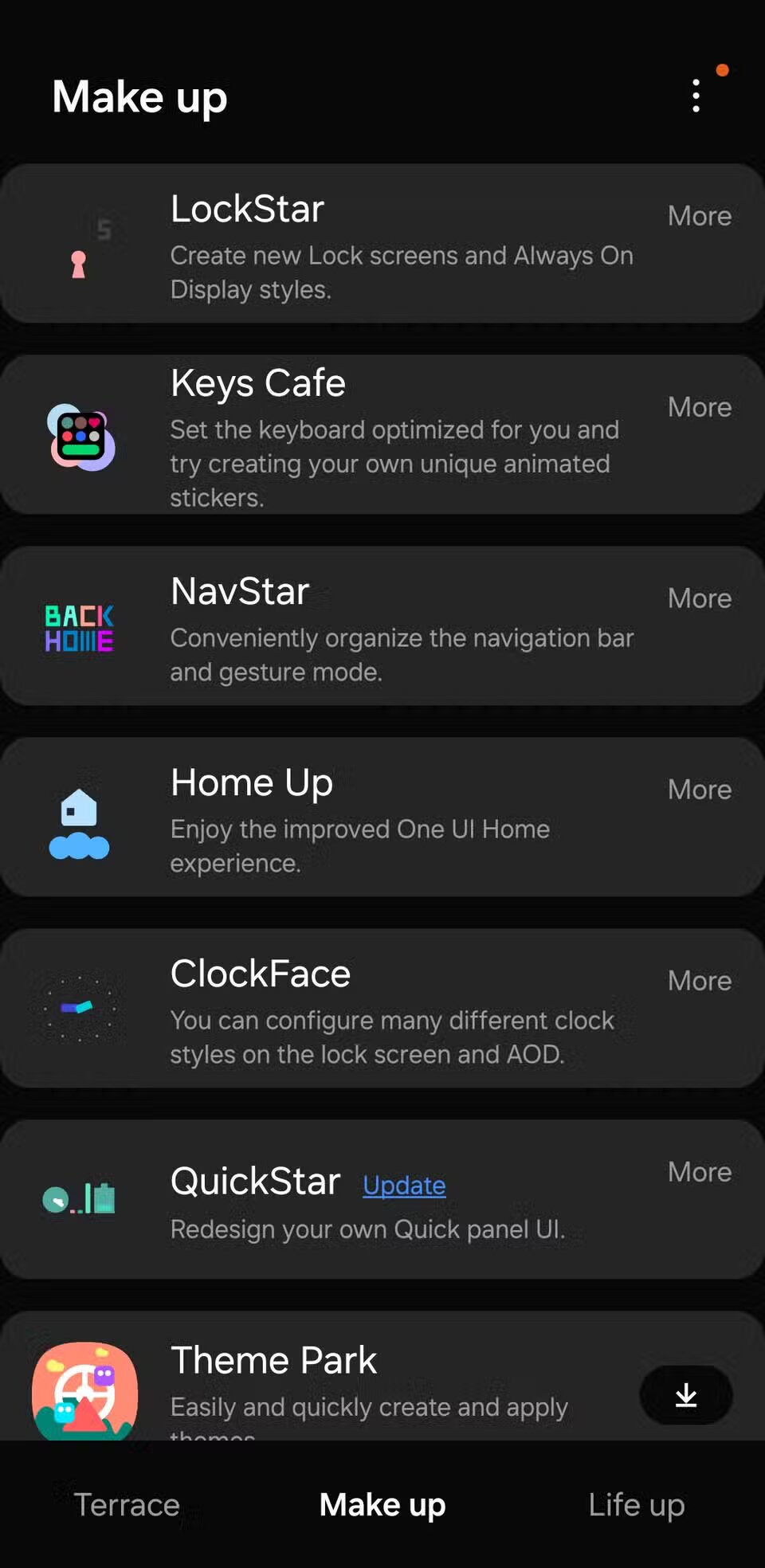
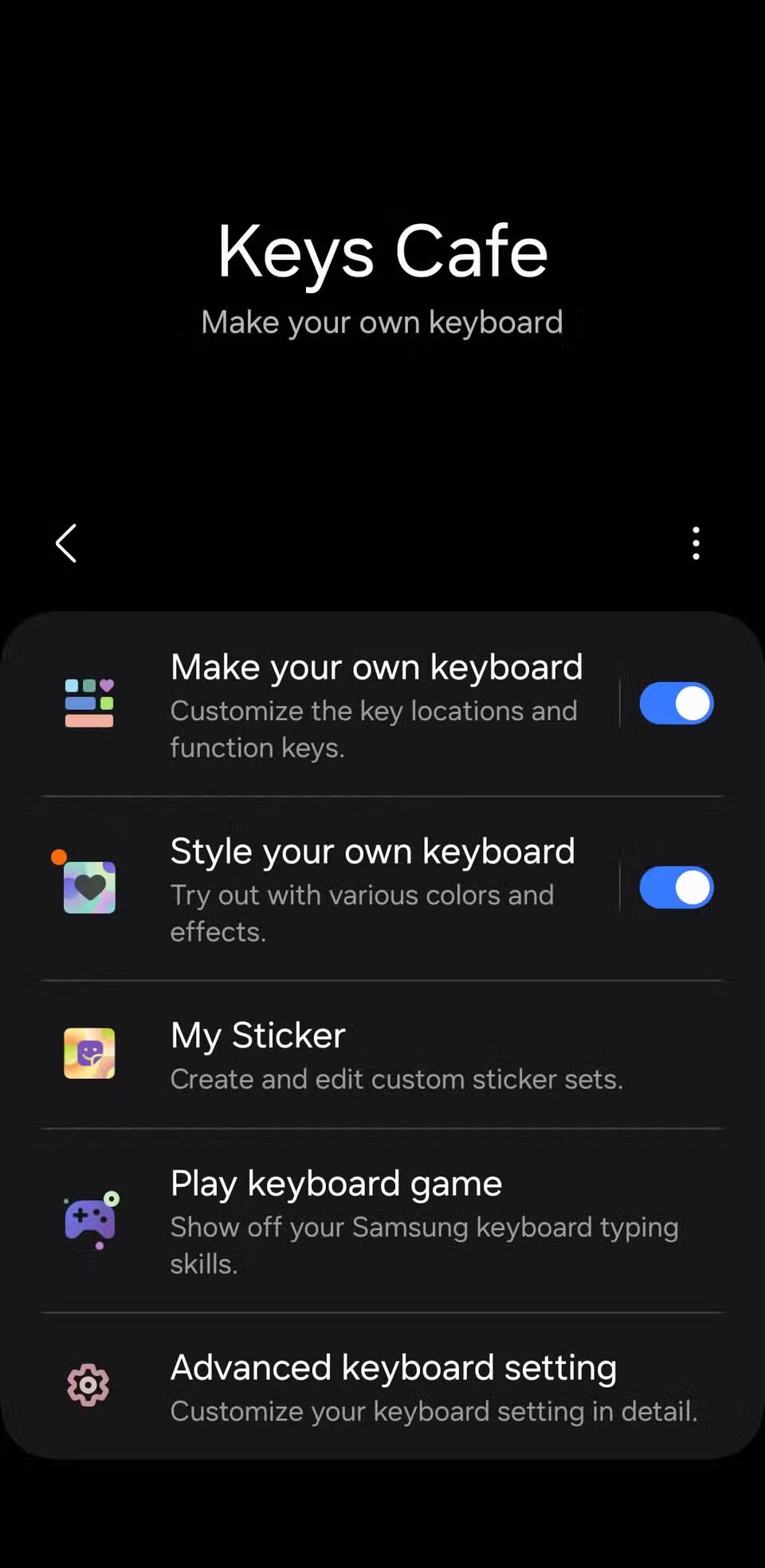
Good Lock (photo: MakeUseOf)
Chat Assist
Samsung has implemented AI in its Galaxy smartphones, and one of the most useful features is Chat Assist.
This tool automatically corrects grammatical and spelling mistakes in the text and can create messages from scratch based on your input.
In addition, Chat Assist offers rewording options, allowing you to adapt your communication style to make your message more polite, informal, or professional.
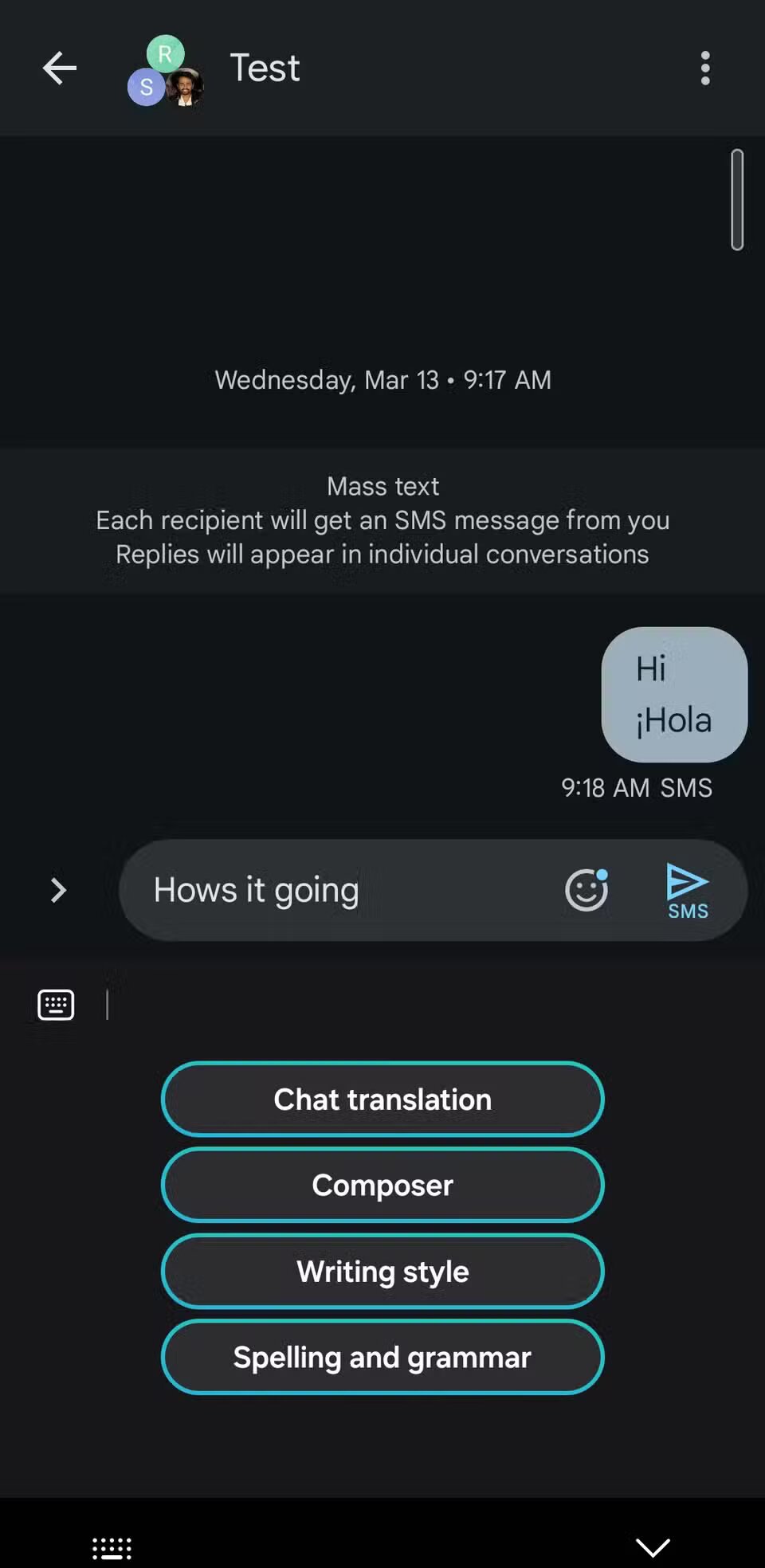
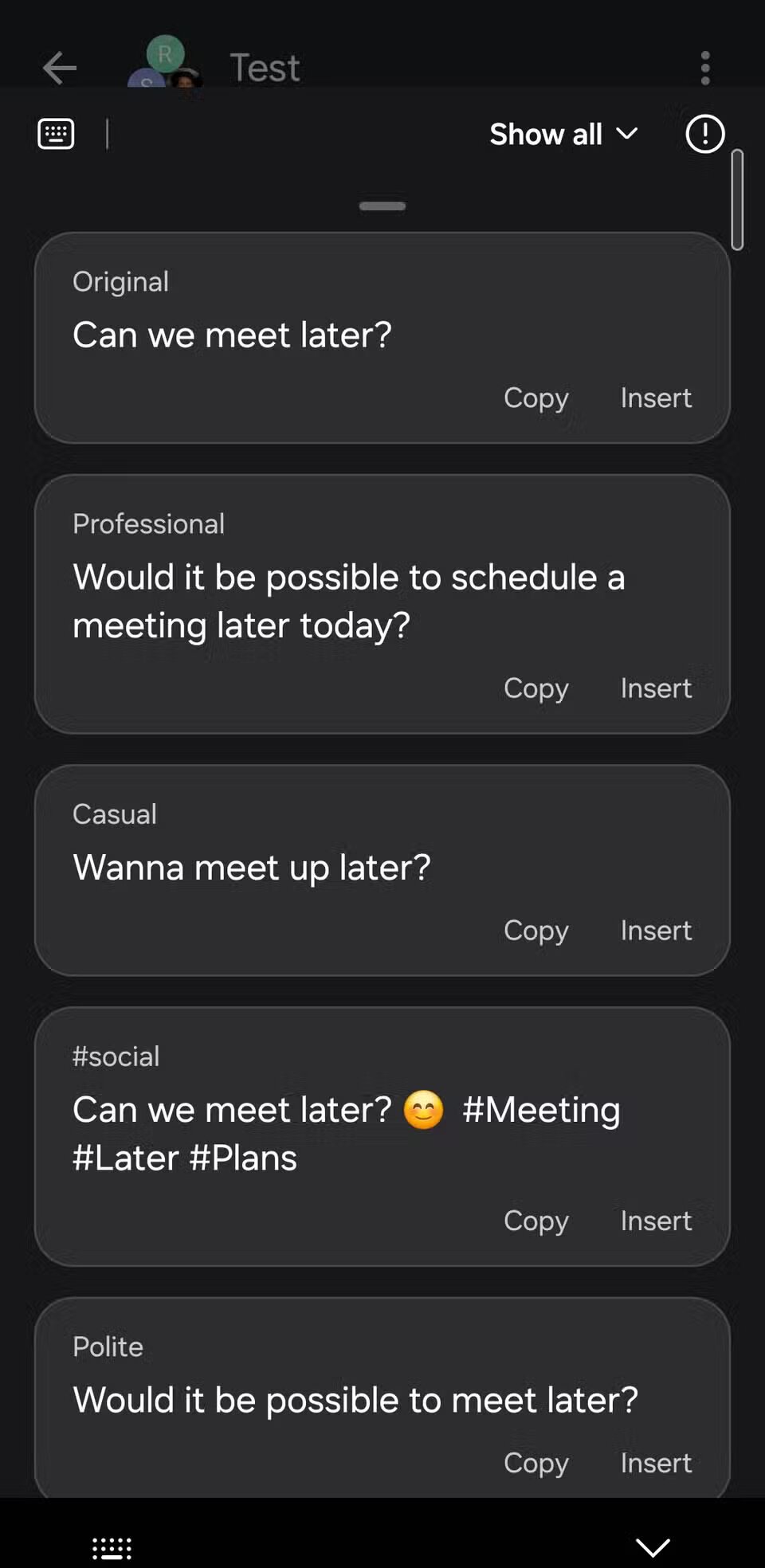
Chat Assist (photo: MakeUseOf)
Easy Mode
Not all smartphone users are well-versed in technology, and this is where Samsung's Easy Mode comes in.
This mode simplifies the interface, making the phone more accessible to those who are new to smartphones or find them complicated.
Easy Mode increases the size of text and icons, makes menus simpler, and reduces the number of items on the screen. It is especially useful for the elderly, children, or those who prefer a minimalist interface.
A similar feature should be available on all Android smartphones to make the devices user-friendly for all users.

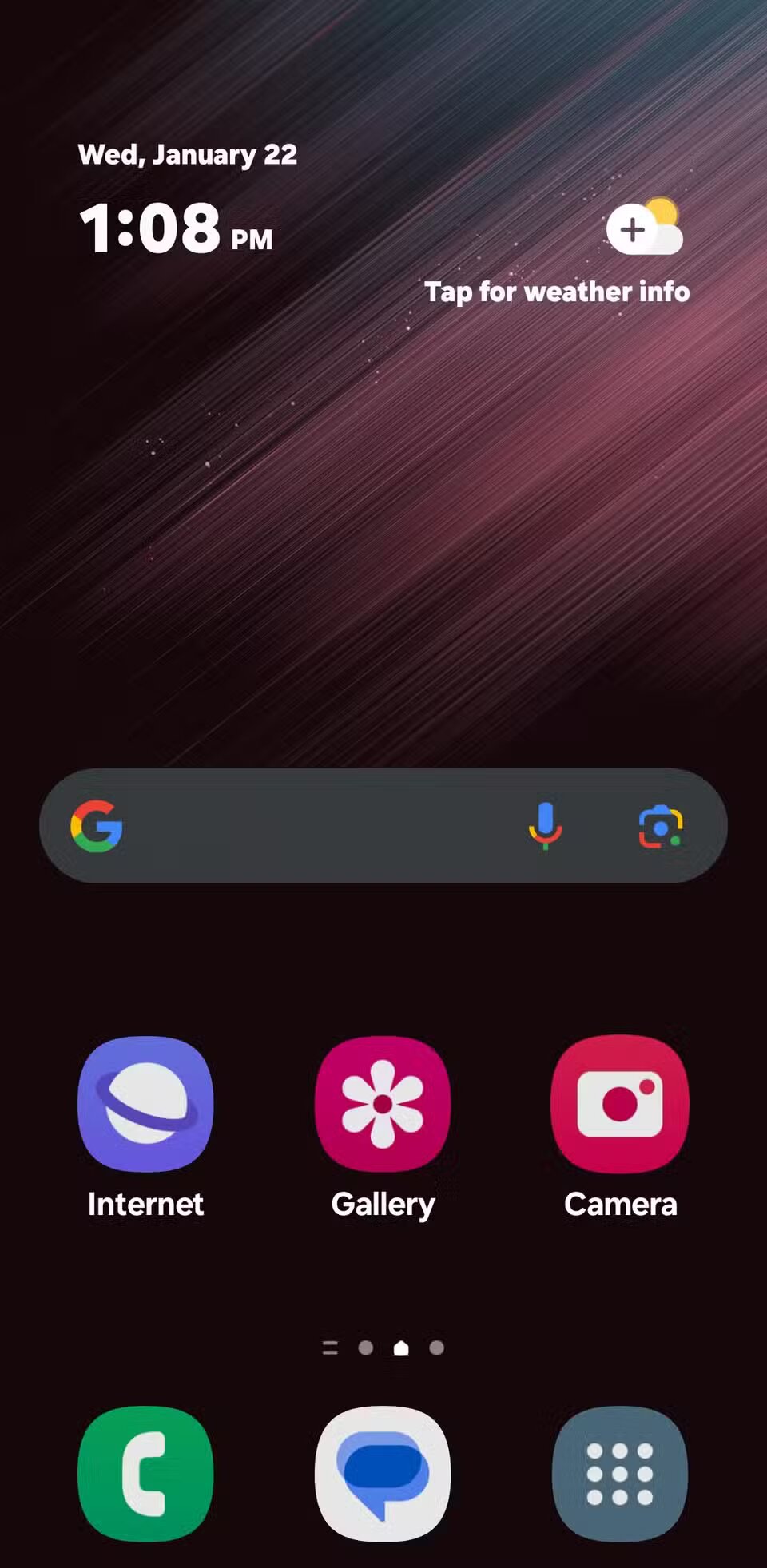
Easy Mode (photo: MakeUseOf)
As a reminder, Samsung smartphones now have the ability to disable one of the most annoying features.

