Work smartly: 7 apps to protect your eyes and vision during screen time
 Illustartive photo (pixabay)
Illustartive photo (pixabay)
How to keep your eyes healthy, protect them from the computer, and avoid losing eyesight due to regular screen work is not known to everyone. Specialized apps for Android, iOS, Windows, and even Linux can help with this.
RBC-Ukraine explores various offerings on the network and talks about a series of best programs and apps that will help take necessary breaks in the work process and preserve health.
Stretchly
This program for Windows, macOS, and Linux will automatically remind you to take breaks while working on your computer.
It launches by default and opens a reminder window (with a parallel sound signal) for the user to take regular breaks and give their eyes a rest.
The reminder window also displays useful tips on how to get the most benefit from breaks, and more.
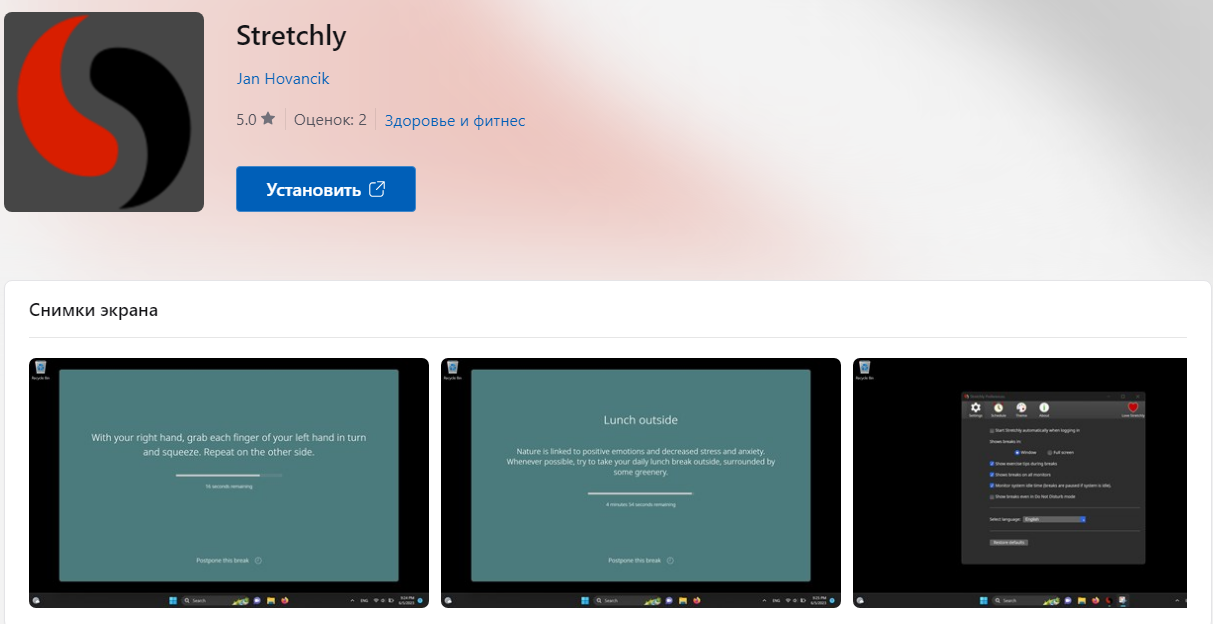 Stretchly App (Screenshot: apps.microsoft.com)
Stretchly App (Screenshot: apps.microsoft.com)
StayFree - Screen Time
This app for Windows, Android, and iOS monitors gadget usage productivity and dependency levels.
It shows how much time you spend behind monitor and helps focus on the essentials by limiting the use of secondary programs.
The program also allows setting usage limits for specific applications and receiving notifications about exceeding these limits.
.png) StayFree - Screen Time App (Screenshot: play.google.com)
StayFree - Screen Time App (Screenshot: play.google.com)
Workrave
This program for Windows and Linux helps control work (or gaming) time and preserves your health.
It allows setting reminders so you don't forget to take breaks and divert your attention from the screen. It also provides daily and monthly statistics to find out when and how much the user worked on the computer.
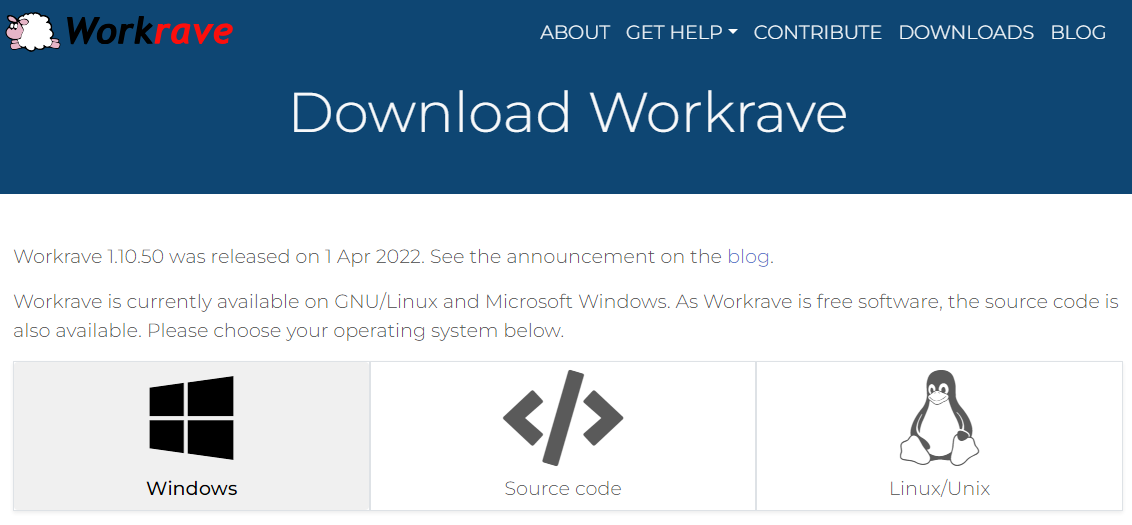 Workrave App (Screenshot: workrave.org)
Workrave App (Screenshot: workrave.org)
Eye Care 20 20 20
This app for Android and iOS helps distract from the smartphone and gives the eyes regular breaks.
The idea of the program is that every 20 minutes, the user should take a 20-second break, during which they should look at objects located 20 feet (about 6 meters) away.
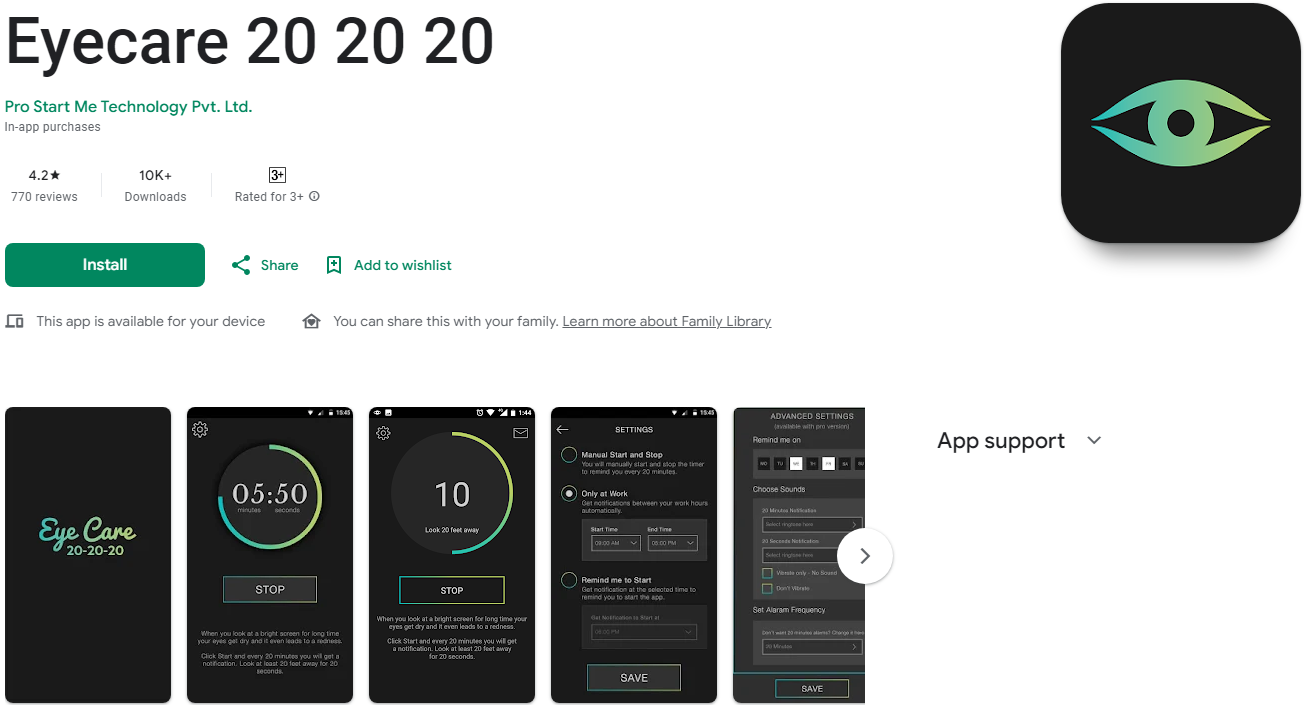
Eye Care 20 20 20 App (Screenshot: play.google.com)
Work/Break Timer
This Android app helps create a work and rest schedule to reduce the risk of health problems and increase productivity.
The program allows the user to create individual settings for the work process, necessary breaks, and even provides tips on giving the eyes a break, and more.
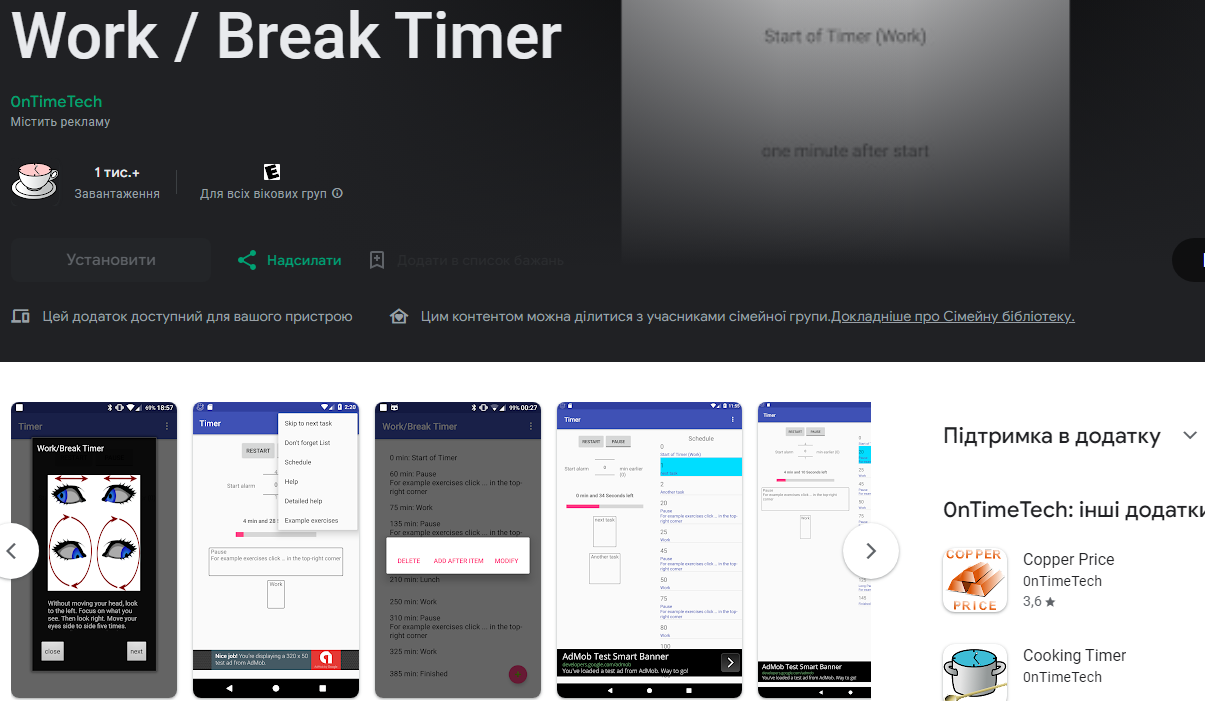 Work/Break Timer App (Screenshot: play.google.com)
Work/Break Timer App (Screenshot: play.google.com)
Stay Focused
The Stay Focused: App/Site Blocker app for Android and the corresponding StayFocusd extension for Chrome allow controlling the websites and apps used throughout the day.
These apps help combat internet addiction, aimless internet surfing, and social media scrolling—blocking "unnecessary" resources for a user-set time frame, having a built-in app usage timer, and reminding about productivity.
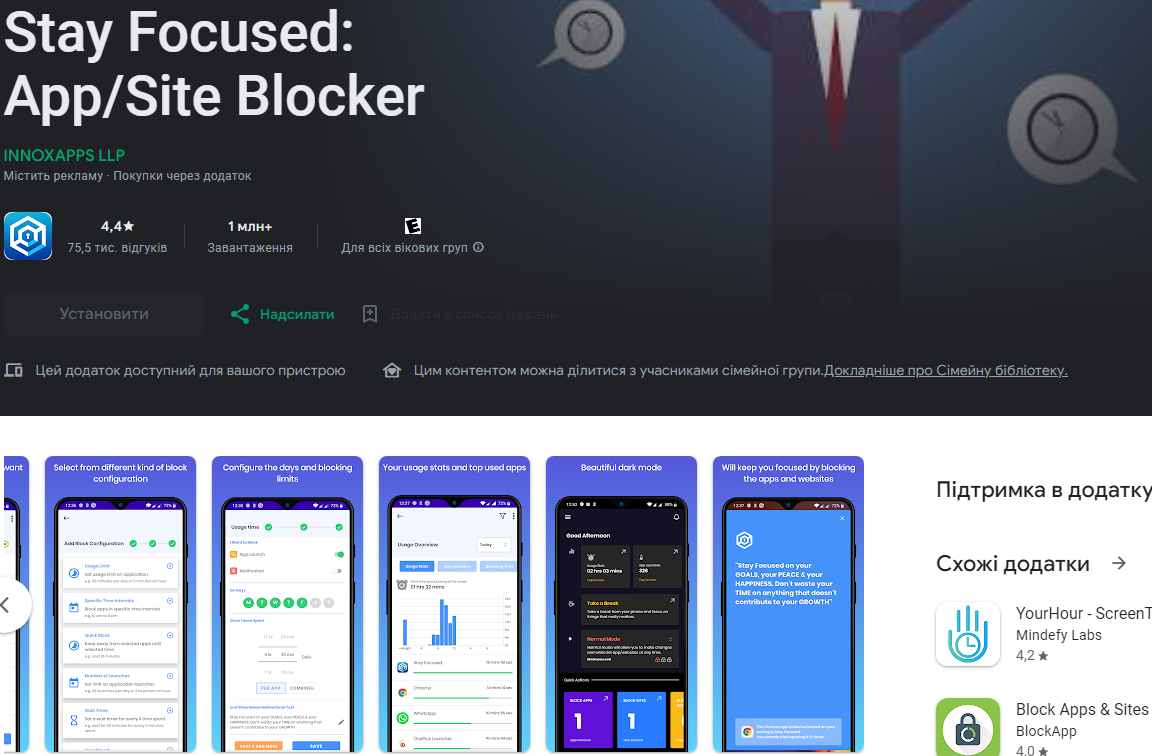 Stay Focused App (Screenshot: play.google.com)
Stay Focused App (Screenshot: play.google.com)
Micro Breaks
Micro Breaks is a Google Chrome extension that allows users to set any necessary reminders.
By default, it already has several reminders for healthy habits (breathing exercises, stress management, relaxation, and eye strain relief, etc.).
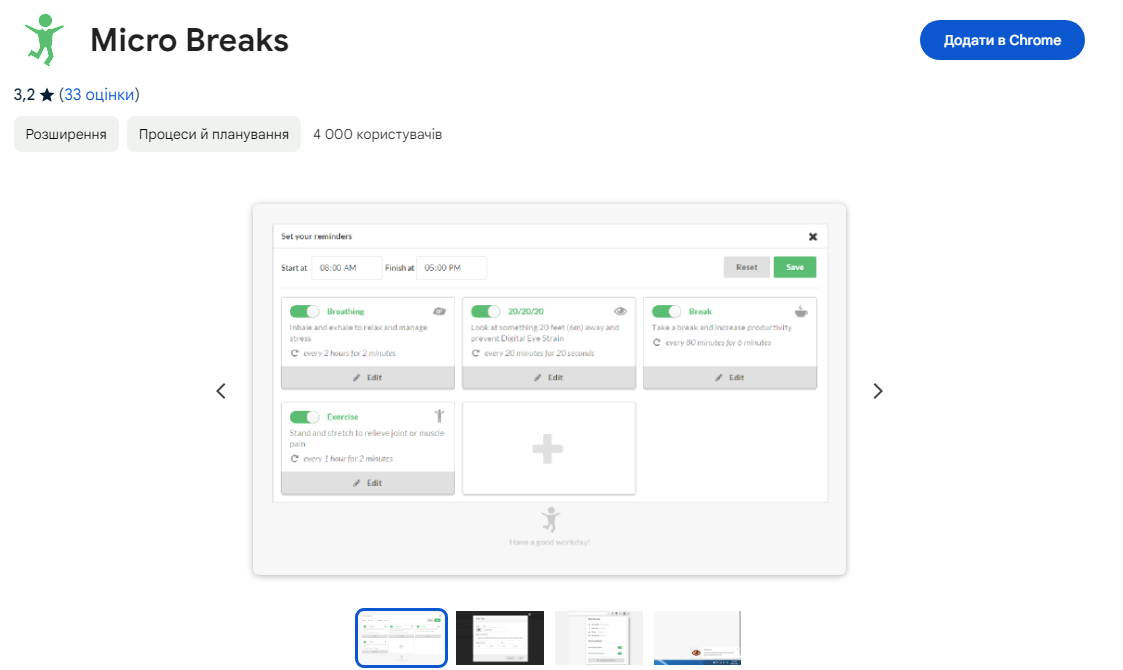
Micro Breaks Extension (Screenshot: chromewebstore.google.com)

