Telegram releases major update: How calls and account protection work now
 Telegram launches group calls and new blocking rules (photo: Getty Images)
Telegram launches group calls and new blocking rules (photo: Getty Images)
Messenger Telegram has released a major update that includes new group call features, improved security settings, and automation for business accounts. This was reported by Telegram's press service.
Simple and secure group calls
Telegram has expanded its call functionality, first introduced in 2021, by adding the ability to create audio and video conferences with multiple participants without needing to add them to a group. The new format allows users to easily connect with friends, family, or colleagues by calling via a link or QR code.
End-to-end encryption built into group calls ensures private communication. The technology, similar to blockchain, guarantees that even Telegram has no access to call content. You can verify the protection directly in the app by comparing emojis on participants' screens.
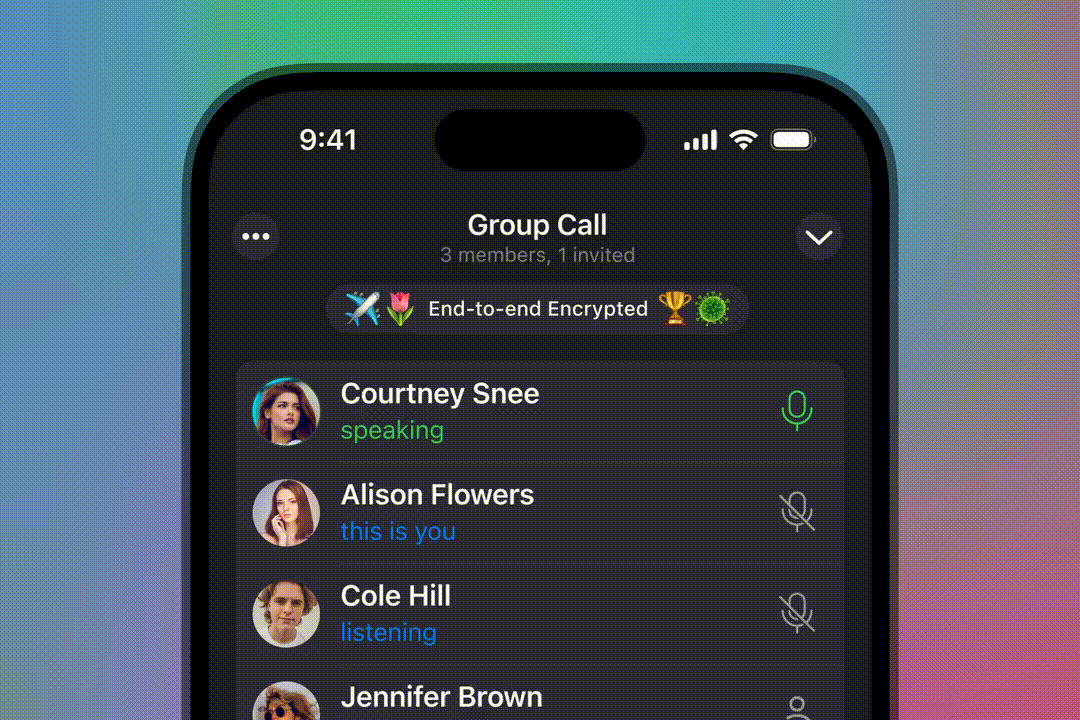
You can verify call security by comparing emojis (GIF: Telegram)
How to start group call in Telegram
During a call
Simply call someone on Telegram, then tap the "Add participant" button in the top right corner of the screen.
On "Calls" tab
Open the "Calls" tab (you may need to enable it in "Settings", "Recent Calls"), then tap "New Call" and select several people.
Using a link
On the "Calls" tab, tap "New Call", then select "Create Call Link".
You can send the link to others — even by email or through other apps — so they can join when ready.
Other Telegram updates
Automated business accounts
Telegram Premium users who use the messenger for commercial purposes can now connect third-party chatbots, including AI solutions, to their accounts and delegate messaging management to them. Thanks to new features, it's now possible to automate messaging, profile editing, transactions, and even story management.
Bot permissions are customizable: you can enable or restrict access to message management, profile photo changes, story publishing, and other features.
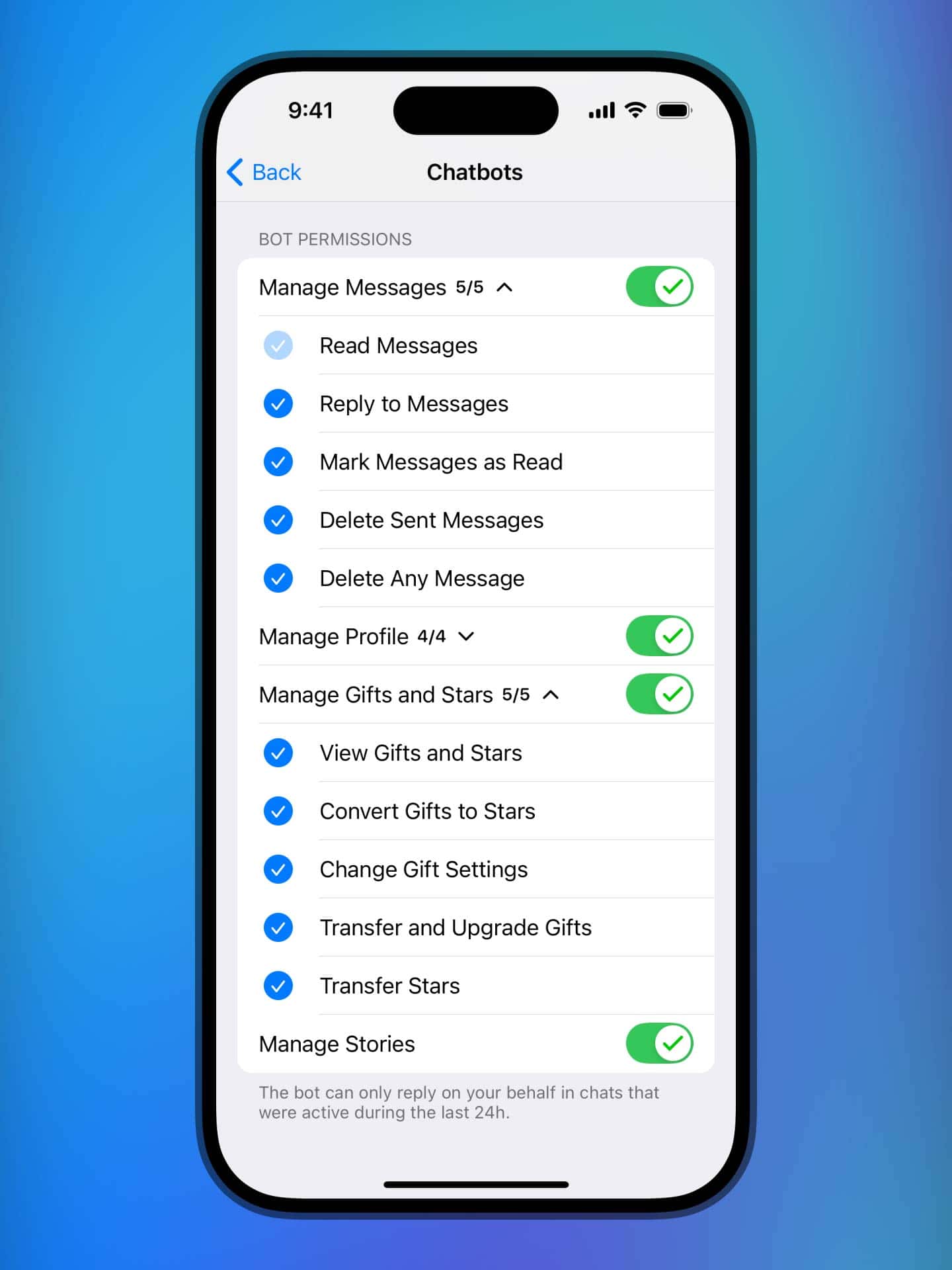
Each bot can be given a specific set of permissions (photo: Telegram)
Gift settings
Telegram is expanding features related to gifts, first introduced in October last year. Users can now:
- add a gift icon button directly into the message input field
- choose which gifts appear in the profile (e.g., only from contacts)
- configure categories of gifts they are willing to receive
Premium accounts now have the option to restrict who can send regular or mass gifts, allowing unique or rare ones, especially relevant for popular profiles.
Gift settings can be managed in Settings, Privacy, Gifts. This section also includes options to transfer gifts to other users or move them to a blockchain wallet.
New blocking system
Telegram has improved the moderation process: in case of suspected violations, a freeze mode is now used — the user temporarily loses access to chats but can appeal the decision directly in the app. If the appeal is successful, the account is restored without losses.
A convenient report button has also been added — it appears in the chat upon receiving the first message from an unknown user.
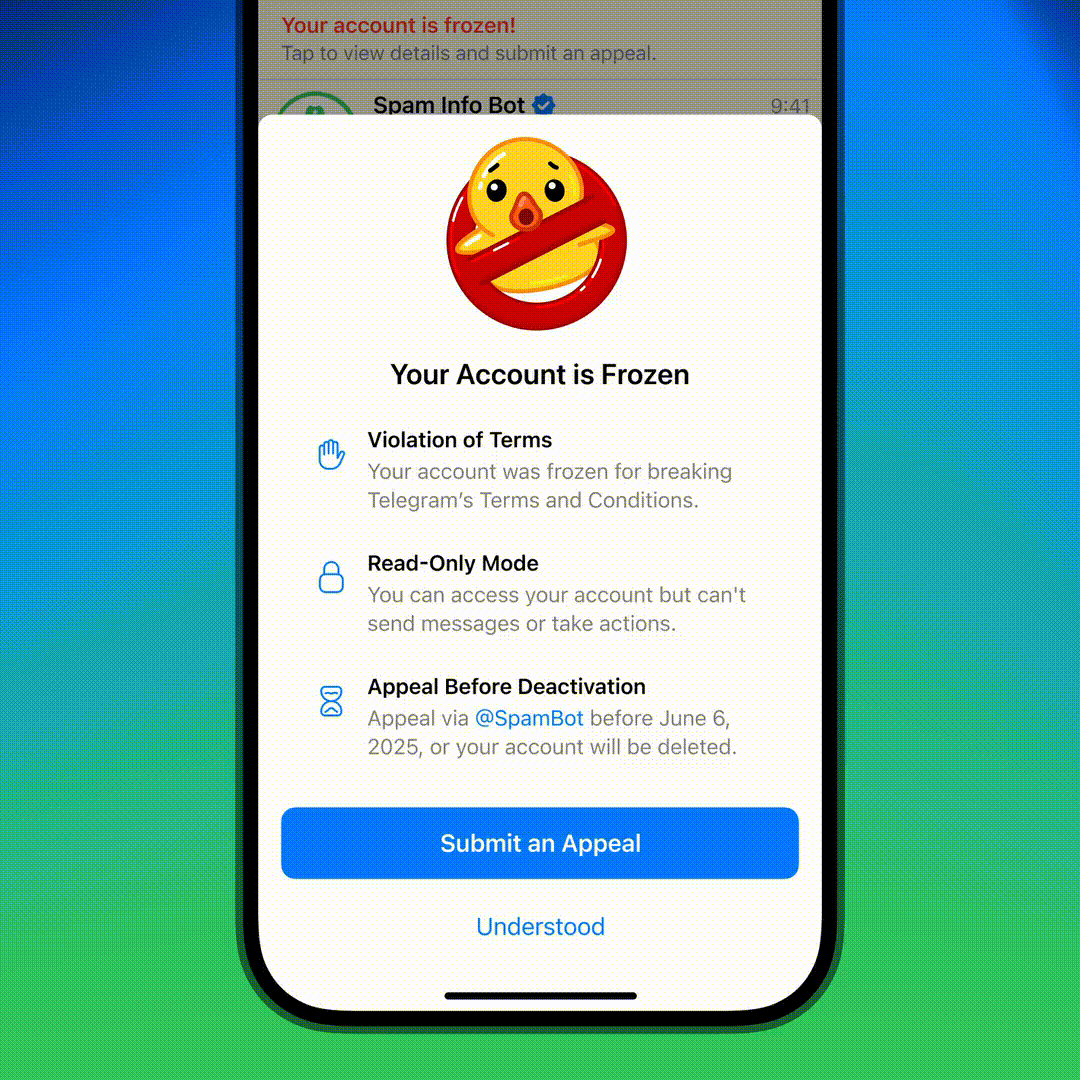
In case of suspected violations, freeze mode is now used (GIF: Telegram)
New one-touch gesture controls
New gestures have been introduced for Telegram on iOS and Android:
- holding the forward button lets you send a message to "Saved" or one of the recent chats
- on iOS, swiping right on the story feed opens the editor for a new story

