Reduce eyestrain when working with Windows: Effective adjustment
 Reduce eyestrain when working with Windows (photo: Freepik)
Reduce eyestrain when working with Windows (photo: Freepik)
Nowadays, prolonged computer use is inevitable, but it also leads to eyestrain and fatigue. Luckily, Windows has a built-in feature that helps you deal with this problem, reports MakeUseOf.
What is Night Light
Night light is a feature in Windows 10 and 11 designed to reduce the amount of blue light emitted by the screen. Blue light is useful during the day, but in the evening it can cause eye strain and disrupt your sleep cycle.
To turn on the night light, open Settings, select System in the left pane, and then click Screen in the right pane. In the Brightness and color section, turn the night light on or off using the toggle switch. You can also click on this item to customize the settings as you see fit.
The feature allows you to set a schedule so that the night light automatically turns on and off at specific times, such as from sunset to sunrise. You can also adjust the intensity of the warm color, making it softer or more saturated.
Warm shades are better for relieving eye strain, but experiment to find a comfortable level for yourself.
Adjusting your night light can help significantly reduce the effects of blue light, reduce eye fatigue, and increase comfort during long hours of computer work.
How does a night light work
High color temperatures emit more blue light and appear cooler than daylight. Low color temperatures emit less blue light and appear warmer, like candlelight. Night light works by adjusting the color temperature of your screen toward warmer shades that are less tiring on your eyes and less likely to affect your sleep.
The Night Light function shifts the color temperature of the screen to the lower part of the spectrum (red), reducing the amount of blue light emitted. This creates a more relaxed and comfortable viewing experience. Windows uses a color filter that effectively “blocks” some of the blue light.
The operating system achieves this by manipulating the RGB (red, green, blue) values for the displayed pixels - reducing the intensity of the blue component and slightly increasing the red to achieve a warmer hue.
This feature is especially useful when working at a computer in the evening or at night. Warm colors are less tiring on the eyes, especially in low light. In addition, blue light can suppress the production of melatonin, a hormone that regulates sleep. Night light helps to minimize this effect.
It's important to note that nightlight doesn't completely eliminate blue light, but it does reduce its intensity to a level that is more comfortable for the eyes, especially in the evening.
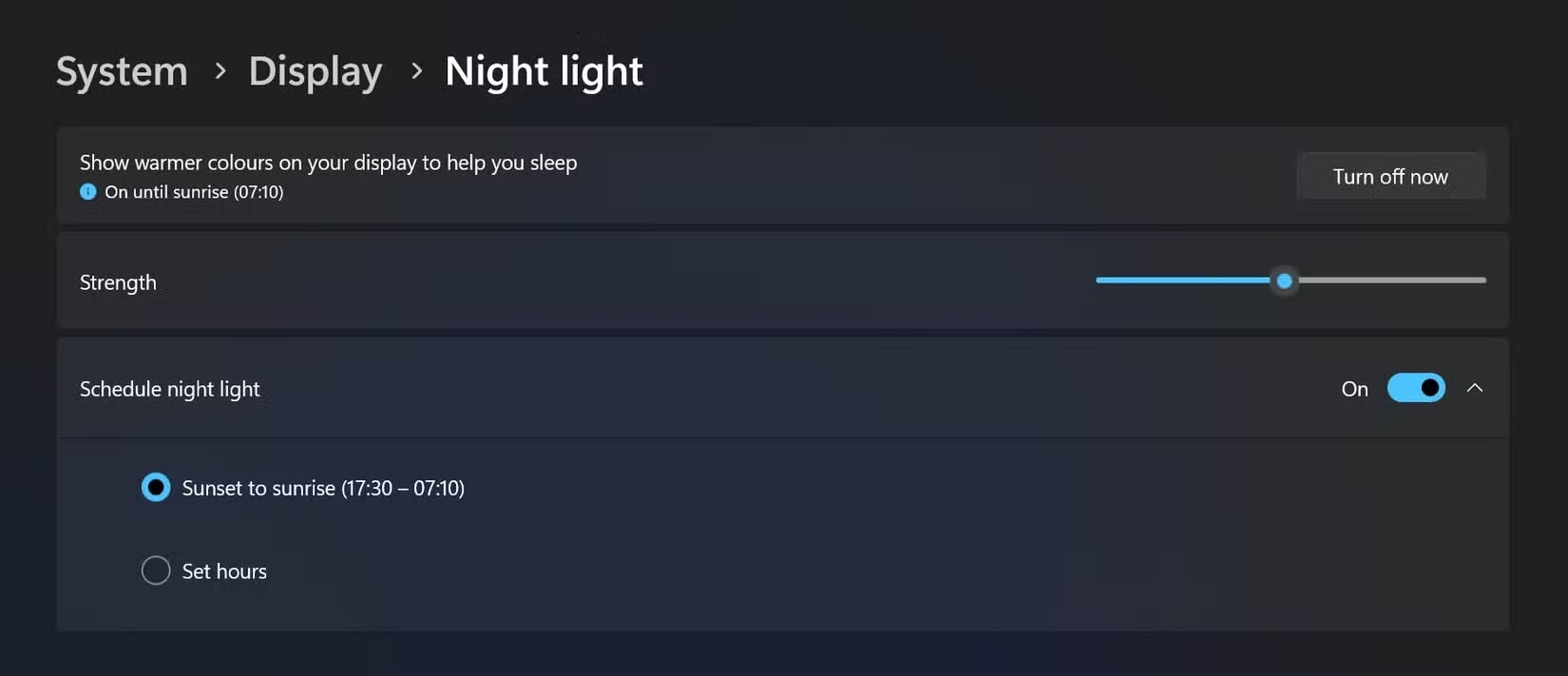
How to turn on the Night Light feature (photo: MakeUseOf)
Read also how Microsoft makes it easy to share files between iPhone and Windows.
This material is for informational purposes only and should not be used for medical diagnosis or self-treatment. Our goal is to provide readers with accurate information about symptoms, causes, and methods of detecting diseases. RBС-Ukraine is not responsible for any diagnoses that readers may make based on materials from the resource. We do not recommend self-treatment and advise consulting a doctor in case of any health concerns.

