From trash to treasure. 7 ways to give old Android smartphone new life
 Give a second life to your Android smartphone (photo: Getty Images)
Give a second life to your Android smartphone (photo: Getty Images)
Even if your old Android smartphone can't handle everyday tasks anymore, it still has a chance for a second life. Instead of sending it to a drawer or landfill, try to turn it into a useful device for home, car, or even entertainment, says Android Police.
Universal remote control
Does your Android smartphone have a built-in infrared (IR) blaster? This is a small, usually dark window on your phone that emits IR signals to control compatible devices. Many older Android devices had this feature, but it's less common in newer models.
There are several apps for the universal remote control available on Google Play. You can download them, configure them to control your TV, air conditioner, and other devices, customize the remote layout, and add and remove buttons and themes.
The IR remote requires a direct line of sight between the phone's infrared blaster and the device. Obstructions may block the signal.

Universal remote control on Android (photo: Android Police)
Children's gadget
It's a great way to give an old Android smartphone a new lease on life by turning it into a safe and entertaining device for your child. Android has built-in parental settings that allow you to set screen time limits, restrict app usage, track activity, and manage permissions.
You can also use third-party parental control apps, such as Norton Family, which offers web filtering and social media monitoring.
Fill your phone with educational apps, fun games, eBooks, audiobooks, and YouTube Kids. Then place the device in a durable case with a protective film and hand it over to your child.
GPS navigation device
Not all cars have an Android Auto-enabled multimedia system. If you don't have one, you can turn your old Android smartphone into a full-fledged GPS device for travel navigation.
Upload offline maps to Google Maps, install a secure mount in your car for convenient and safe route viewing, and place your phone in the optimal position.
Popular mounting options include windshield, dashboard, or ventilation grilles. You can also customize the navigation settings to suit your needs: the volume of voice prompts, preferred routes (for example, the fastest or shortest), and units of measurement.
Mobile hotspot for Internet distribution
Using an old Android smartphone as a mobile hotspot is a great solution for distributing the Internet to other devices, especially when traveling, in places with limited Wi-Fi, or when you need to connect multiple gadgets. After all, turning on the access point on your main smartphone can quickly drain its battery.
You can connect a mobile Internet plan to your old device, enable the hotspot in the settings, set the network name, set a strong password, select a frequency band (2.4 GHz or 5 GHz), and connect other devices to it.
If you plan to use the hotspot for a long time, it's best to keep a power bank handy.

You can use an old Android smartphone to share the Internet (photo: Android Police)
Android Auto in the car
Although Android Auto is convenient for long trips, it drains the battery quickly. If you have an old Android smartphone, you can use it in your car as an Android Auto device.
First, make sure that your car's multimedia system supports Android Auto. Most modern cars have this feature, but it's best to double-check.
Even if your car's system supports Android Auto wireless connectivity, it's best to use a wired connection to avoid rapid battery drain. Leave your phone connected at all times, customize the Android Auto settings to suit your needs, and you're ready to hit the road in comfort.
Baby monitor to keep an eye on your baby
Using an old Android smartphone as a baby monitor is a smart and practical solution. There are many baby monitoring apps available on Google Play. Choose an app with the features you need: video surveillance, two-way audio, motion alerts, video recording, and more.
Find a safe and stable place to install the old phone in the child's room so that it covers the play area well. You can use a tripod or a special mount.
Connect your phone to the charger (so that it doesn't run out of power), ensure a stable Wi-Fi connection, set up the app, disable notifications or turn on Do Not Disturb, test all the functions, and you're ready to go.
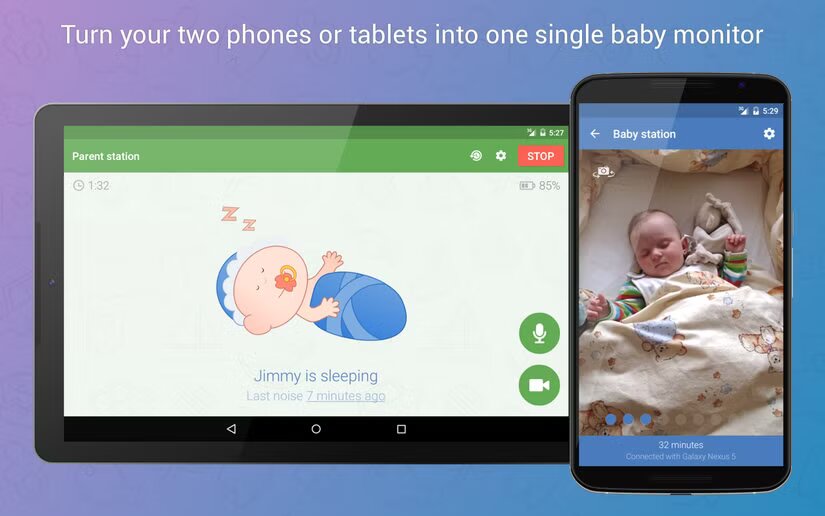
Baby monitor (photo: Android Police)
Store and listen to music
Turning your old Android smartphone into a music player is a great way to free your main phone from unnecessary files and always have your favorite music at your fingertips.
First, perform a factory reset. Then install your favorite music apps (Spotify, Apple Music, YouTube Music), as well as podcast and audiobook apps.
Connect your phone to your computer and transfer your music library there. If you use streaming services, sign in to your account and download playlists for offline listening.
If your device supports microSD cards, expand the memory to store even more tracks and adjust the sound quality.

