8 new features of iOS 17 that all iPhone owners should know about
 New features in iOS 17 (illustrative photo: Pexels)
New features in iOS 17 (illustrative photo: Pexels)
Apple regularly releases updates to its operating system. With the release of iOS 17, users can expect to see improvements and new features that will make their mobile devices more convenient and functional, according to the OSXDaily.
Interactive widgets
Widgets on the main, locked screens, and in Sleep mode become even more useful thanks to interactive technology. Perform various tasks with a single touch on the widget: for example, check off items from your to-do list, control home lighting, or play the latest podcast episodes.

Interactive widgets in iOS 17 (photo: OSXDaily)
Standby mode
This is perhaps the coolest new feature in iOS 17. Set your iPhone on its side while it's charging to instantly view important information from a distance. This mode also allows you to turn your iPhone into a nightstand clock, view photos, control music, and more.
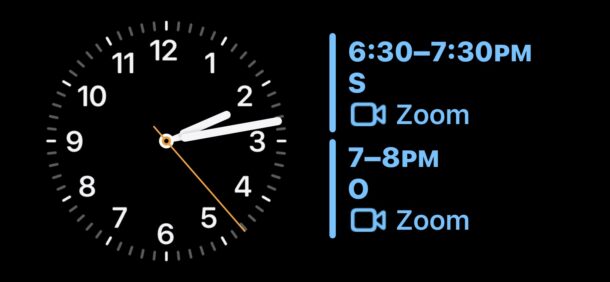
Standby mode in iOS 17 (photo: OSXDaily)
NameDrop
Allows for easy sharing of contact information by simply bringing two iPhones close to each other. Both smartphone owners can select specific phone numbers or email addresses they'd like to share, as well as their photos for contacts.

NameDrop in iOS 17 (photo: OSXDaily)
Contact cards
Now, you can set up personalized contact posters for incoming calls. These can be Memoji or photos from your gallery, as well as a personalized font.
Voice mailbox
When a call addressed to you is directed to voicemail, you can view the message transcription in real-time, allowing you to immediately understand the context of the call. If the matter requires your immediate attention, you can respond to the call right away (this feature is available in the United States and Canada).
Organized messages
In the Messages app, all the icons are now hidden within the Messages compartment, consolidating everything there. You can tap to access your camera, photos, apps, Memoji, animated GIFs, stickers, voice messages, and more – everything you're used to seeing at a glance is available in one place.
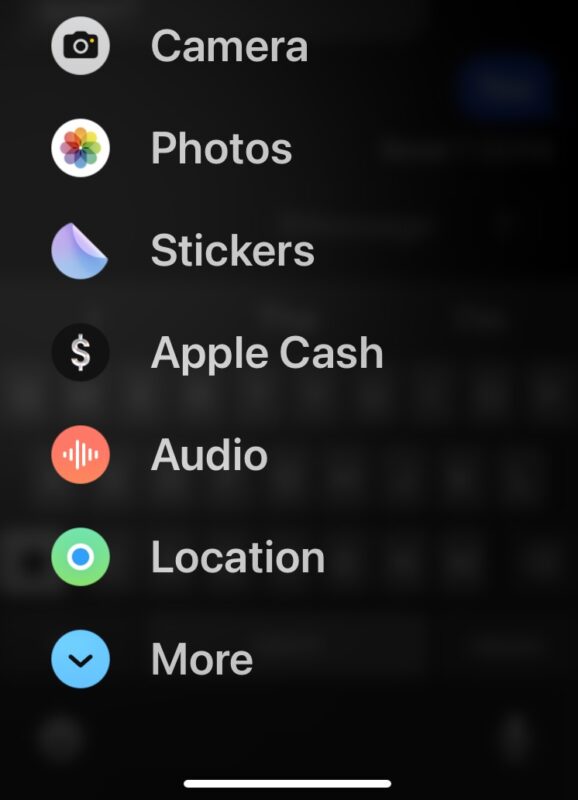
Organized messages in iOS 17 (photo: OSXDaily)
In contact
With the Share My Journey feature, your friends or family members can know when you've safely arrived at your destination. You can also share your location or request location updates directly within your Messages conversation.
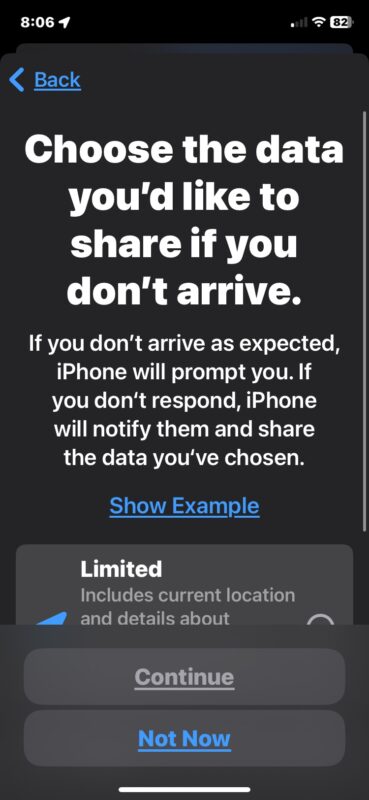
The On the line feature in iOS 17 (photo: OSXDaily)
Password exchange with others
One of the most convenient features introduced in iOS is the ability to share Wi-Fi passwords. Now, you can easily share any password with friends, family, or colleagues. Open Settings, then go to Passwords, then Family Passwords, and click Start to exchange passwords.
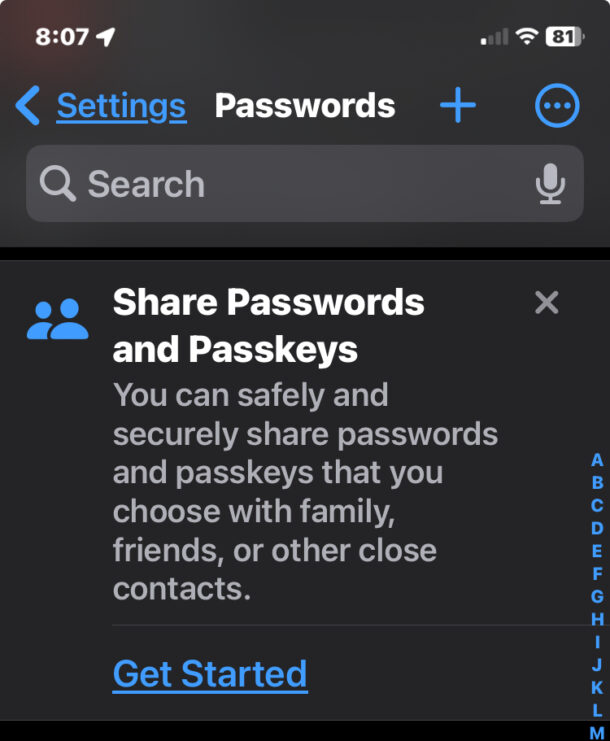
Password exchange with others in iOS 17 (photo: OSXDaily)

