Top 5 future features of Windows 11: What's сoming
 What new features will appear in the upcoming Windows 11 update (photo: Unsplash)
What new features will appear in the upcoming Windows 11 update (photo: Unsplash)
Microsoft has already released one update for Windows 11 this year. However, the Moment 5 update was a minor one, containing only a small number of significant changes and new features. The 24H2 version, scheduled for the second half of 2024, is expected to bring users many more new features, according to Gizchina, an international technology blog about computers, smartphones, and gadgets.
Smartphone as webcam
Windows 11 will soon allow you to use your Android smartphone as a wireless webcam. Modern phones have high-quality cameras and even expensive webcams often can't match their capabilities.
Upcoming Windows updates will allow you to use the different cameras in your smartphones to make video calls to your PC, apply additional effects like HDR, and more.
Microsoft aims to make this experience as convenient as possible by providing a special pop-up window in Windows 11 with all the controls and additional information such as connection status and battery level.
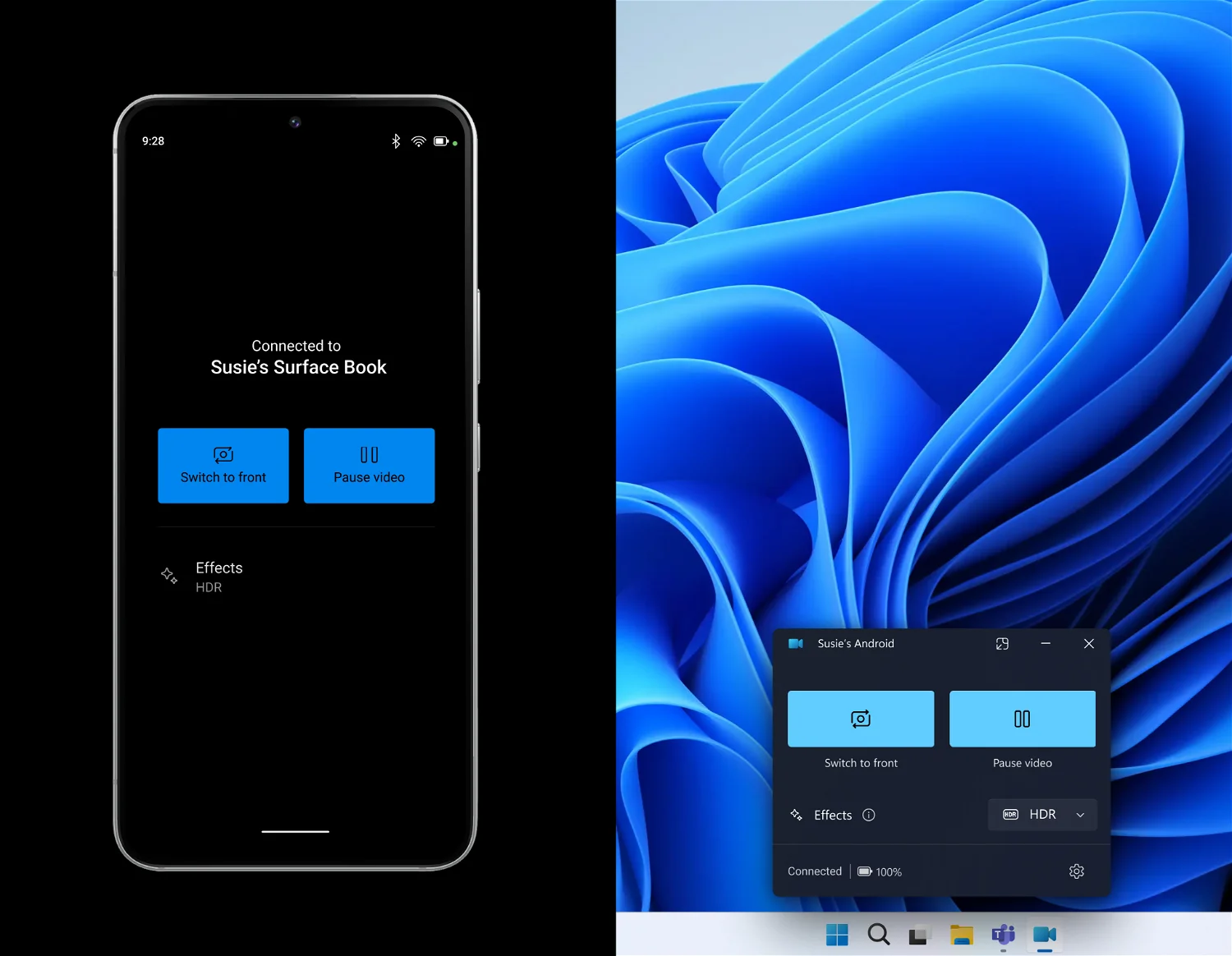 Smartphone as a webcam (photo: Gizchina)
Smartphone as a webcam (photo: Gizchina)
Tight integration of Windows with Copilot
Copilot in Windows still seems to be a tool with a limited set of useful features related to the Windows operating system. However, Microsoft is improving its new artificial intelligence, making it more capable of interacting with your hardware.
Shortly, you'll be able to ask Copilot to scan Wi-Fi networks, show you device information, tell you about battery power, activate battery saving mode, free up storage space, take a screenshot, interact with accessibility features, and more.
These changes make Windows PCs easier to use for less experienced users.
Built-in QR code generator
Although this feature may seem insignificant, it's details like this that often make a system more convenient to use. A future Windows update will provide the ability to generate QR codes when sharing links, making it easier to transfer websites between computers and smartphones. This will avoid the need to send emails to yourself or wait for Edge to synchronize your journal.
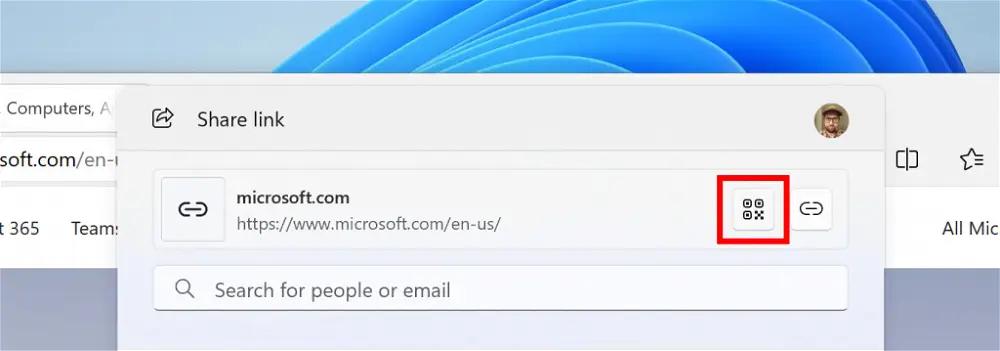 QR code generator (photo: Gizchina)
QR code generator (photo: Gizchina)
Power-saving mode
Microsoft is developing an extension of the existing power-saving mode for more devices, including desktops, which are not usually equipped with batteries. The new Energy Saver mode will sacrifice performance in exchange for longer battery life and reduce power consumption even when connected to a network.
You can activate the power saving mode through the Settings app or the Quick Settings pop-up window. A new leaf-shaped icon will be added to the notification area to inform you that your system is running at a reduced performance level to save energy.
More widgets on lock screen
The Lock screen in Windows 11 will soon provide more useful information. Currently, it only supports the weather widget, but future updates will expand its functionality. Users will be able to get widgets for stocks, road conditions, sports scores, and more.
Some users have already gained access to them in the April update. However, the use of these widgets will be optional, so you will still have the option of using a simple and clean lock screen on your Windows 11 PC.
 The lock screen will have more widgets (photo: Gizchina)
The lock screen will have more widgets (photo: Gizchina)
Bonus: Wi-Fi refresh button
The networking interface will be updated by enabling a special button to rescan available networks if the one you need is not found. Amazingly, Microsoft didn't implement this earlier.
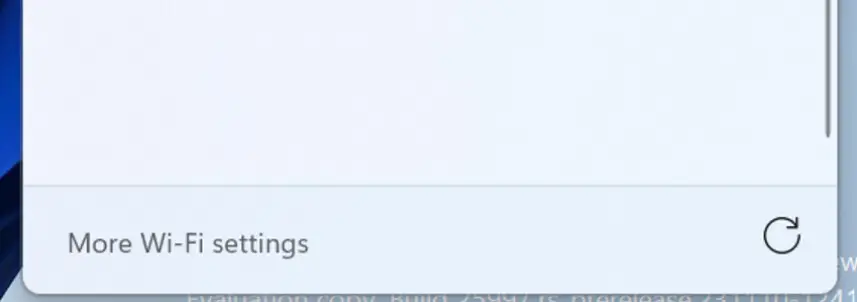
Wi-Fi refresh button (photo: Gizchina)

