These 5 Google Maps extensions will make your travels more convenient
 Google Maps extensions for different tasks (photo: Pixabay)
Google Maps extensions for different tasks (photo: Pixabay)
Google Maps is not only about navigation. It has many useful extensions that will make the application even more powerful and convenient to use, reports MakeUseOf.
Maps Express
This tool lets you search for locations right from the page you're viewing. Whether you're exploring sites or watching videos, just press Alt + Shift + S on Windows and Mac or click on the icon to start searching.
The extension includes a search history feature that saves your last ten searches, eliminating the need to re-enter the same locations.
You can also save important or frequently visited locations to your favorites list. Adding a location to your favorites is easy - just click on the plus icon in your search history. You can also import or export your favorite locations as needed.
If a web page seems too busy, the page summary feature helps you focus on just the key details about a location. Search results are stored for a day, but you can clear them at any time using the Clear button.
To use this feature, you need a Google Maps API key. It will take some time to set up, but the Google Maps API key is free.
To keep things tidy, the extension has a delete mode that allows you to delete individual locations or the entire history. The cost is only $2 for lifetime access, and a 7-day free trial is provided so you can try it out before purchasing.
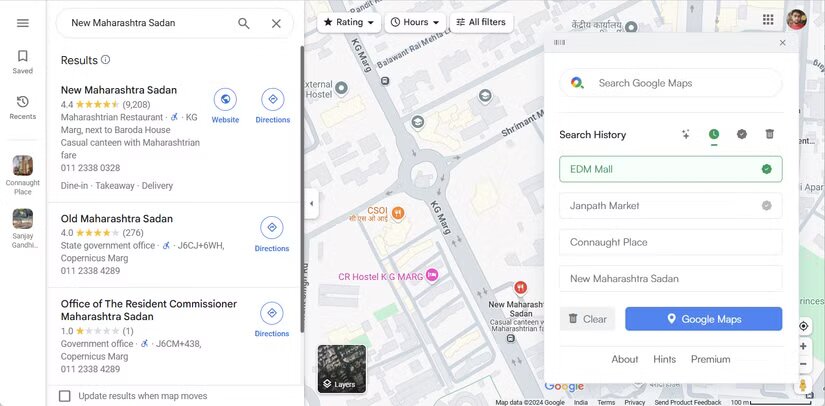
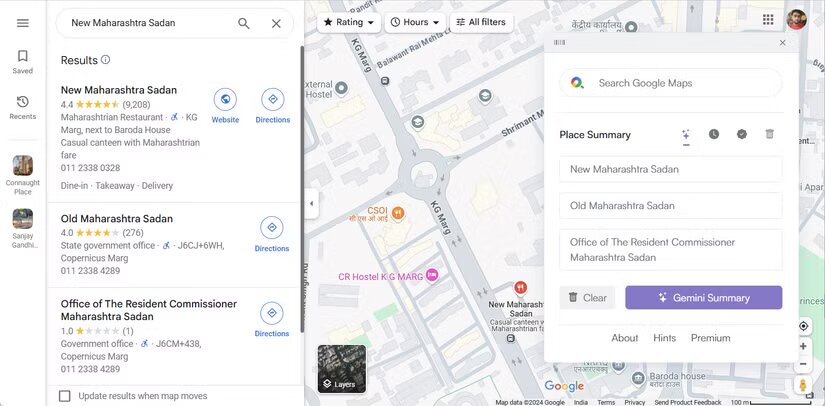
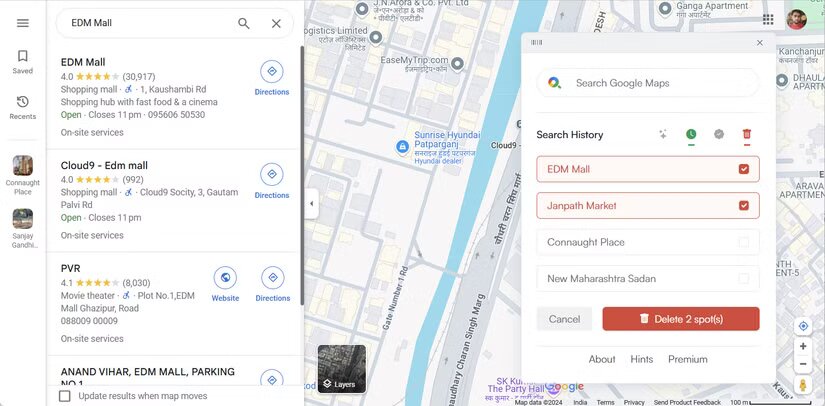
Maps Express (photo: MakeUseOf)
Routora - Optimization of routes
Planning a multi-stop trip can be tricky if you're not sure of the best route. This is where Routora comes in. Unlike Google Maps, which displays stops in the order you enter them, Routora calculates the fastest and shortest route.
To start using the extension, add it to your Google Chrome browser. After that, go to Google Maps and enter all your stops as usual. These can be tourist attractions, commuting to work, or running errands.
After adding all the destinations, click on the Routora icon in the Chrome extension bar.
This will open a new tab with Google Maps, but this time all your destinations will be optimized for the fastest and shortest route. This not only saves you time but also reduces mileage and fuel costs. Especially useful for frequent travelers or delivery drivers with multiple stops per day.
The extension has both free and paid versions. The free version allows you to optimize up to ten stops for driving, cycling, or walking.
If you need more stops - up to 100 - or want to import them from Excel or CSV files, you can upgrade to the paid version for $14.49 per month or $173.99 annually. The subscription also allows you to download routes and share them with others.
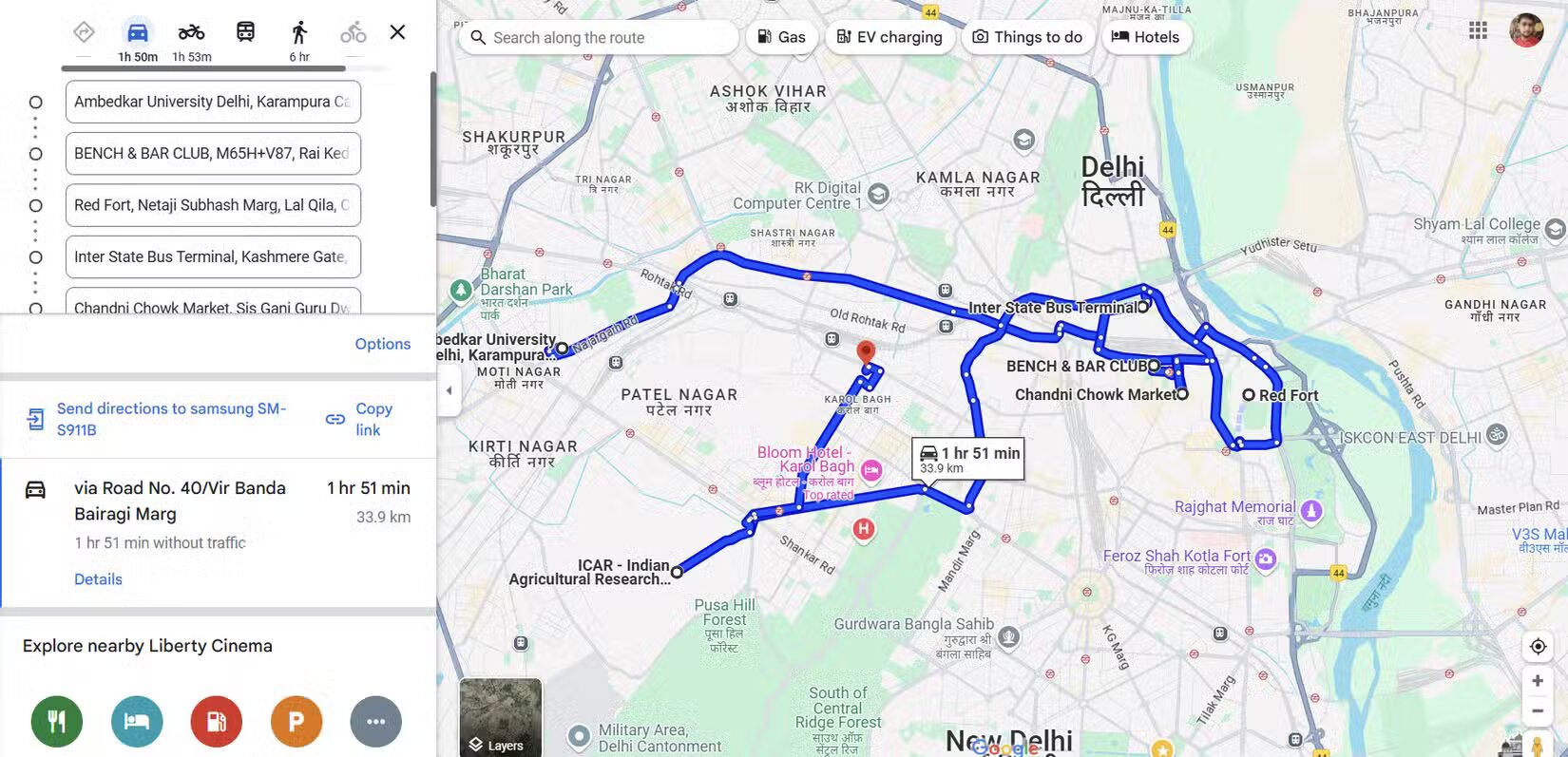
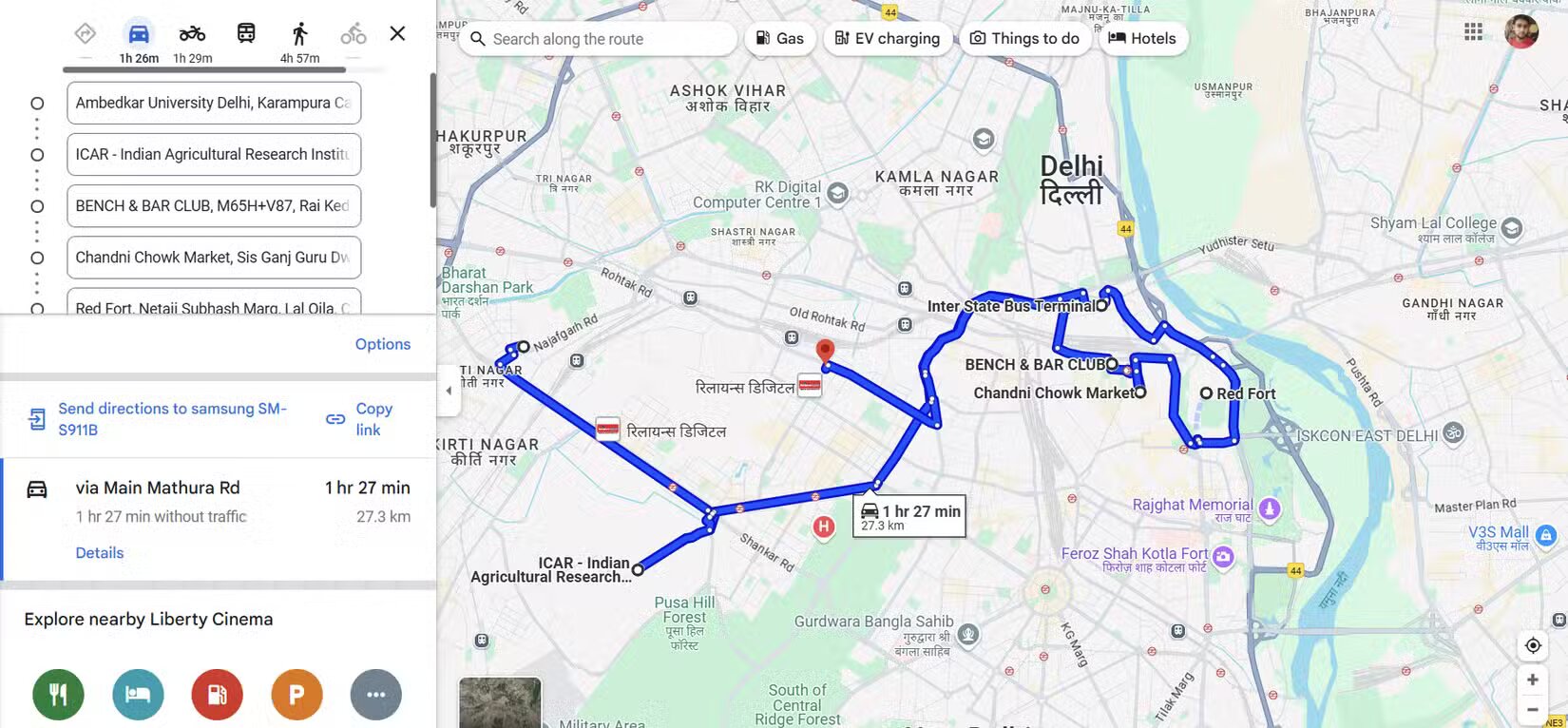
Routora (photo: MakeUseOf)
Share to Google Maps
While browsing the Internet, we sometimes find landmarks or coordinates that we need to find in Google Maps. This usually means copying the address, opening Google Maps, and pasting it in. You can skip all that by using the Share to Google Maps extension for Chrome.
First, install the extension from the Chrome Web Store. Once installed, a small icon will appear on your browser's toolbar. When you see the location or coordinates, right-click on them and select "Share to Google Maps", "Show on Google Maps".
The extension will open Google Maps in another tab and display the location. You can then get directions, explore it, or save it for later use.
It also records your last three searches for quick access. In addition, you can save up to five frequently visited locations as shortcuts, which you can edit or delete at any time.
To use a shortcut, select the text and right-click on it. Then click Share to Google Maps and select the saved shortcut.
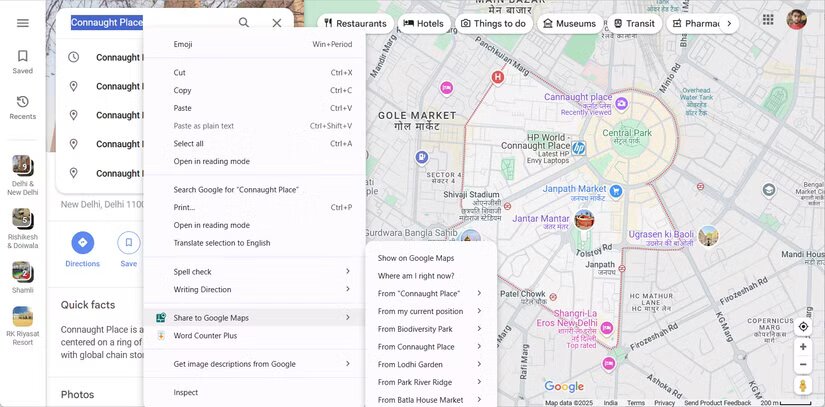
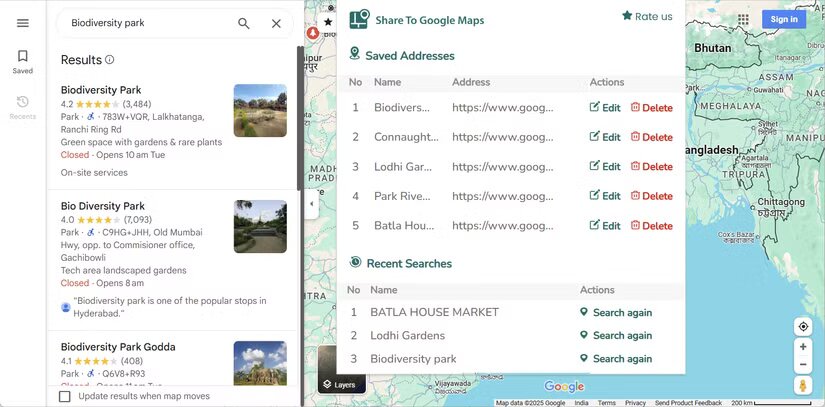
Share to Google Maps (photo: MakeUseOf)
Fuel cost calculator
Fuel cost is an important issue when planning a road trip or daily commute. It's not only a matter of your wallet, but also a concern for the environment. That's why Fuel Cost for Google Maps calculates how much you'll spend on fuel before you hit the road.
Install the extension, and you'll see a small icon on your Chrome toolbar. Click on it, and a pop-up window will appear asking for data such as your vehicle's fuel efficiency, Google Maps units, and the price of fuel at your starting point.
Once you've entered all the data, click the "Save" button and you're done.
Now, when planning your trip, enter the start and end points in Google Maps. The extension will calculate the distance and give you the estimated fuel cost. If you add more stops to the route, the extension will automatically update the cost calculation.
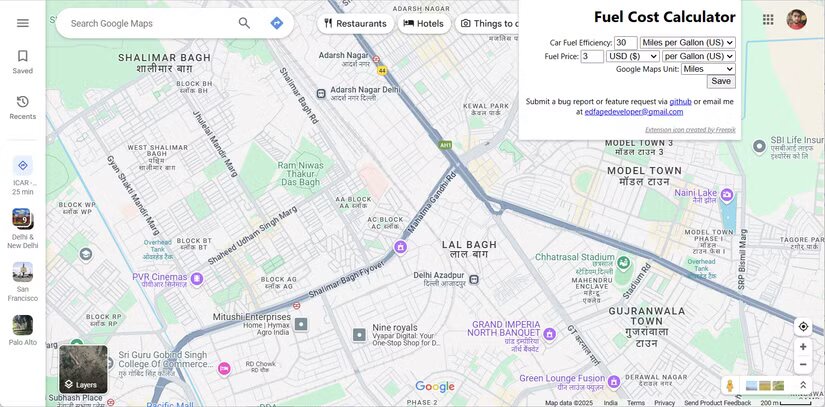
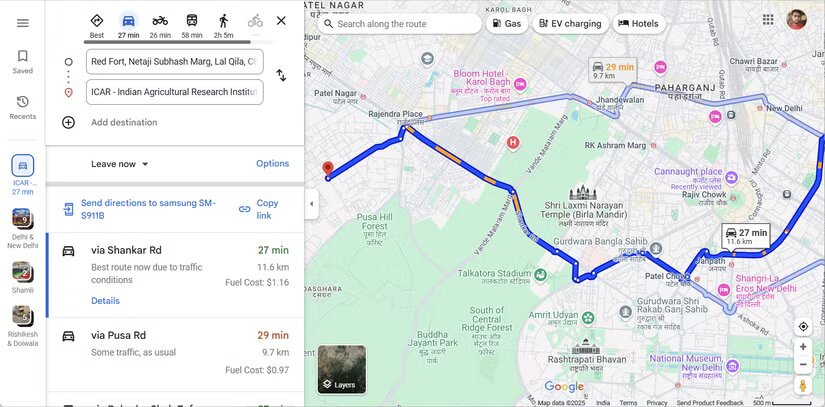
Fuel Cost (photo: MakeUseOf)
Google Maps search button
In March 2024, Google removed the Maps button from its search pages for users in Europe due to the Digital Markets Act (DMA). This law aims to promote fair competition and innovation in the digital space.
While this may seem like a minor change, it has a significant impact on the experience of users who frequently use Google Maps.
If you notice that the Maps button has disappeared from your search page, the Google Search Maps Button Chrome extension can help you solve this problem. It restores the Maps button to its original place in the Google search bar.
Just install the extension, and you'll be able to access Google Maps with one click - no additional steps or tabs.

