Recovering your old Gmail before Google delets it: Intstruction
 Google will delete "forgotten" accounts. Find your old one (Getty Images)
Google will delete "forgotten" accounts. Find your old one (Getty Images)
Soon, the American corporation Google will seriously undertake the deletion of inactive user accounts. This will erase all data stored by individuals and block access to email in Gmail.
In this material, you will find out about the reasons behind this decision by the company and how to safeguard your account from deletion and restore functionality in Gmail.
The following sources were used in preparing this material: Google, Google Blog, Google Support.
Changes at Google
In May of this year, Google announced an "update to the inactive account policy."
To prevent potential threats such as spam, phishing, and account hijacking, the company decided to "clean up" vulnerable accounts that have not been used for an extended period and have not received the latest security settings.
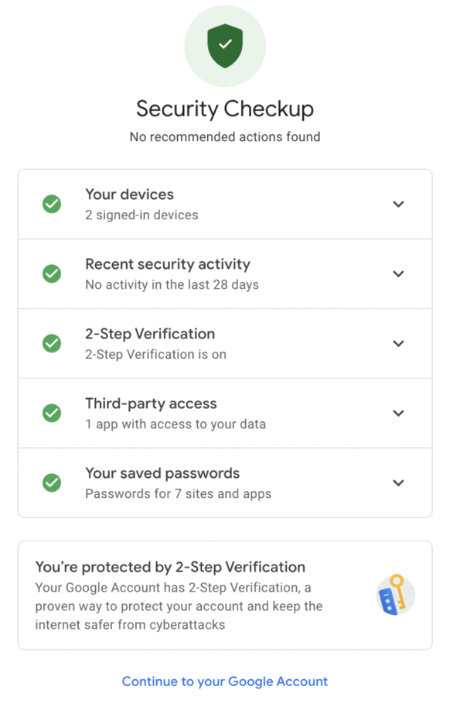
Protected account (screenshot: blog.google)
What is considered an active account
Any Google account is considered active if it is used periodically.
Experts recommend logging into your account at least once every few years, ideally at least once a year.
Any "activity" is permissible - viewing emails, reading electronic letters, using Google Drive storage, searching for various information on Google, and even watching videos on YouTube.
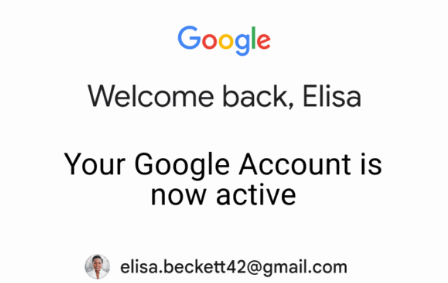
Active account (screenshot: blog.google)
When Google will delete "dead" accounts
Starting from the end of 2023, Google specialists will delete user accounts that have been inactive for at least two years.
This includes all content in Google Workspace (Gmail email, Google Drive, Google Docs, Google Meet, Google Calendar, and Google Photos).
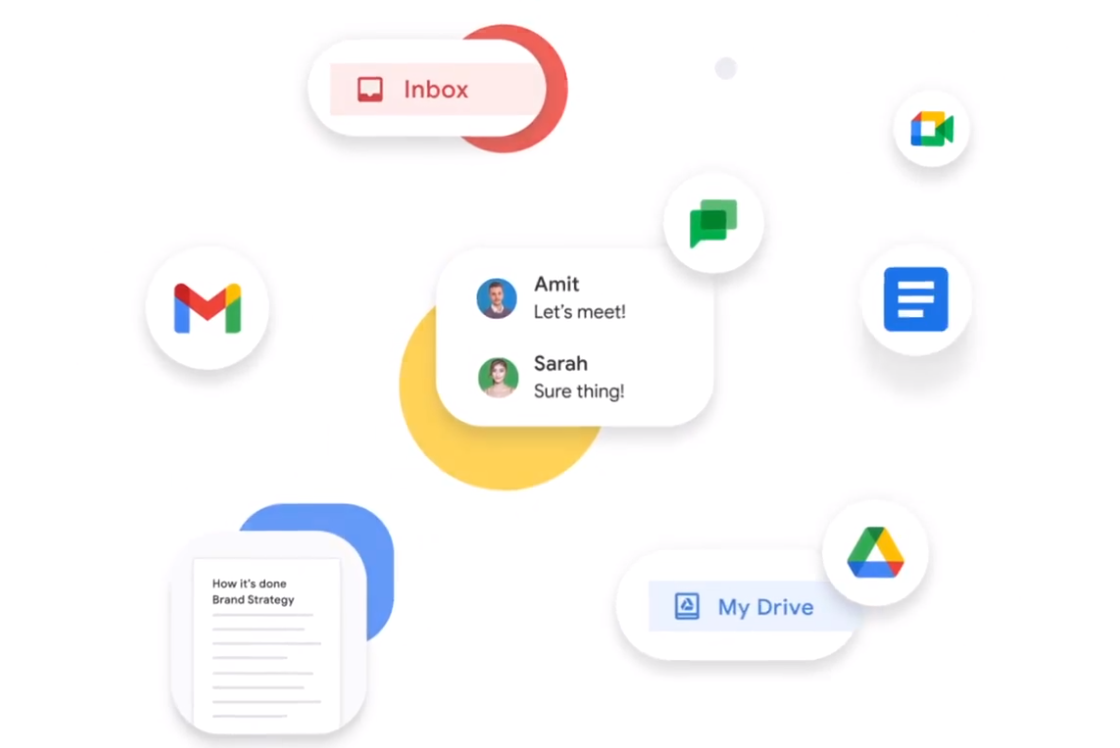
Google Workspace consists of many "elements" (screenshot: workspace.google.com)
How to save your old Gmail
If you haven't logged into your Google account and used Gmail for a long time, it's advised to address the situation.
The company suggests, first and foremost, checking whether the account still exists. If you don't remember the username (or password), you can find it using the information provided during registration:
-
Through the phone number
-
Using the backup email address
-
Using the name provided in the account
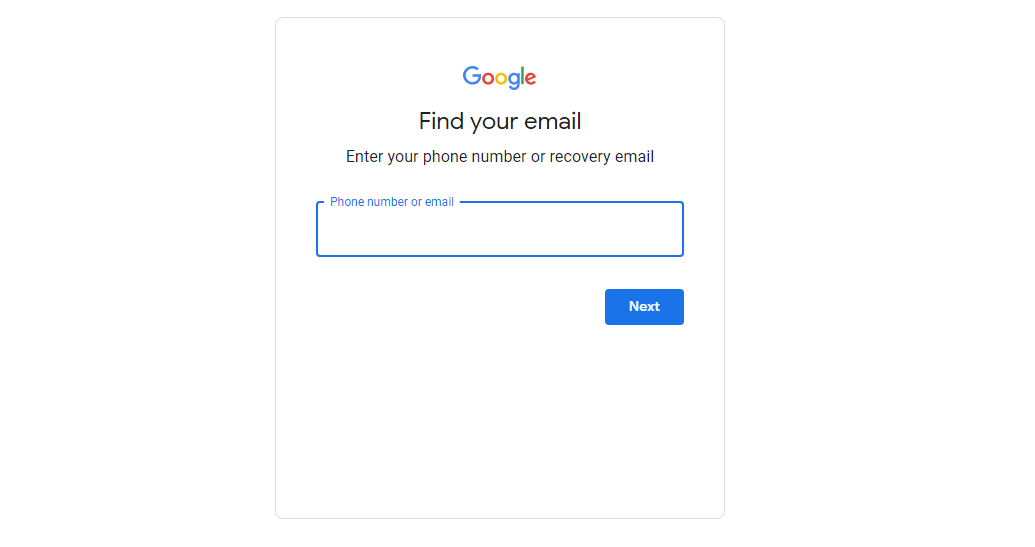
If you don't remember your username or the password (screenshot)
Initially, you will be asked to enter the phone number or recovery email. Then you'll need to follow a series of instructions to confirm that this is indeed your account (provide your name, wait for the confirmation code on your phone or in the backup email, etc.).
Finally, you will be presented with a list of usernames that match your account (you'll need to choose the one that belongs to you).
After this, you'll be able to freely use your account, log into Gmail, and not worry that your data will be deleted.
We previously reported that Google had announced Gemini - the largest and most powerful competitor to ChatGPT.

