OpenAI adds free image generator to ChatGPT
 The free AI image generator is now in ChatGPT (Illustrative photo: Getty Images)
The free AI image generator is now in ChatGPT (Illustrative photo: Getty Images)
OpenAI has introduced an updated image-generation feature in GPT-4o. The AI can now accurately embed text into images, follow detailed instructions, and consider the context of the conversation, allowing users to customize images during interaction, according to OpenAI's official website.
What has changed in GPT-4o image generation
Precise text rendering
Now, the AI can insert words and symbols into images while maintaining their clarity.
Multi-step editing
You can make changes to the image directly during the conversation with the AI. For example, if you're creating a character for a video game, its appearance will remain consistent throughout the editing process.
Working with detailed prompts
The model can generate images with 10-20 objects, maintaining their characteristics and relationships.
Integration with user images
You can upload images, and GPT-4o will analyze them and use them to create new images.
Photorealism and variety of styles
Thanks to training on a vast amount of images, the model can recreate realistic scenes and stylize images.

ChatGPT now generates high-quality images (photo: OpenAI)
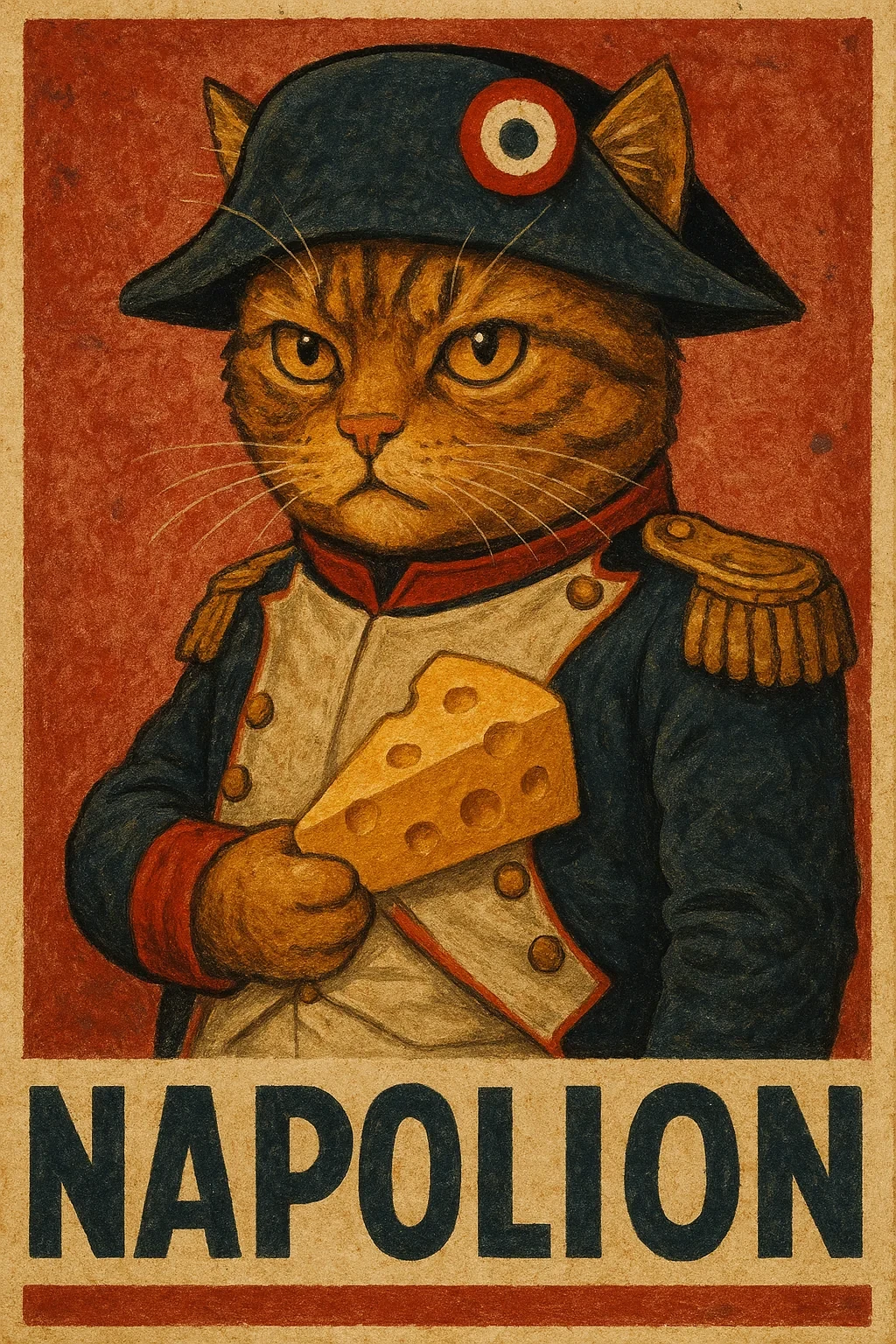
ChatGPT now generates high-quality images (photo: OpenAI)

ChatGPT now generates high-quality images (photo: OpenAI)

ChatGPT now generates high-quality images (photo: OpenAI)
Safety and access
All generated images now contain C2PA metadata, confirming their origin. OpenAI continues to block prohibited requests (such as deepfakes and violent content).
The feature is already available to ChatGPT Plus, Pro, Team, and Free users and will soon be accessible via the API for developers. Creating images is now as simple as having a conversation: just describe the image, specifying details like color, background, and format. However, due to the improved quality, the generation process may take up to one minute.
You may be interested in:

