Facebook to allow viewing link history, but not for everyone. What's known about new feature
 Photo: Facebook introduces new feature link history (Getty Images)
Photo: Facebook introduces new feature link history (Getty Images)
Meta is introducing a new feature on the Facebook social network called link history. However, not everyone will be able to use it.
While preparing the material, the following sources were used: Gizmodo, Facebook.
What is link history?
Link history is a repository for all links (hyperlinks) that a Facebook user has visited in the last 30 days.
For a number of users, it will be enabled by default (automatically), but if desired, this feature can be turned off independently.
The company noted that Link History will become a convenient tool for users, keeping “your browsing activity saved in one place.”
With the new setting, "you will never lose a link again," emphasized Facebook.
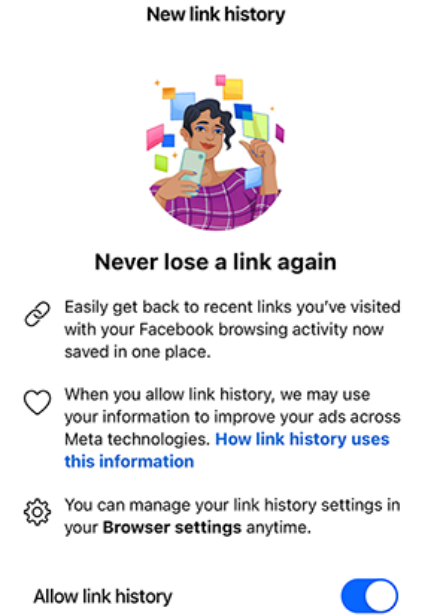
Screenshot: gizmodo.com
If a user turns off this setting, Facebook is required to delete the link history within 90 days.
Who can use the new feature
According to information on the official website, the new feature will be gradually rolled out worldwide. However, as of now, it is only available in a few regions.
It can be used in the Facebook mobile app on Android or iOS.
You can turn the link history on or off at any time. When it's turned on, any links you tap on Facebook and visit in your mobile browser will be saved here for 30 days, explained the company.
It is clarified that links from Messenger chats will not be stored in the history at the moment.
It is also noted that when Link History is turned on, the company may use the information obtained to improve targeted ads.
Where and how to enable Link history
To turn Link History on or off, users need to:
- Open the Facebook mobile app.
- Tap ... the three dots in the lower right corner.
- Choose Settings & Privacy.
- Select Settings.
- Activate or deactivate the Allow link history feature.
"If you turn link history off, we will immediately clear your history, and you will no longer be able to see any links you've visited. Additionally, we won't save your link history or use it to improve your ads across Meta technologies," emphasized the social network.

Screenshot: facebook.com/help
Earlier we reported that Meta will disable the cross-messaging feature between the two social networks.

