Apple officially releases iOS 18 update: What features iPhone users to get
 The iOS 18 update was officially released to users on Monday (photo: Getty Images)
The iOS 18 update was officially released to users on Monday (photo: Getty Images)
After more than three months of beta testing, the iOS 18 update will finally be officially available to the public on Monday, September 16, according to Apple Newsroom.
Customizable home screen
In iOS 18, users can personalize their home screen in new and exciting ways, arranging app icons and widgets to frame their wallpaper or create the perfect layout on each page.
Users can also choose how app icons and widgets will appear — light, dark, or with a colored tint — or even enlarge app icons for a fresh look.

Apps and widgets can be placed in any free space (photo: Apple Newsroom)
The control center has been redesigned to become even more flexible. Powerful groups of controls — including favorites, media playback, Home controls, and connectivity, as well as a new gallery of controls with options from third-party apps — can be organized to ensure they are always within reach.
Users can also access their favorite controls with the Action button, and for the first time, they can modify controls on the lock screen or remove them entirely.
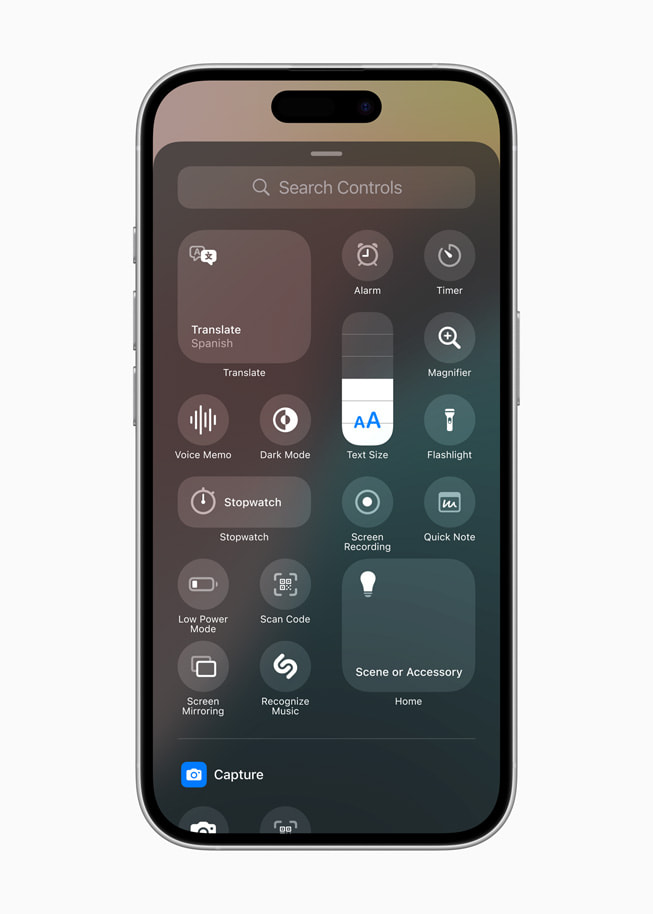
The control center has been redesigned (photo: Apple Newsroom)
Major Photos redesign
The biggest Photos update simplifies the process of finding and reliving special moments. A beautiful, streamlined layout transforms the library into a unified yet familiar view.
New collections, such as Recent Days, People and Pets, and Trips, automatically keep the library organized using on-device intelligence, allowing users to spend less time searching and more time enjoying their memories.
Users can personalize their experience with a layout that highlights what matters most to them and pin favorite collections for easy access.
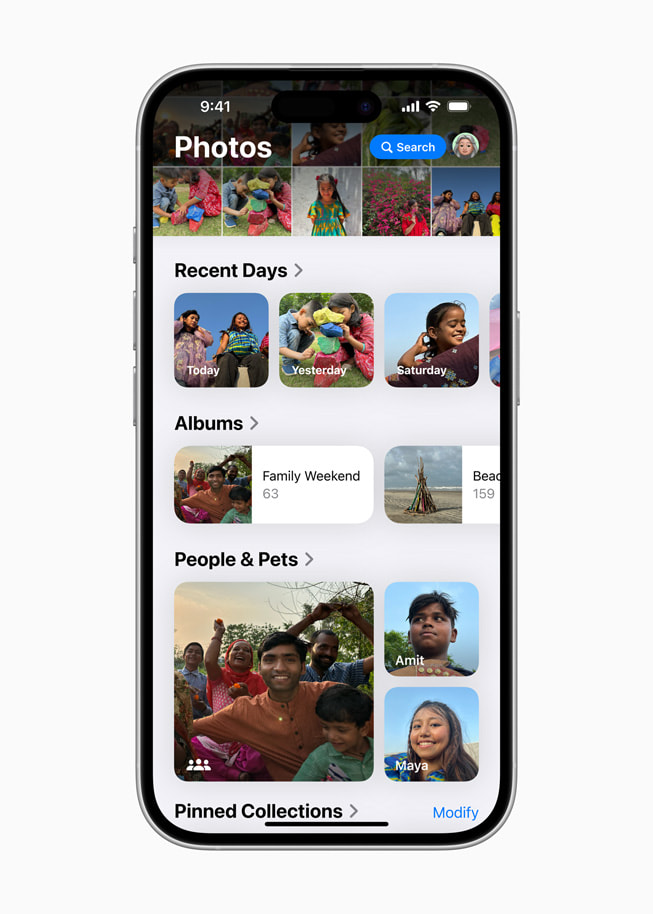
Collections provide users with the ability to view content on topics (photo: Apple Newsroom)
Efficient ways to stay connected via messages and phone
Messages offer significant updates to how users express themselves and stay connected. Formatting options like bold, italic, underline, and strikethrough allow users to better convey tone.
Brand-new text effects bring words, phrases, and sentences to life, while emojis and Tapback stickers provide users with endless ways to respond in conversations. Users can also schedule messages to be sent later.
In cases where cellular and Wi-Fi connections are unavailable, Messages via satellite connects users to a satellite in space directly from the Messages app, enabling the sending and receiving of texts, emojis, and Tapbacks via iMessage and SMS.
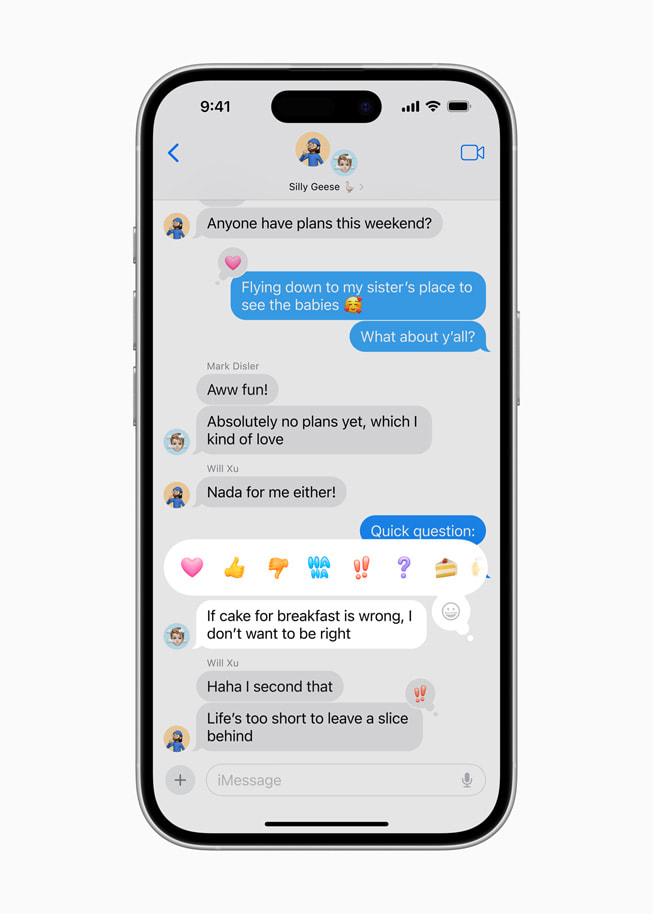
Tapbacks have been redesigned and expanded to include any emoji or sticker (photo: Apple Newsroom)
After sending messages to contacts without an Apple device, the Messages app now supports RCS for richer media and more reliable group messaging compared to SMS and MMS.
The Phone app helps users stay organized by allowing them to record and transcribe live calls, making it easier to recall important details later.
Call participants are notified before the recording begins, and the transcriptions are conveniently stored in the Notes app, enabling users to quickly find and review the discussed information.
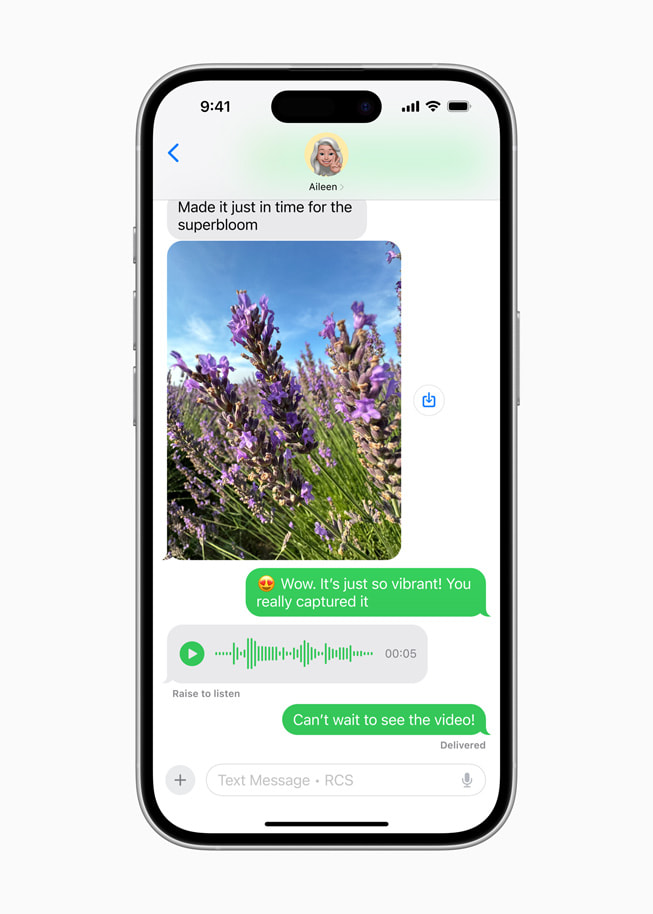
Messages app now supports RCS for richer media (photo: Apple Newsroom)
Intelligent categorization in mail
Mail's upcoming categorization feature will organize messages, helping users stay on top of their inboxes. The primary category allows users to focus on the most important messages or those containing time-sensitive information.
Transactions, updates, and promotions are grouped by sender in a new digest view, which consolidates relevant emails, enabling users to quickly scan what matters most at the moment.
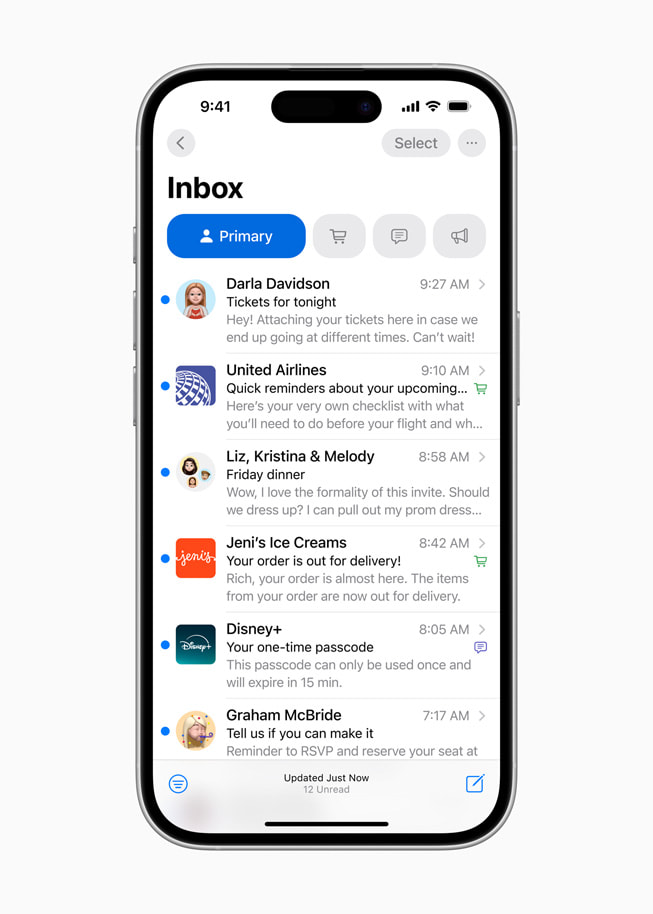
Mail introduces new ways to manage your inbox (photo: Apple Newsroom)
Distraction-free web browsing with Safari
Safari, the world’s fastest browser, offers even more browsing capabilities with iOS 18. Highlights intelligently display key information — such as location addresses, summaries, or additional details about a movie, TV show, or song — after loading a webpage.
The redesigned Reader provides more ways to enjoy articles, featuring an optimized layout, summaries, and tables of contents for longer reads.
With Distraction Control, users can hide elements on a webpage that might interfere with browsing, such as login banners or content overlays on websites.
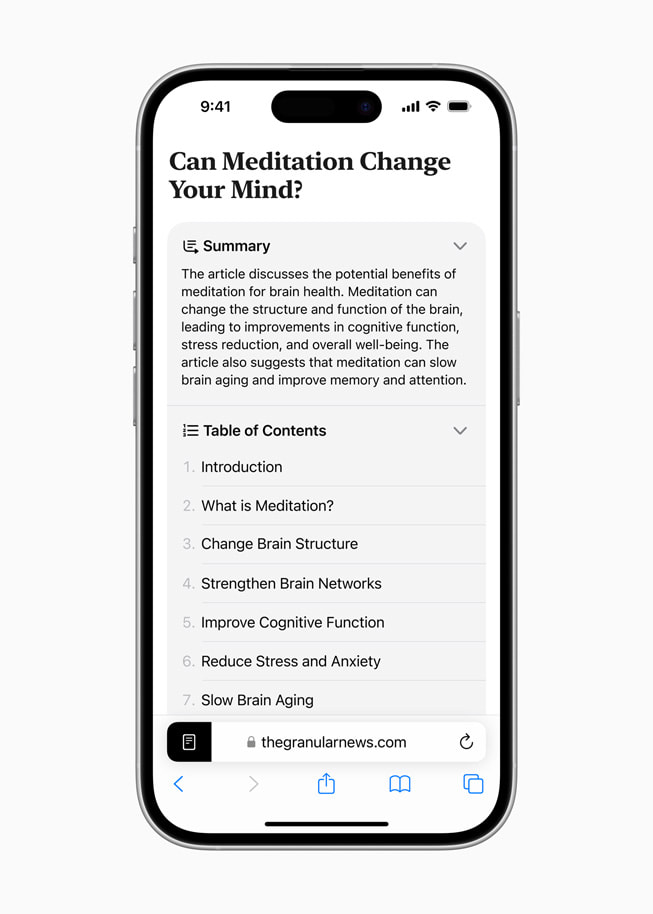
The Reader interface in Safari has been redesigned to help users read articles by including a summary (photo: Apple Newsroom)
The brand-new Passwords app
Passwords is a new app built on Keychain, making it even easier for users to access and view all their credentials — such as passwords, passcodes, and verification codes—in one place.
Passwords is backed by incredibly secure end-to-end encryption, easily syncs across devices, and alerts users when a password is easy to guess, reused, or found in a known data breach.
Privacy features designed to empower users
iOS 18 provides users with tools to manage who can see their apps, how their contacts are shared, and how their iPhone connects to accessories.
Users can now lock an app, and for added privacy, they can also hide it by moving it to a locked hidden folder.
When an app is locked or hidden, its contents—such as messages or emails within the app — are concealed from search, notifications, and other system areas.
The first set of Apple intelligence features available next month
With Writing Tools, users can enhance their writing by rewriting, correcting, and summarizing text virtually everywhere they type, including Mail, Notes, Pages, and third-party apps.
In Photos, the Memories feature allows users to create movies simply by typing a description. Additionally, natural language can be used to search for specific photos, and video search is more powerful with the ability to find particular moments within clips.
The new Clean Up tool can identify and remove distracting background objects in photos without affecting the main subject.
In the Notes and Phone apps, users can record, transcribe, and summarize audio. When recording begins during a Phone call, participants are automatically notified, and after the call, Apple Intelligence generates a summary to help recall key points.
In Mail, the Rewrite tool, powered by Apple Intelligence, refines user messages to provide a more professional tone.
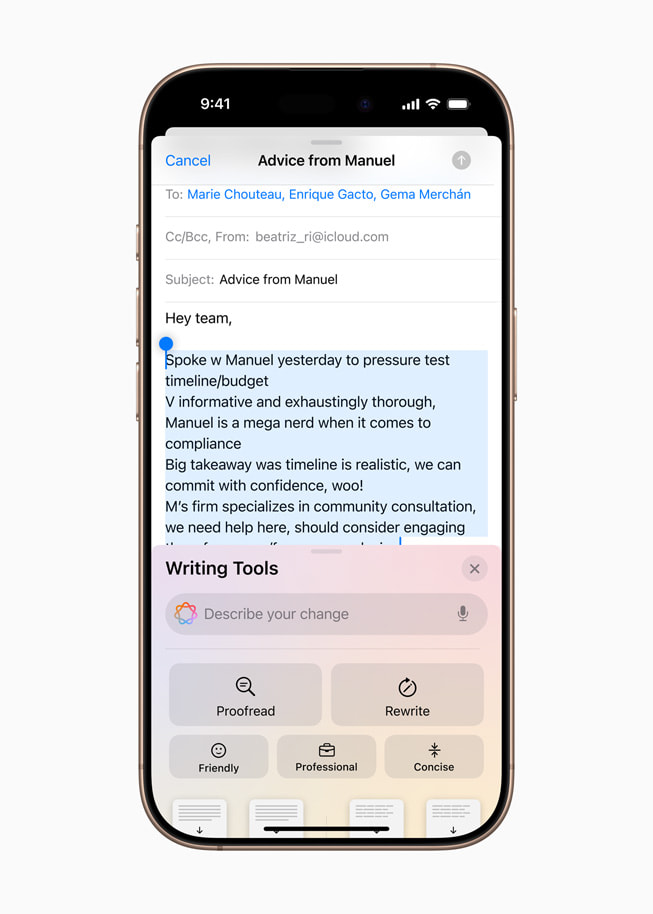
Apple Intelligence opens up new ways for users to improve their email skills and communicate more effectively (photo: Apple Newsroom)
Siri now features a completely new design with an elegant, glowing light. Users can type to Siri on their iPhone at any time and seamlessly switch between text and voice, using Siri to streamline everyday tasks.
With enhanced language understanding capabilities, Siri can follow users even when they hesitate in their speech and maintain context from one query to the next.

Siri has a new design that includes an elegant glowing indicator that appears at the edge of the screen when activated (photo: Apple Newsroom)
Additional features
In Apple Maps, users can explore thousands of hiking trails and easily create custom walking routes, which they can access offline.
Game Mode enhances gameplay with more stable frame rates, especially during extended sessions, and makes AirPods, game controllers, and other wireless accessories more responsive.
In the Notes app, mathematical formulas and equations entered while typing are solved instantly. New collapsible sections and highlighting make it easier to emphasize important information.
The Calendar app becomes even more useful by displaying both events and reminders. Users can create, edit, and complete reminders directly from the Calendar, while the updated monthly view offers a snapshot of events and tasks at a glance.
Journal introduces a new analytics view to help users track their journaling goals, and the ability to search and sort entries makes it easy to revisit memories. The Journal widget allows users to quickly start a new entry from the home or lock screen.
Time spent journaling can be recorded as mindfulness minutes in the Health app, and users can log their mental state directly in the Journal.
AirPods updates will transform how users handle calls, interact with Siri, and immerse themselves in their favorite games with AirPods 4, AirPods 4 with active noise cancellation, and AirPods Pro 2.
Voice Isolation helps the caller's voice stand out in noisy or windy environments while interacting with Siri allows users to respond to Siri announcements with head nods or shakes.
The AirPods update also improves wireless audio latency, previously offered for mobile gaming, and adds personalized spatial audio for all AirPods models for a more immersive gaming experience.
The Health app helps users better understand their data during pregnancy, providing adjustments and recommendations based on changes in physical and mental health.
The Fitness app on iPhone now allows users to customize the Summary tab, and the Apple Fitness+ app has been revamped with personalized workout and meditation recommendations in the "For You" section, enhanced search, and improved awards for additional motivation.
New accessibility features include Eye Tracking, an integrated option to navigate the iPhone using only eye movements. The Music Haptics feature provides a new way for users with hearing impairments to experience music through the Taptic Engine in iPhone.
iPhones supporting iOS 18
If your iPhone was compatible with iOS 17 last year, it should remain compatible with iOS 18, according to Apple. This means you won't need to purchase a new phone to access most of the new software features.
The following iPhone models will support iOS 18:
- iPhone SE (2nd generation or newer)
- iPhone XR
- iPhone XS
- iPhone XS Max
- iPhone 11
- iPhone 11 Pro
- iPhone 11 Pro Max
- iPhone 12
- iPhone 12 mini
- iPhone 12 Pro
- iPhone 12 Pro Max
- iPhone 13
- iPhone 13 mini
- iPhone 13 Pro
- iPhone 13 Pro Max
- iPhone 14
- iPhone 14 Plus
- iPhone 14 Pro
- iPhone 14 Pro Max
- iPhone 15
- iPhone 15 Plus
- iPhone 15 Pro
- iPhone 15 Pro Max
In other words, if you have an iPhone from 2017 or older (iPhone 8 or iPhone X), you will not be able to update to the latest iOS version. However, your phone will continue to function, albeit without the latest features.

