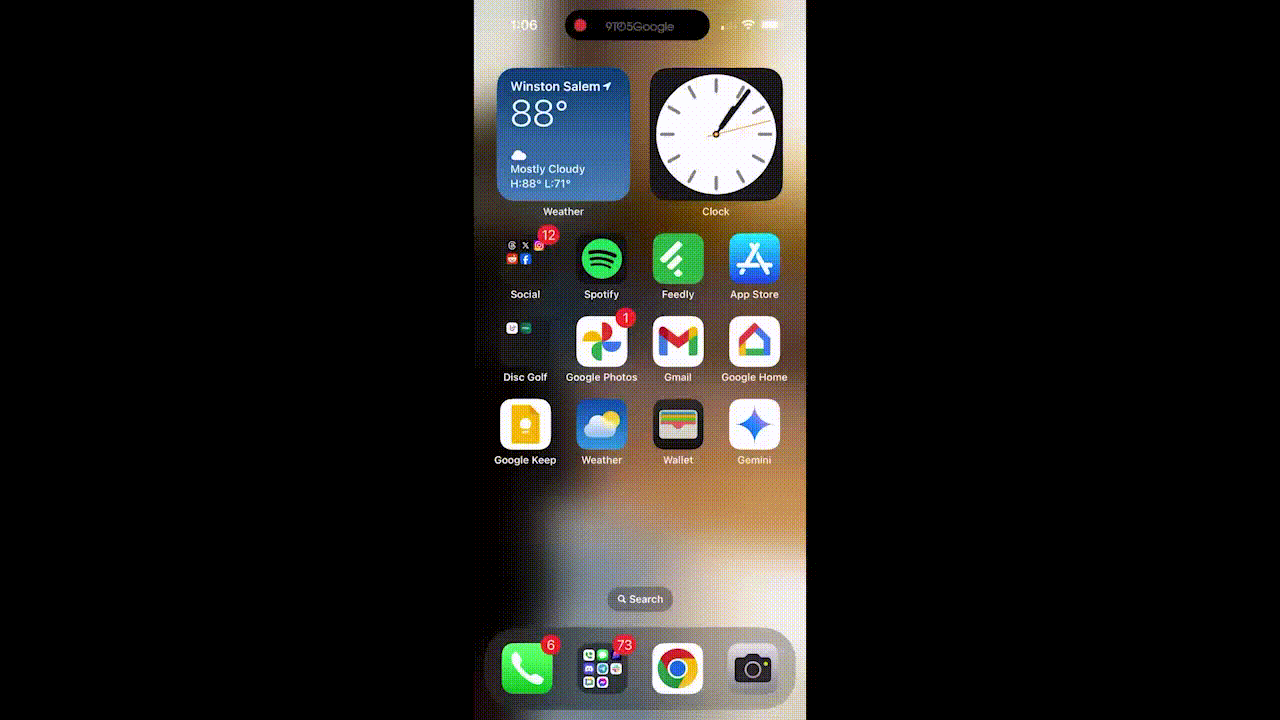Access Google Gemini quickly from your iPhone home screen
 Access Google Gemini quickly from your iPhone home screen (Photo: Getty Images)
Access Google Gemini quickly from your iPhone home screen (Photo: Getty Images)
Google Gemini has been available on the iPhone for several months, but it's not easy to find as it is hidden under several clicks in the main Google app. However, now there is a very simple way to access the app from the iPhone home screen or action button, according to 9to5Google, a site for the latest news about Google and Android.
Gemini for iPhone owners
To date, there is no separate Gemini app for iOS. iPhone users have to use the main Google app to access the chatbot (if they don't use a web browser).
To launch Gemini, you need to open the Google app and go to the Gemini tab. This is fairly quick, but for frequent users, it is obviously frustrating that you can't directly access the AI chatbot.
How to add Google Gemini to the iPhone home screen
To start adding Google Gemini to the iPhone home screen, you need to open the Shortcuts app. Tap the "+" button in the upper right corner to create a new shortcut. Then, you need to find the "Open URL" option in the "Actions" menu. You can simply type "open URL" in the search bar to easily find it.
In this action, enter "googleapp://robin" (without quotes), the deep link for opening Gemini directly. You are technically done at this point, but you can take a few more steps.
First, you should rename the shortcut from its default "Open URL" to "Gemini" or any other name you choose. You can also customize the icon.
_1.png)
You can customize the Gemini icon (photo: 9to5Google).
When adding the icon to the home screen, you can use any image as the icon. To copy the same icon as the Gemini app for Android, you can use the image file hosted on the Play Store.
The first time you use this shortcut, you will need to allow it to open the Google app. However, this is a one-time permission that appears upon first use.
Opening the shortcut launches the Google app and then automatically switches the app to use Gemini instead of Google Search.
Google automatically launches Gemini instead of Google Search (gif: 9to5Google).
If you have an iPhone 15 Pro, you can also assign this shortcut to the action button by going to Settings, then "Action Button," "Shortcut," and selecting the "Gemini" shortcut you created. Long-pressing the action button opens Gemini in the Google app.
It is possible that Google will eventually offer a separate Gemini app for iOS, but for now, this is a quick and easy workaround.
We also have an article on why you can't fully trust artificial intelligence.