11 best apps and programs to protect your privacy
 Helpful apps to protect your online privacy (photo: Getty Images)
Helpful apps to protect your online privacy (photo: Getty Images)
Today, personal information is often at risk of surveillance and leaks. Fortunately, several effective tools can help protect privacy and keep data safe. RBC-Ukraine's article is to introduce you to the lifehacks in the tech sector described by the TechCrunch website.
Wallabag
If you've ever wanted to postpone reading a news story, article, or other material with a web address, save it to Wallabag. You can store your reading material in the Wallabag app, which you can run on a NAS (network-attached storage) server at home for free or use cloud hosting for a small fee.
Why it matters: Other reading apps later track user activity to identify trends and suggest content (often sponsored). For some, this is fine. But for others, it may not be a good fit.
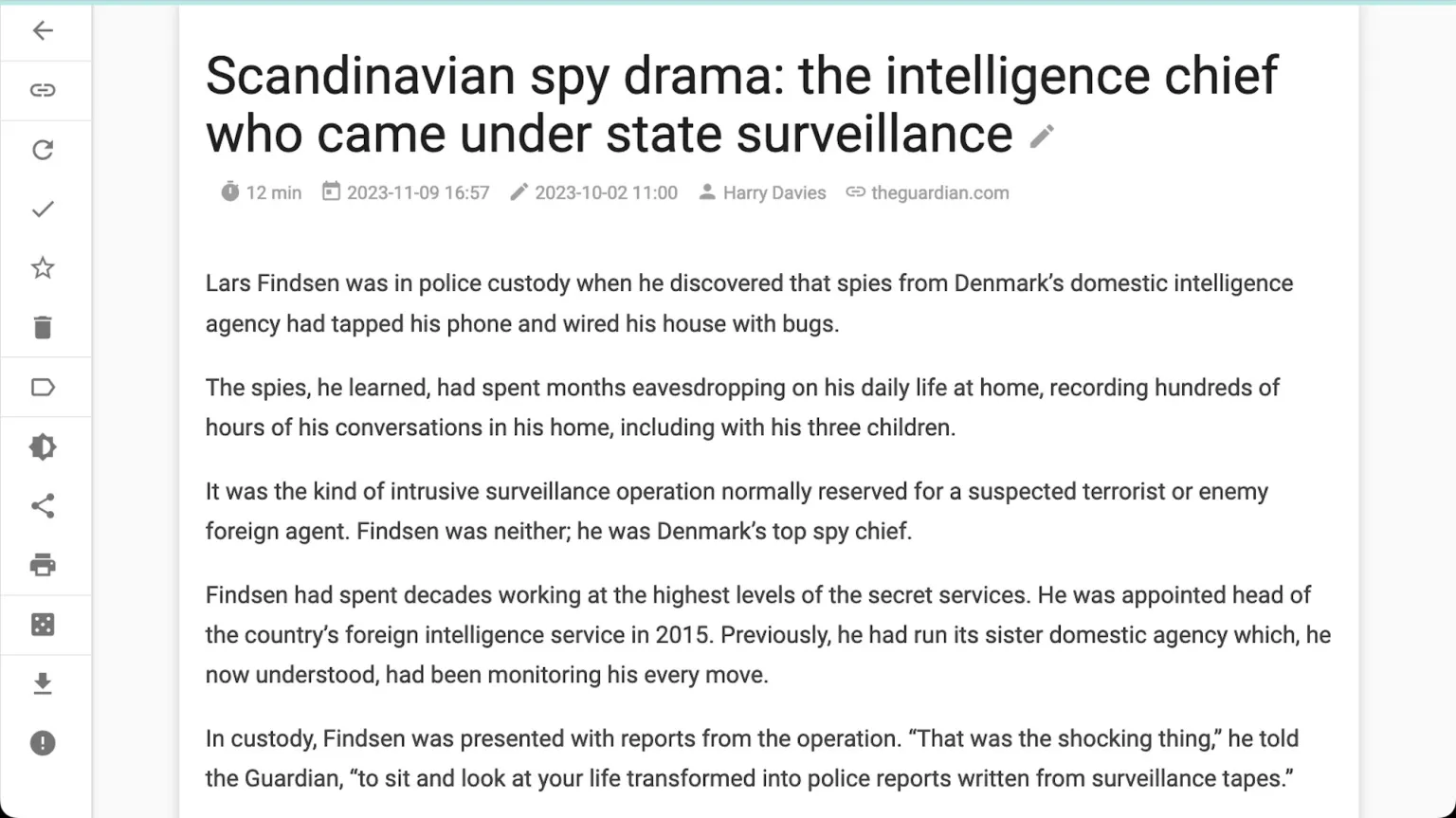
Wallabag (photo: TechCrunch)
Signal
Signal is one of the most reputable apps for secure messaging because it doesn't know anything about you. Cryptography experts call the app's security level the “gold standard” among messengers. Signal is free to download and use because donations fund it as a non-profit organization.
Why it matters: Signal encrypts not only your personal messages and calls, protecting them from prying eyes and ears, but also hides information about who you communicate with, when and how often. This data can tell a lot about a person, so protecting it is extremely important.

Signal (photo: Getty Images)
Nextcloud
Nextcloud is an alternative to Dropbox that offers all the features of editing and sharing documents. The main advantage of the application is the ability to run a server for free, keep your data private and under full control, or use the services of a specialized hosting provider that will manage the server for you.
Nextcloud is designed with security in mind and provides end-to-end encrypted access to your files, whether from your phone or any other device.
If you're looking for a standalone Dropbox analog to back up your most important and personal files, Nextcloud is a great choice.
Why is it important? Although cloud storage usually provides a certain level of security and privacy, companies that operate these services are required to cooperate with law enforcement agencies.
Moreover, they can quietly scan your files (often with good intentions, but this does not exclude risks), which in extreme cases can lead to unexpected and permanent blocking of your online accounts.
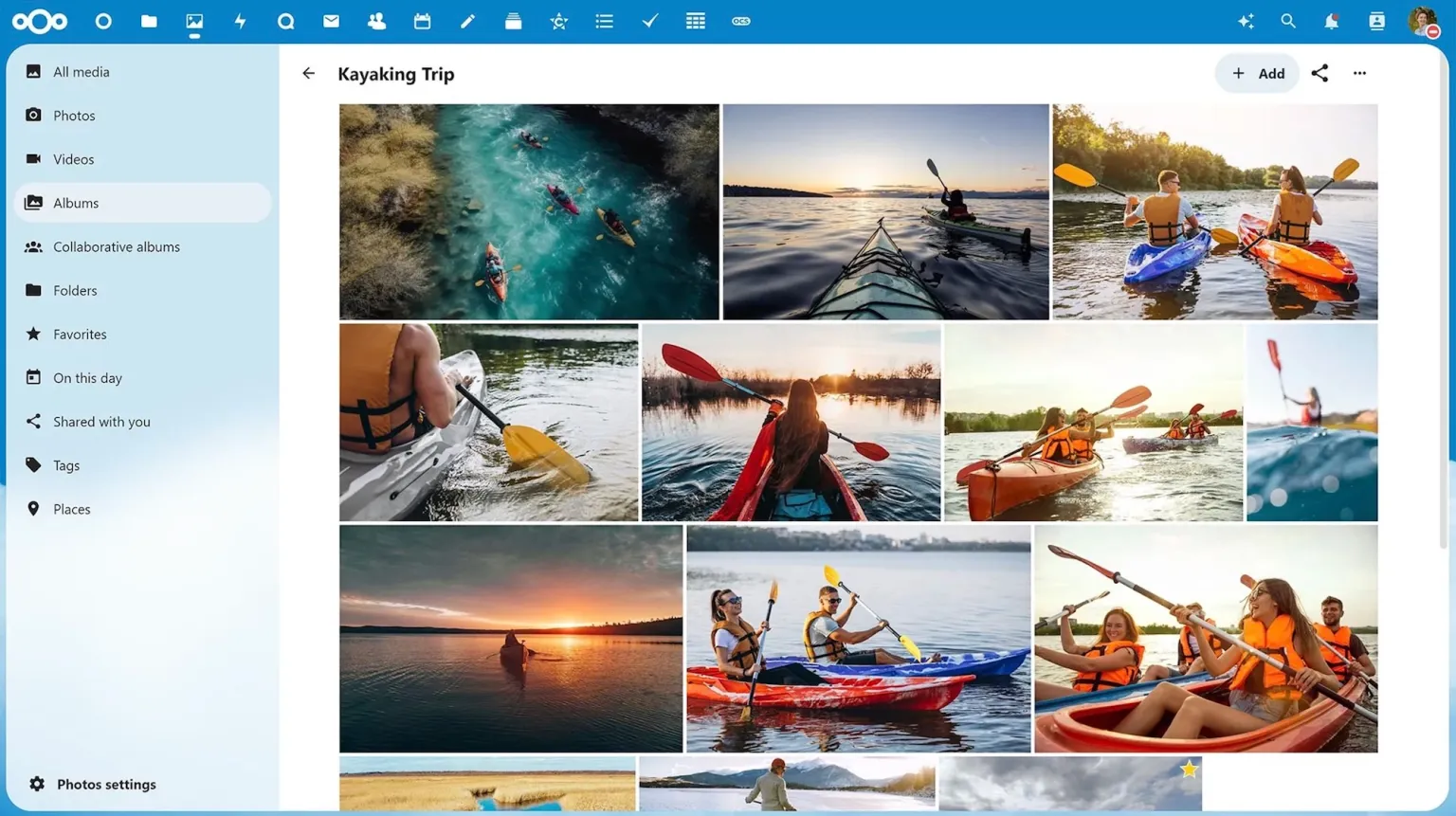
Nextcloud (photo: Nextcloud)
Bitwarden
Password managers are a great way to take care of your personal security. These programs securely store your passwords, keys, credit card information, and other sensitive data, eliminating the need to memorize them.
Bitwarden is a popular open-source password manager that helps you quickly log in to your favorite websites, automatically fill in credit card information during purchases and much more.
You can access Bitwarden from any device, including your phone. The app is free for everyone, and additional features are available for a small fee.
Why is it important? The security of password managers depends on transparency: the more people who review the source code to ensure its reliability and integrity, the better.
While other password managers are good, open-source systems like Bitwarden are easier to test and have an open approach to the software development process.
Joplin and Notesnook
For those who want to ditch Google Docs or Microsoft 365, there are plenty of note-taking apps that allow you to keep all your notes, thoughts, and memos in one place and access them at any time.
Joplin is a popular document management and productivity app that organizes your files, encrypts them, and saves them in open formats (such as Markdown) so you can easily move them to another location.
Notesnook is another note-taking app that allows you to export notes for use in other apps and provides end-to-end encryption, making it impossible for anyone else to access your files.
For those looking for a downloadable and offline office suite that is not affiliated with Microsoft, LibreOffice is the best alternative. The privacy-focused application is free to use (not available for macOS in the Mac App Store) and compatible with all common file and document formats.
Why it's important: Big companies like Google and Microsoft are increasingly integrating their services, which today means sharing your notes, emails, and files with their AI systems.
This can be useful, but if you prefer a simple app to synchronize text between devices, some options completely eliminate any invasive analytical processes.
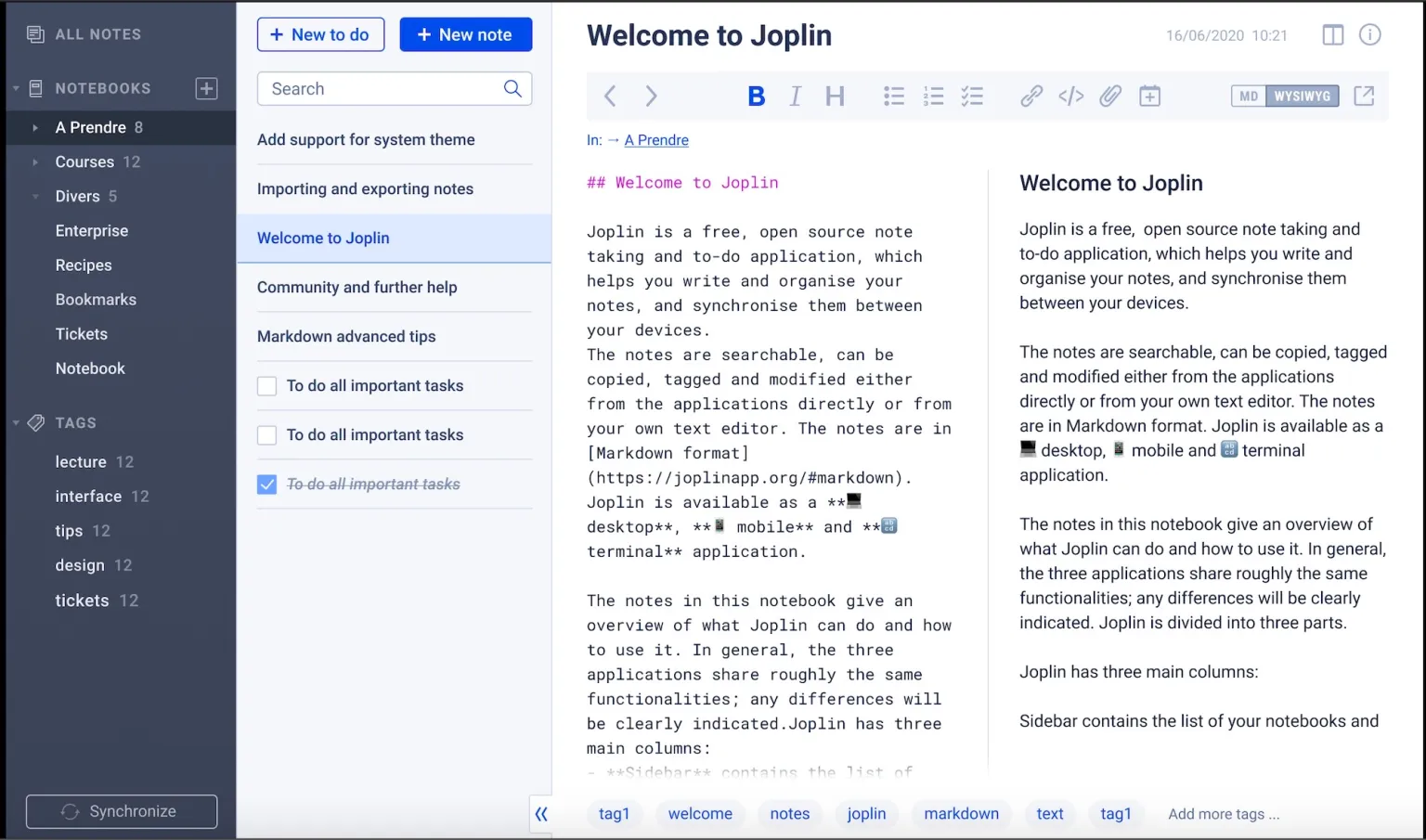
Joplin (photo: Joplin)
Ente
If you're looking to ditch Apple Photos, Flickr, Google Photos, YouTube, and other similar services, Ente.io is positioning itself as a privacy-focused photo and video storage app.
Ente provides a secure backup of all your photos and videos in the cloud by encrypting the data with a password that only you know. This protects your memories from strangers. Data is stored on multiple servers around the world for added reliability.
Ente also offers all the necessary features for managing and sharing photos. The service is free for basic accounts and offers reasonable rates for additional storage space.
Why is it important? Just like notes and documents, images are becoming a big target for AI systems. Automatic face recognition and friend tagging may seem convenient, but it requires your consent.
You should give your consent before a machine learning model scans every face you've ever taken a picture of. That's reason enough to consider an independent service that gives you more choice and control.
Home Assistant
For anyone passionate about smart home technology, Home Assistant is the perfect solution. This hub brings all your smart home devices together, allowing you to control them from one place. This open-source software supports integration with thousands of devices from different manufacturers, including voice assistants, light bulbs, robotic vacuum cleaners, and more.
You can control them through a browser or app on your smartphone, and automate processes just like Apple Home or Google Home.
Home Assistant works locally and can be placed on various devices, from a home server to a regular desktop computer that is always on. To access the system from the outside, there is a cloud subscription that provides remote control.
Why is it important? Not all smart device manufacturers can stay on the market, and unexpected company closures can lead to loss of access to equipment.
Projects like Home Assistant help to maintain the functionality of devices even if the manufacturer stops supporting them, saving users from having to spend money on expensive replacements.
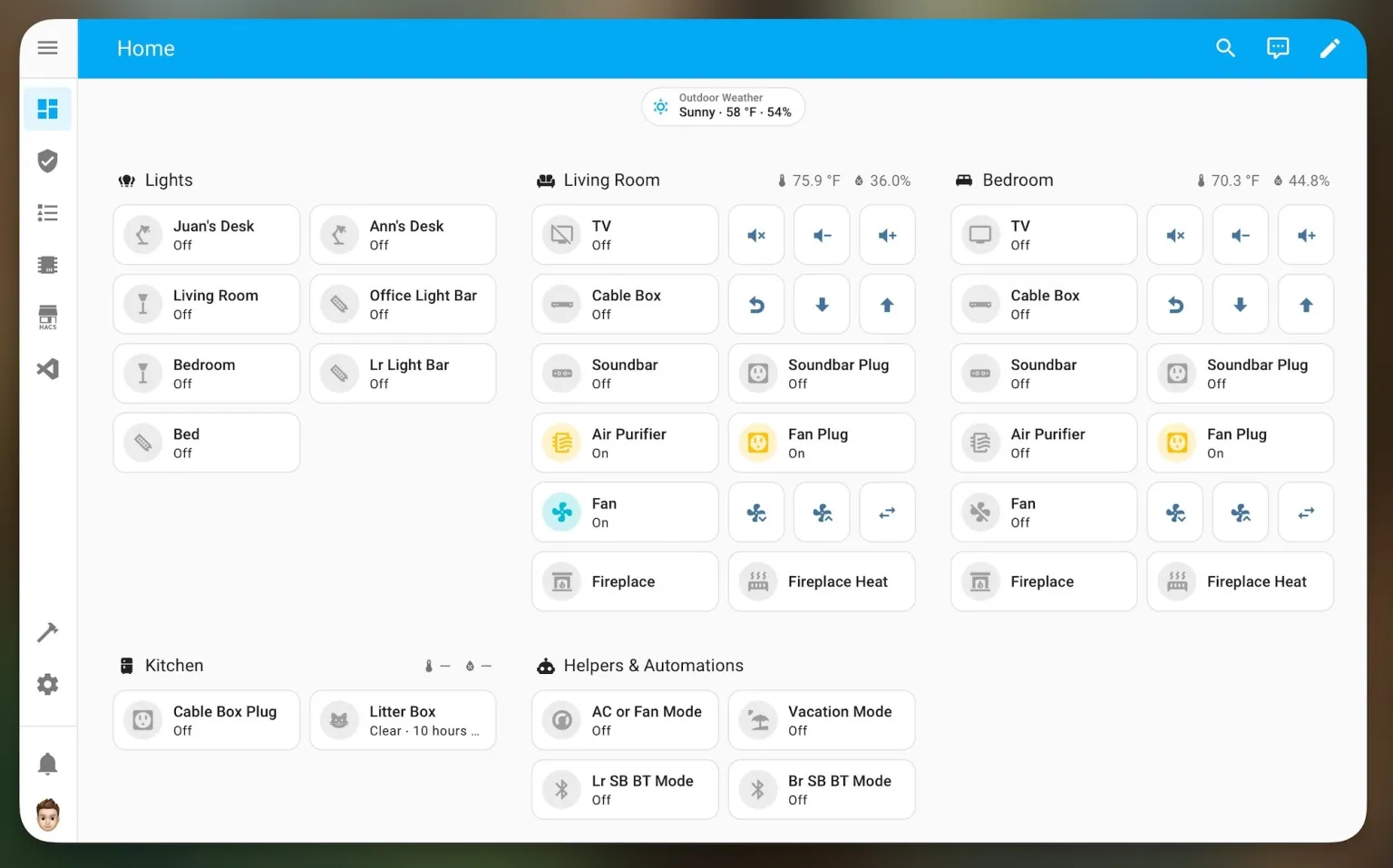
Home Assistant (photo: Home Assistant/Twitter)
Open Scanner
Scanning documents doesn't have to be a complicated process. Open Scanner is an incredibly simple, point-and-shoot document scanning app for iPhone that's available online.
The app is suitable for scanning receipts, notes, textbooks, or any other document that can be photographed. Android users can use a similar free and open-source application called OSS Document Scanner.
Why is it important? In most cases, your smartphone provides a scanning quality that surpasses many budget scanners. You can easily do without additional hardware related to printers and use free, simple apps.
FreshRSS
RSS is an amazing web technology that lets you subscribe to news feeds from your favorite websites, blogs, news sources, and more. Most news sites offer RSS feeds that deliver headlines to RSS-compatible applications.
For more than a decade, FreshRSS has been one of the most feature-rich RSS readers, while standing out for its simplicity. You can run your own server or use specialized cloud hosting to set up a private service. After adding your favorite feeds, the result will look like a personalized, updated digital newspaper.
Why it's important: You'll be surprised how much the perception of news changes when you read it through such a system. Setting up your own RSS service also allows you to avoid the ads, sponsored posts, and tracking that are common to many hosting platforms, including delayed reading apps.
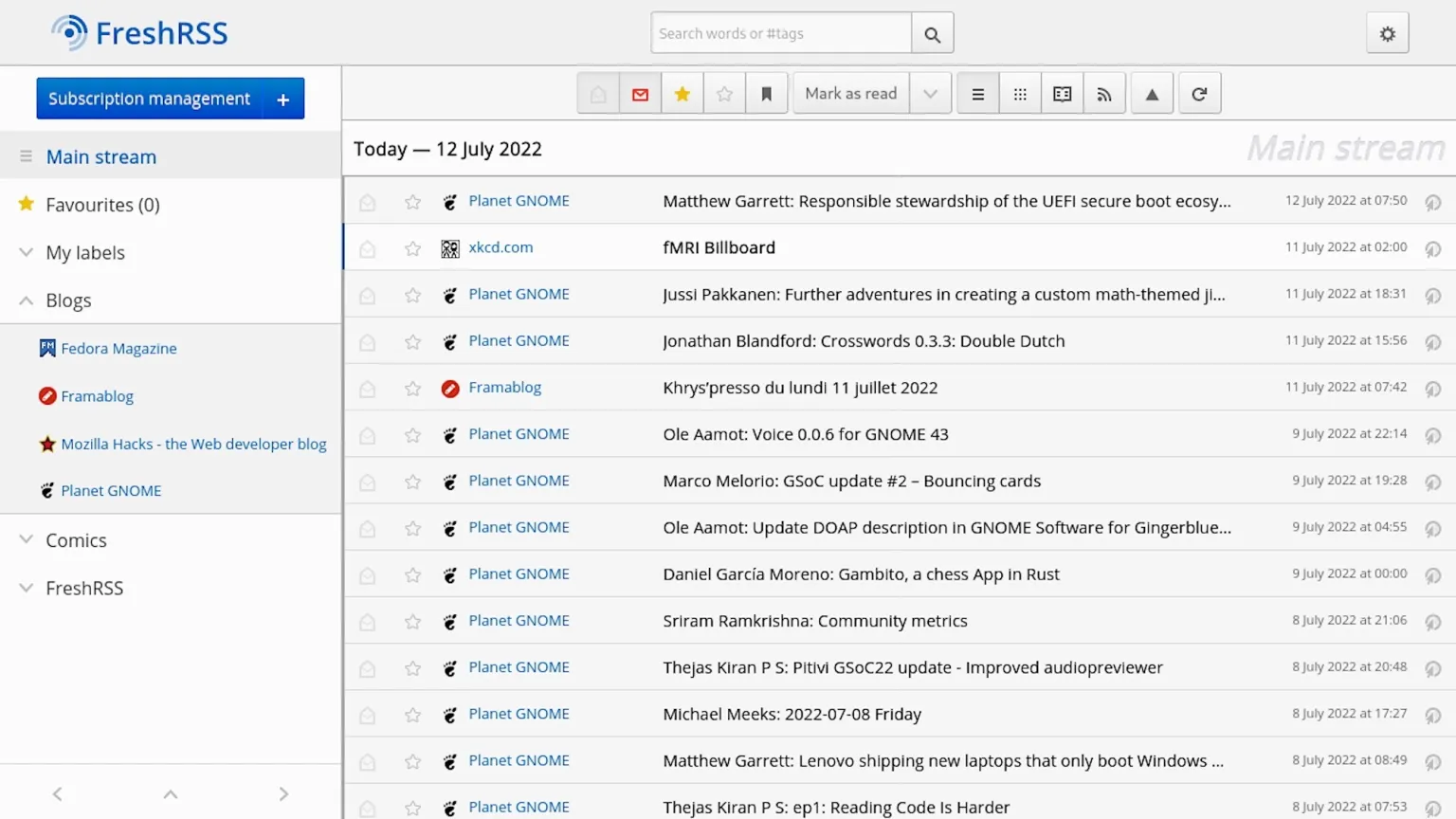
FreshRSS (photo: TechCrunch)
Owncast
For those who broadcast their streams, gaming sessions, or anything in between, Owncast offers the ability to set up and run a system for live broadcasts on their own.
The app is very popular because it is a free, fairly easy-to-use platform that is compatible with your current streaming equipment. Even if you haven't thought about streaming before, it's a great way to try your hand at something new and exciting.
Why it's important: Platforms like Twitch are certainly popular, but not everyone wants to be completely dependent on the tools of large corporations (in this case, Amazon) for all stages of their creative process. Owncast allows you to not only reduce your dependence on the industry giants but also possibly attract a new audience.
Stirling PDF
Working with and editing PDF documents has always been quite difficult. For those who don't want to spend money on Adobe software or upload their files to dubious file conversion sites, Stirling PDF offers a universal tool for working with PDF documents.
It allows you to convert, edit, merge, split, sign, and more without handing over your personal or sensitive files to cloud giants. Stirling PDF also allows you to host them yourself if you prefer to handle documents with extreme confidentiality.
Why is this important? Honestly, when there's a real alternative to Adobe products, it's worth using.
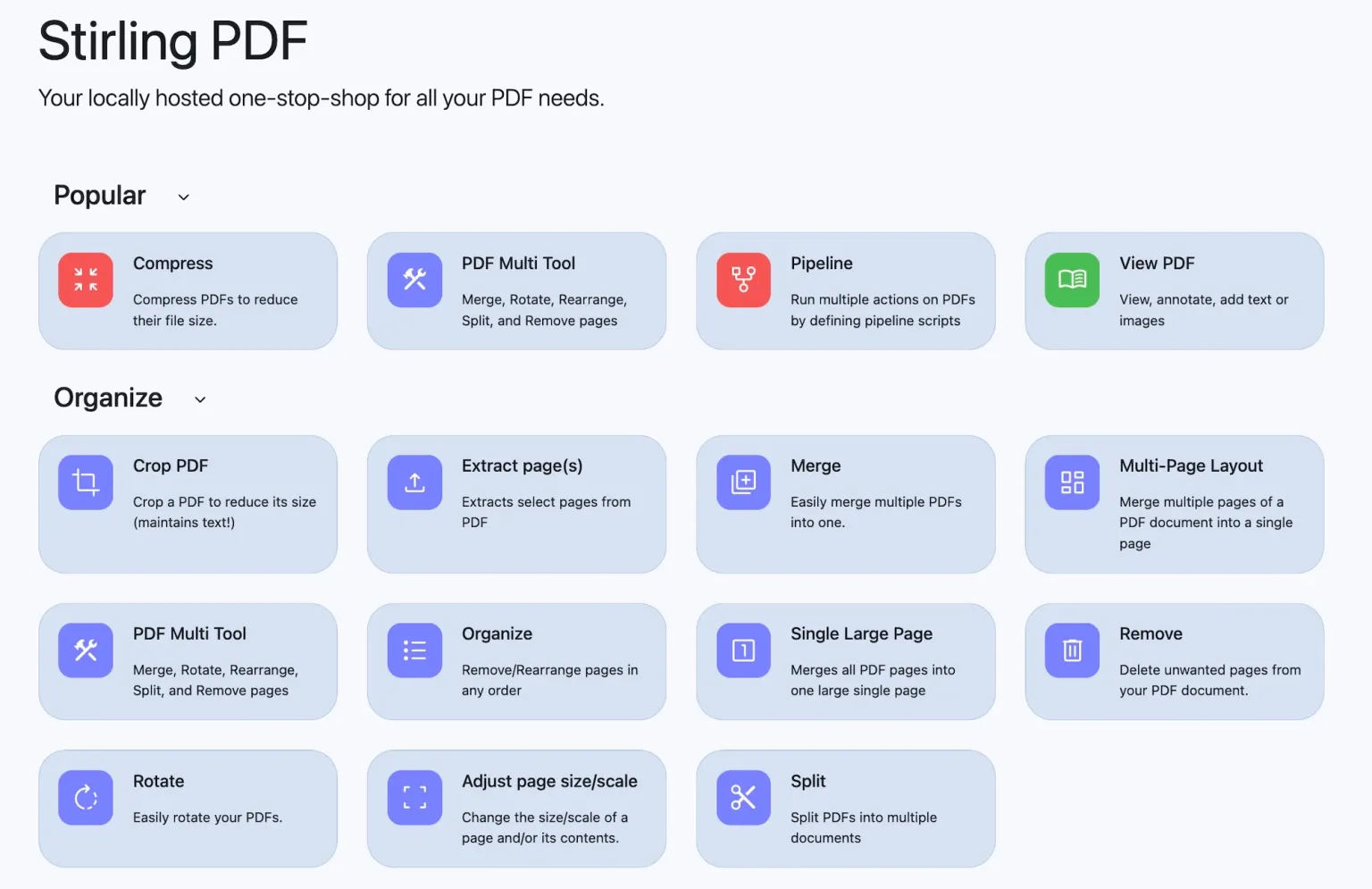
Stirling PDF (photo: TechCrunch)

